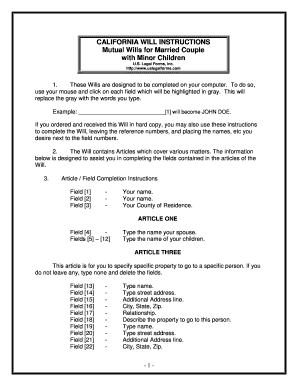
Wills Last Testaments Form


What is the Wills Last Testaments
The Wills Last Testaments, commonly referred to as a will, is a legal document that outlines how an individual's assets and responsibilities will be managed after their death. This document serves to express the testator's wishes regarding the distribution of their estate, including property, finances, and guardianship of minor children. In California, the Wills Last Testaments must adhere to specific legal requirements to ensure they are valid and enforceable.
Key elements of the Wills Last Testaments
Several essential components must be included in a Wills Last Testaments to ensure its legality and effectiveness. These elements include:
- Testator's Information: The full name and address of the individual creating the will.
- Declaration: A statement declaring the document as the last will and testament.
- Executor Appointment: Identification of an executor responsible for managing the estate and ensuring the will's provisions are carried out.
- Beneficiaries: Clear identification of individuals or entities who will receive assets from the estate.
- Signatures: The testator's signature and, in most cases, the signatures of at least two witnesses to validate the document.
Steps to complete the Wills Last Testaments
Completing a Wills Last Testaments involves several critical steps to ensure it is legally binding and reflects the testator's wishes. The process typically includes:
- Determine the Assets: List all assets, including real estate, bank accounts, and personal belongings.
- Choose Beneficiaries: Decide who will inherit the assets and under what conditions.
- Select an Executor: Appoint a trustworthy individual to oversee the execution of the will.
- Draft the Document: Write the will, ensuring all legal requirements are met.
- Sign and Witness: Sign the document in the presence of witnesses, who will also sign to validate the will.
Legal use of the Wills Last Testaments
The legal use of the Wills Last Testaments is paramount for ensuring that the testator's wishes are honored after their death. In California, the will must comply with state laws, including being in writing, signed by the testator, and witnessed appropriately. If these criteria are met, the will can be presented in probate court to initiate the distribution of the estate according to the testator's directives.
State-specific rules for the Wills Last Testaments
California has specific rules governing the creation and execution of Wills Last Testaments. Key regulations include:
- Age Requirement: The testator must be at least eighteen years old.
- Witness Requirement: At least two witnesses are required to sign the will, confirming that the testator was of sound mind and not under duress.
- Holographic Wills: California recognizes handwritten wills, provided they are signed by the testator and contain the necessary provisions.
How to obtain the Wills Last Testaments
Obtaining a Wills Last Testaments can be done through various means. Individuals can choose to draft their own wills using templates or legal software, consult an attorney for professional assistance, or utilize online legal services that provide customizable will forms. It is essential to ensure that any will created meets California's legal standards to be enforceable.
Quick guide on how to complete wills last testaments
Complete Wills Last Testaments seamlessly on any device
Online document management has surged in popularity among businesses and individuals. It offers an ideal eco-friendly substitute to traditional printed and signed documents, as you can easily locate the appropriate form and securely archive it online. airSlate SignNow equips you with all the resources necessary to create, modify, and eSign your documents promptly without delays. Manage Wills Last Testaments on any platform with airSlate SignNow's Android or iOS applications and simplify your document-related tasks today.
How to modify and eSign Wills Last Testaments effortlessly
- Locate Wills Last Testaments and click Get Form to begin.
- Utilize the tools we provide to finalize your form.
- Emphasize pertinent sections of your documents or conceal sensitive information with tools specifically designed for that purpose by airSlate SignNow.
- Create your signature using the Sign feature, which takes seconds and holds the same legal standing as a conventional wet ink signature.
- Verify the details and click on the Done button to store your modifications.
- Choose your preferred method to send your form: via email, text message (SMS), invite link, or download it to your computer.
Put aside the worries of lost or misplaced documents, tedious form searching, or mistakes that necessitate reprinting documents. airSlate SignNow meets all your document management needs in just a few clicks from your chosen device. Modify and eSign Wills Last Testaments and maintain excellent communication throughout every stage of your form preparation process with airSlate SignNow.
Create this form in 5 minutes or less
Create this form in 5 minutes!
People also ask
-
What is a California wills form?
A California wills form is a legal document used to outline how a person's assets and responsibilities will be managed after their passing. By using a California wills form, you can ensure that your wishes are clearly documented and legally binding, making the estate planning process much smoother for your loved ones.
-
How can airSlate SignNow help me with my California wills form?
airSlate SignNow offers an easy-to-use platform that simplifies the process of creating, signing, and managing your California wills form. You can customize your wills form to meet your unique needs and eSign it securely, ensuring that your document is both legally valid and readily accessible.
-
Is there a cost associated with using airSlate SignNow for California wills forms?
Using airSlate SignNow for your California wills form is cost-effective, with various pricing plans designed to fit different budgets. You can choose a plan that suits your needs, and enjoy features that enhance the creation and management of your wills form without breaking the bank.
-
Can I collaborate with others on my California wills form using airSlate SignNow?
Yes, airSlate SignNow allows collaborative editing on your California wills form, enabling you to invite family members or legal advisors to review and contribute to the document. This feature ensures that everyone involved can make informed decisions and that your final wills form accurately reflects your wishes.
-
What features does airSlate SignNow offer for creating a California wills form?
airSlate SignNow provides a range of features for creating a California wills form, including customizable templates, electronic signatures, and secure cloud storage. These tools are designed to streamline the process while ensuring your document is compliant with California law.
-
Is it easy to access my California wills form once it's created?
Absolutely! Once you've created your California wills form using airSlate SignNow, you can easily access it anytime from any device with an internet connection. This ensures that you can review or update your document as needed, providing peace of mind.
-
Does airSlate SignNow integrate with other software for managing California wills forms?
Yes, airSlate SignNow offers seamless integrations with various software platforms, allowing you to manage your California wills form alongside other important documents and workflows. This enhances productivity and ensures that all your legal documents remain organized in one place.
Get more for Wills Last Testaments
- Sc labor licensing regulation form
- Wwwpdffillercomdd form 214 military126 printable dd form 214 military templates fillable
- Affidavit for collection dhsstatemnusaffidavit for collection dhsstatemnusaffidavit for collection dhsstatemnusaffidavit for form
- Parking placard application for persons with disabilities used by persons with disabilities to request a parking placard form
- Vent certification county form
- Wwwstategov wp content uploadsannex of statistical information
- Hawaii declaration form
- Pdf cyst mole skin lesion questionnaire zurich australia form
Find out other Wills Last Testaments
- How Do I eSignature Arizona Real Estate PDF
- How To eSignature Arkansas Real Estate Document
- How Do I eSignature Oregon Plumbing PPT
- How Do I eSignature Connecticut Real Estate Presentation
- Can I eSignature Arizona Sports PPT
- How Can I eSignature Wisconsin Plumbing Document
- Can I eSignature Massachusetts Real Estate PDF
- How Can I eSignature New Jersey Police Document
- How Can I eSignature New Jersey Real Estate Word
- Can I eSignature Tennessee Police Form
- How Can I eSignature Vermont Police Presentation
- How Do I eSignature Pennsylvania Real Estate Document
- How Do I eSignature Texas Real Estate Document
- How Can I eSignature Colorado Courts PDF
- Can I eSignature Louisiana Courts Document
- How To Electronic signature Arkansas Banking Document
- How Do I Electronic signature California Banking Form
- How Do I eSignature Michigan Courts Document
- Can I eSignature Missouri Courts Document
- How Can I Electronic signature Delaware Banking PDF