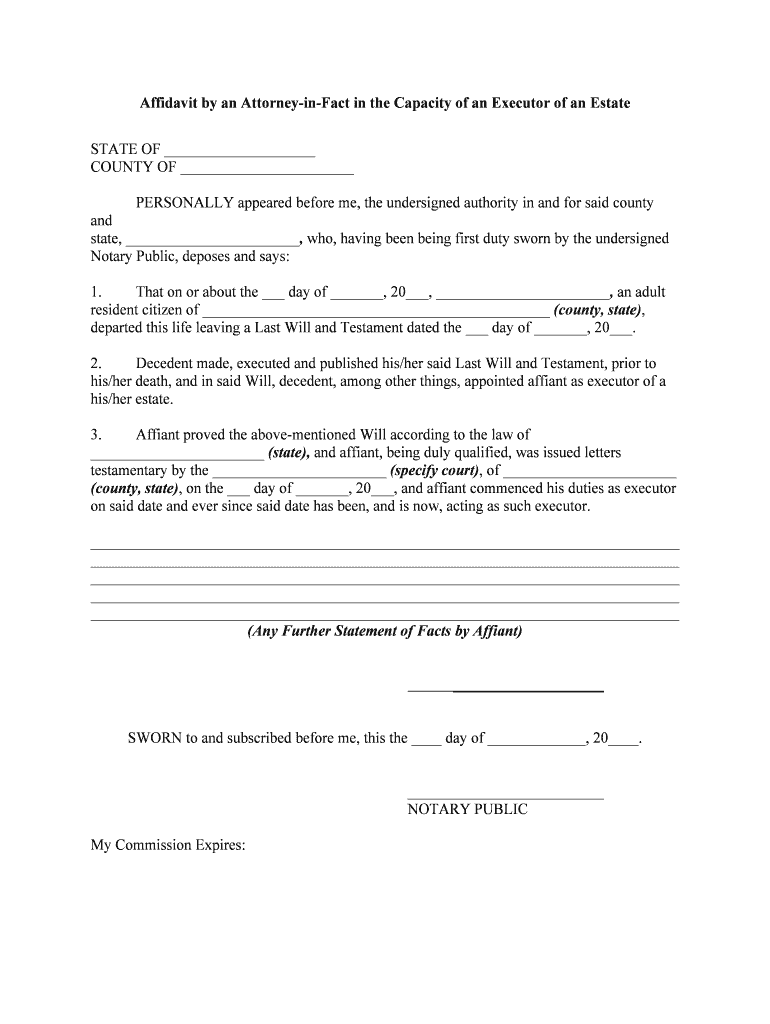
Executor Form


What is the Executor
An executor is an individual or institution appointed to manage the estate of a deceased person. This role involves ensuring that the deceased's wishes, as outlined in their will, are honored. The executor is responsible for gathering assets, paying debts, and distributing the remaining property to beneficiaries. It is essential for the executor to act in accordance with state laws and the specific instructions provided in the will.
Steps to Complete the Executor
Completing the executor process involves several key steps. First, the executor must obtain a copy of the death certificate and the will. Next, they should file the will with the probate court to initiate the probate process. The executor must then inventory the estate's assets and liabilities, settle any debts, and prepare an accounting for the beneficiaries. Finally, the executor distributes the remaining assets according to the will's instructions.
Legal Use of the Executor
The legal use of an executor is governed by state probate laws. The executor must ensure compliance with these laws throughout the estate administration process. This includes filing necessary documents with the court, notifying beneficiaries, and adhering to deadlines. The executor may also need to seek court approval for certain actions, such as selling estate property or making distributions to beneficiaries.
Key Elements of the Executor
Several key elements define the role of an executor. These include the authority to manage the estate, the duty to act in the best interest of the beneficiaries, and the responsibility to follow the instructions laid out in the will. Additionally, the executor must maintain accurate records of all transactions and communications related to the estate, ensuring transparency and accountability throughout the process.
State-Specific Rules for the Executor
Each state has its own rules and regulations governing the duties and responsibilities of an executor. These rules can affect how the executor must handle the probate process, including timelines for filing documents and specific requirements for notifying beneficiaries. It is crucial for an executor to familiarize themselves with the laws in their state to ensure compliance and avoid potential legal issues.
Required Documents
To effectively serve as an executor, several documents are typically required. These include the original will, death certificate, and any relevant financial documents related to the estate. The executor may also need to gather documents related to debts, property ownership, and beneficiary information. Having these documents organized and accessible can streamline the estate administration process.
Examples of Using the Executor
Examples of using an executor include managing the sale of real estate, liquidating personal property, and settling debts owed by the estate. The executor may also need to handle tax filings for the deceased and the estate. Each of these tasks requires careful attention to detail and adherence to legal requirements to ensure that the estate is managed properly and beneficiaries receive their rightful inheritance.
Quick guide on how to complete executor
Complete Executor seamlessly on any gadget
Digital document management has gained traction among businesses and individuals. It offers a superior eco-friendly substitute for conventional printed and signed documents, allowing you to acquire the necessary form and securely store it online. airSlate SignNow provides you with all the resources required to create, modify, and electronically sign your documents swiftly without delays. Manage Executor on any gadget with airSlate SignNow Android or iOS applications and simplify any document-centric process today.
How to modify and eSign Executor effortlessly
- Obtain Executor and click on Get Form to initiate.
- Utilize the tools we provide to upload your document.
- Emphasize relevant sections of the documents or obscure sensitive information with tools that airSlate SignNow specifically offers for that purpose.
- Create your signature using the Sign feature, which takes mere seconds and carries the same legal validity as a traditional wet ink signature.
- Verify the details and click on the Done button to preserve your edits.
- Select how you'd like to distribute your form, whether by email, text message (SMS), invitation link, or download it to your computer.
Eliminate concerns about lost or misplaced documents, tedious form searching, or mistakes that necessitate reprinting new document copies. airSlate SignNow fulfills all your document management requirements in just a few clicks from any device of your preference. Alter and eSign Executor while ensuring excellent communication at every stage of your form preparation process with airSlate SignNow.
Create this form in 5 minutes or less
Create this form in 5 minutes!
People also ask
-
What is an executor form and why do I need it?
An executor form is a legal document that appoints an individual to manage and distribute a deceased person's estate. This form is essential for ensuring that the wishes of the deceased are honored and that the estate is handled properly, providing a streamlined process for the executor.
-
How does airSlate SignNow help with completing an executor form?
airSlate SignNow offers a user-friendly platform that enables users to easily create and complete an executor form. With our eSignature capabilities, you can gather all necessary signatures quickly, ensuring the form is executed without delays or complications.
-
What are the costs associated with using airSlate SignNow for executor forms?
airSlate SignNow provides a cost-effective solution for managing your executor forms, with competitive pricing plans to suit various business needs. You can choose between monthly or yearly subscriptions, allowing you to find a plan that fits your budget while ensuring efficient document management.
-
Can I integrate airSlate SignNow with other tools for executor form management?
Yes, airSlate SignNow seamlessly integrates with various applications such as Google Drive, Salesforce, and other document management systems. This integration allows for easy access and sharing of your executor form, enhancing collaboration among team members and stakeholders.
-
What features does airSlate SignNow provide for handling executor forms?
AirSlate SignNow includes features like customizable templates, electronic signatures, and audit trails, making it ideal for managing executor forms. These tools simplify the process, ensuring that all necessary details are captured and that the form is legally binding.
-
Is training required to use airSlate SignNow for executor forms?
No extensive training is required to use airSlate SignNow for executor forms. The platform is designed to be intuitive and user-friendly, allowing users to navigate through the form creation and signing process with ease, even if they're not tech-savvy.
-
What benefits does airSlate SignNow offer for executor form submissions?
Using airSlate SignNow for executor form submissions provides several benefits, including speed, security, and compliance. Your documents are encrypted and securely stored, ensuring that sensitive information remains confidential while also facilitating prompt processing.
Get more for Executor
- A nnual e nterprise s urvey stats nz form
- New zealand commercial property form
- New zealand non profit form
- Wwwstatsgovtnz assets uploadsaf ac 01 statsgovtnz form
- New zealand oil companies form
- New zealand health services form
- New zealand non profit 609547135 form
- Fraser institute annual survey of mining companies 2020 form
Find out other Executor
- How To Sign Nevada Retainer for Attorney
- How To Sign Georgia Assignment of License
- Sign Arizona Assignment of Lien Simple
- How To Sign Kentucky Assignment of Lien
- How To Sign Arkansas Lease Renewal
- Sign Georgia Forbearance Agreement Now
- Sign Arkansas Lease Termination Letter Mobile
- Sign Oregon Lease Termination Letter Easy
- How To Sign Missouri Lease Renewal
- Sign Colorado Notice of Intent to Vacate Online
- How Can I Sign Florida Notice of Intent to Vacate
- How Do I Sign Michigan Notice of Intent to Vacate
- Sign Arizona Pet Addendum to Lease Agreement Later
- How To Sign Pennsylvania Notice to Quit
- Sign Connecticut Pet Addendum to Lease Agreement Now
- Sign Florida Pet Addendum to Lease Agreement Simple
- Can I Sign Hawaii Pet Addendum to Lease Agreement
- Sign Louisiana Pet Addendum to Lease Agreement Free
- Sign Pennsylvania Pet Addendum to Lease Agreement Computer
- Sign Rhode Island Vacation Rental Short Term Lease Agreement Safe