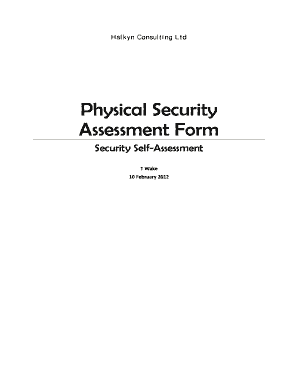
Physical Security Assessment Form Halkyn Consulting Ltd


What is the Physical Security Assessment Form Halkyn Consulting Ltd
The Physical Security Assessment Form Halkyn Consulting Ltd is a specialized document designed to evaluate the security measures in place at a facility. This form helps organizations identify vulnerabilities and assess their overall security posture. By systematically reviewing various aspects of physical security, including access control, surveillance, and emergency preparedness, the form aids in creating a comprehensive security strategy tailored to the specific needs of the organization.
How to use the Physical Security Assessment Form Halkyn Consulting Ltd
Utilizing the Physical Security Assessment Form Halkyn Consulting Ltd involves several key steps. First, gather necessary information about the facility, including its layout, security personnel, and existing security systems. Next, systematically complete each section of the form, addressing specific security areas such as perimeter security, visitor management, and incident response protocols. Finally, review the completed form to ensure accuracy and comprehensiveness before submitting it to the relevant stakeholders for analysis and action.
Steps to complete the Physical Security Assessment Form Halkyn Consulting Ltd
Completing the Physical Security Assessment Form Halkyn Consulting Ltd requires a structured approach. Here are the steps to follow:
- Gather relevant documentation and data about the facility's current security measures.
- Begin filling out the form by providing basic information, such as the facility name and address.
- Evaluate each section of the form, answering questions related to physical security measures in place.
- Identify any weaknesses or areas for improvement and document them in the appropriate sections.
- Review the entire form for completeness and accuracy before finalizing it.
Key elements of the Physical Security Assessment Form Halkyn Consulting Ltd
The Physical Security Assessment Form Halkyn Consulting Ltd includes several key elements crucial for a thorough evaluation. These elements typically encompass:
- Facility description and layout
- Access control measures, including locks and entry points
- Surveillance systems, such as cameras and monitoring practices
- Emergency response protocols and training
- Visitor management processes
- Incident reporting and response procedures
Legal use of the Physical Security Assessment Form Halkyn Consulting Ltd
To ensure the legal use of the Physical Security Assessment Form Halkyn Consulting Ltd, it is essential to comply with relevant regulations and standards. This includes adherence to local, state, and federal laws regarding security assessments and data protection. Furthermore, organizations should ensure that the information collected through the form is stored securely and used solely for the intended purpose of enhancing security measures.
Examples of using the Physical Security Assessment Form Halkyn Consulting Ltd
Organizations can utilize the Physical Security Assessment Form Halkyn Consulting Ltd in various scenarios. For instance, a corporate office may conduct an assessment to identify vulnerabilities in their security protocols before a major event. Similarly, a healthcare facility might use the form to evaluate its security measures in response to recent incidents in the area. These assessments can lead to actionable insights, helping organizations enhance their security frameworks and protect their assets effectively.
Quick guide on how to complete physical security assessment form halkyn consulting ltd
Complete Physical Security Assessment Form Halkyn Consulting Ltd seamlessly on any device
Digital document management has become increasingly favored by companies and individuals alike. It serves as an excellent eco-friendly alternative to conventional printed and signed documents, as you can easily locate the necessary form and securely store it online. airSlate SignNow equips you with all the resources needed to create, alter, and eSign your documents promptly without hold-ups. Manage Physical Security Assessment Form Halkyn Consulting Ltd on any device with airSlate SignNow Android or iOS applications and streamline any document-centric task today.
How to alter and eSign Physical Security Assessment Form Halkyn Consulting Ltd effortlessly
- Locate Physical Security Assessment Form Halkyn Consulting Ltd and click on Get Form to begin.
- Utilize the tools we offer to finalize your document.
- Emphasize key sections of your documents or conceal sensitive information with tools that airSlate SignNow provides specifically for that function.
- Generate your signature using the Sign tool, which takes seconds and carries the same legal validity as a conventional wet ink signature.
- Review all the information and click on the Done button to save your modifications.
- Select how you wish to submit your form, through email, text message (SMS), or invitation link, or download it to your computer.
Say goodbye to lost or misfiled documents, tedious form hunting, or errors that require new document copies to be printed. airSlate SignNow meets your document management requirements in just a few clicks from any device you prefer. Edit and eSign Physical Security Assessment Form Halkyn Consulting Ltd and guarantee excellent communication at every stage of your form preparation process with airSlate SignNow.
Create this form in 5 minutes or less
Create this form in 5 minutes!
How to create an eSignature for the physical security assessment form halkyn consulting ltd
How to create an electronic signature for a PDF online
How to create an electronic signature for a PDF in Google Chrome
How to create an e-signature for signing PDFs in Gmail
How to create an e-signature right from your smartphone
How to create an e-signature for a PDF on iOS
How to create an e-signature for a PDF on Android
People also ask
-
What is the Physical Security Assessment Form Halkyn Consulting Ltd. and how does it work?
The Physical Security Assessment Form Halkyn Consulting Ltd. is a comprehensive tool designed to evaluate your organization's security protocols. It allows you to identify vulnerabilities in your physical security measures. This form streamlines the assessment process, making it easy to compile and review crucial security information.
-
How can I benefit from using the Physical Security Assessment Form Halkyn Consulting Ltd.?
By using the Physical Security Assessment Form Halkyn Consulting Ltd., you can enhance your organization's security strategy. It helps in identifying potential risks and provides actionable insights. This proactive approach aids in protecting your assets and ensuring the safety of your employees.
-
Is the Physical Security Assessment Form Halkyn Consulting Ltd. customizable?
Yes, the Physical Security Assessment Form Halkyn Consulting Ltd. is fully customizable. You can tailor it to address specific security concerns unique to your organization. This flexibility ensures the assessment meets your exact needs and requirements.
-
What are the pricing options for the Physical Security Assessment Form Halkyn Consulting Ltd.?
The pricing for the Physical Security Assessment Form Halkyn Consulting Ltd. is competitive and designed to offer cost-effective solutions. Packages vary based on features and additional services. Contact our sales team for detailed pricing information tailored to your organizational needs.
-
Can I integrate the Physical Security Assessment Form Halkyn Consulting Ltd. with other tools?
Absolutely! The Physical Security Assessment Form Halkyn Consulting Ltd. is designed for seamless integration with various security management and compliance tools. This capability enhances your overall security strategy by compiling data from multiple sources into a cohesive system.
-
What features are included in the Physical Security Assessment Form Halkyn Consulting Ltd.?
The Physical Security Assessment Form Halkyn Consulting Ltd. includes features such as detailed checklists, risk assessment tools, and reporting capabilities. These features help streamline data gathering and enhance your ability to make informed decisions about your security policies. Additionally, it supports collaboration among team members.
-
How secure is the information collected through the Physical Security Assessment Form Halkyn Consulting Ltd.?
Security is a priority at Halkyn Consulting Ltd. The information collected through the Physical Security Assessment Form is protected using the latest encryption and security protocols. This ensures that your sensitive data remains confidential and secure throughout the assessment process.
Get more for Physical Security Assessment Form Halkyn Consulting Ltd
- Home inspection forms printable
- Aquaphor samples for healthcare professionals form
- Alabama business personal property return faq form
- Form n263
- Vauxhall zafira a repair manual download form
- Transfer on death stock form computershare
- Habitat for humanity community hours log form
- 06mp050e notice of responsibilities regarding online training okdhs form
Find out other Physical Security Assessment Form Halkyn Consulting Ltd
- Electronic signature Texas Time Off Policy Later
- Electronic signature Texas Time Off Policy Free
- eSignature Delaware Time Off Policy Online
- Help Me With Electronic signature Indiana Direct Deposit Enrollment Form
- Electronic signature Iowa Overtime Authorization Form Online
- Electronic signature Illinois Employee Appraisal Form Simple
- Electronic signature West Virginia Business Ethics and Conduct Disclosure Statement Free
- Electronic signature Alabama Disclosure Notice Simple
- Electronic signature Massachusetts Disclosure Notice Free
- Electronic signature Delaware Drug Testing Consent Agreement Easy
- Electronic signature North Dakota Disclosure Notice Simple
- Electronic signature California Car Lease Agreement Template Free
- How Can I Electronic signature Florida Car Lease Agreement Template
- Electronic signature Kentucky Car Lease Agreement Template Myself
- Electronic signature Texas Car Lease Agreement Template Easy
- Electronic signature New Mexico Articles of Incorporation Template Free
- Electronic signature New Mexico Articles of Incorporation Template Easy
- Electronic signature Oregon Articles of Incorporation Template Simple
- eSignature Montana Direct Deposit Enrollment Form Easy
- How To Electronic signature Nevada Acknowledgement Letter