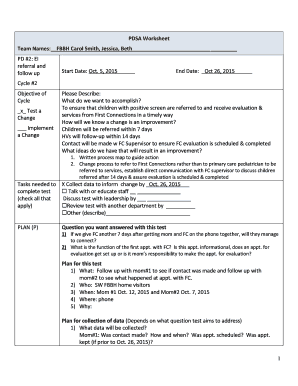
Pdsa Worksheet Examples Form


What is the PDSA Worksheet Examples
The PDSA worksheet is a structured tool used primarily in quality improvement processes. It stands for Plan, Do, Study, Act, and serves as a framework for teams to implement changes effectively. The worksheet helps document each phase of the process, ensuring that teams can track their progress and make informed decisions based on data. By using PDSA worksheet examples, organizations can visualize how to apply this methodology in various scenarios, from healthcare improvements to educational initiatives.
How to Use the PDSA Worksheet Examples
Using PDSA worksheet examples involves a systematic approach to problem-solving. Begin by identifying a specific issue or area for improvement. Next, use the worksheet to outline your plan, detailing the objectives, the steps to be taken, and the expected outcomes. During the 'Do' phase, implement the plan on a small scale and gather data. In the 'Study' phase, analyze the results to determine if the change was effective. Finally, in the 'Act' phase, decide whether to adopt, adapt, or abandon the change based on the findings.
Steps to Complete the PDSA Worksheet Examples
Completing a PDSA worksheet involves several key steps:
- Plan: Define the problem, set objectives, and outline the steps required to implement the change.
- Do: Execute the plan on a small scale, ensuring to document the process and any challenges encountered.
- Study: Review the data collected during the 'Do' phase. Analyze what worked, what didn’t, and why.
- Act: Based on your analysis, make decisions about the change. This could involve scaling up the change, modifying it, or discontinuing it.
Legal Use of the PDSA Worksheet Examples
When using PDSA worksheets in a legal context, it is crucial to ensure compliance with relevant regulations. This includes maintaining accurate records of all phases of the PDSA process, as these documents may be required for audits or legal reviews. The information documented in the worksheet can provide evidence of due diligence and adherence to established protocols, which can be vital in legal situations.
Key Elements of the PDSA Worksheet Examples
Key elements of a PDSA worksheet include:
- Objective: A clear statement of what the team aims to achieve.
- Measurement: Metrics that will be used to evaluate success.
- Predictions: Expected outcomes based on the planned changes.
- Results: Data collected during the 'Do' phase.
- Conclusions: Insights gained from the 'Study' phase.
Examples of Using the PDSA Worksheet Examples
Examples of PDSA worksheet applications can be found in various fields. In healthcare, a team may use the worksheet to improve patient care processes, such as reducing wait times. In education, teachers might apply the PDSA framework to enhance student engagement through new teaching methods. Each example illustrates the versatility of the PDSA worksheet in addressing specific challenges and fostering continuous improvement.
Quick guide on how to complete pdsa worksheet examples
Complete Pdsa Worksheet Examples effortlessly on any device
Online document management has gained signNow traction among businesses and individuals alike. It serves as an excellent eco-friendly substitute for traditional printed and signed paperwork, allowing you to access the required form and securely store it online. airSlate SignNow provides you with all the resources you need to create, edit, and electronically sign your documents promptly without interruptions. Handle Pdsa Worksheet Examples on any device using airSlate SignNow's Android or iOS applications and simplify any document-related task today.
How to modify and electronically sign Pdsa Worksheet Examples with ease
- Obtain Pdsa Worksheet Examples and click on Get Form to initiate the process.
- Utilize the tools available to complete your form.
- Highlight signNow sections of your documents or redact sensitive information using tools that airSlate SignNow provides specifically for that purpose.
- Design your electronic signature with the Sign feature, which takes mere seconds and carries the same legal validity as a conventional handwritten signature.
- Review the information and click on the Done button to save your modifications.
- Select your preferred method for delivering your form, whether by email, text message (SMS), invitation link, or download it to your computer.
Say goodbye to lost or misplaced documents, tedious form searches, or mistakes that require reprinting new document copies. airSlate SignNow meets all your document management needs in just a few clicks from any device of your choice. Modify and electronically sign Pdsa Worksheet Examples and ensure seamless communication at every stage of the form preparation process with airSlate SignNow.
Create this form in 5 minutes or less
Create this form in 5 minutes!
How to create an eSignature for the pdsa worksheet examples
How to create an electronic signature for a PDF online
How to create an electronic signature for a PDF in Google Chrome
How to create an e-signature for signing PDFs in Gmail
How to create an e-signature right from your smartphone
How to create an e-signature for a PDF on iOS
How to create an e-signature for a PDF on Android
People also ask
-
What are PDSA worksheet examples?
PDSA worksheet examples are templates used to document the Plan-Do-Study-Act process, which helps organizations improve their services or processes. These examples guide users through each step, ensuring thorough analysis and implementation. By utilizing airSlate SignNow, businesses can easily fill out and sign these worksheets digitally.
-
How does airSlate SignNow support PDSA worksheet examples?
airSlate SignNow allows users to create, edit, and eSign PDSA worksheet examples with ease. The platform's intuitive interface streamlines the documentation process, making it simple for teams to collaborate effectively. This seamless integration helps improve efficiency and accuracy in the implementation of PDSA cycles.
-
Are PDSA worksheet examples customizable in airSlate SignNow?
Yes, PDSA worksheet examples can be fully customized within airSlate SignNow. Users can modify templates to suit their specific needs, ensuring that key information is captured. This flexibility allows businesses to tailor their worksheets for various projects or teams within their organization.
-
What benefits does airSlate SignNow offer for PDSA worksheets?
Utilizing airSlate SignNow for PDSA worksheets yields numerous benefits, including enhanced collaboration, reduced turnaround time, and improved accuracy. The digital format eliminates paperwork hassles, enabling teams to focus on data-driven decision-making. Moreover, the platform's security features ensure the integrity of valuable information.
-
Can airSlate SignNow integrate with other tools for managing PDSA worksheet examples?
Absolutely, airSlate SignNow integrates seamlessly with various tools and platforms, enhancing the management of PDSA worksheet examples. Whether it's project management software or communication apps, these integrations foster a more cohesive workflow. This interconnected system supports effective collaboration and information sharing across teams.
-
What pricing plans does airSlate SignNow offer for accessing PDSA worksheet examples?
airSlate SignNow offers competitive pricing plans tailored to various business sizes and needs, granting access to PDSA worksheet examples. Each plan comes with unique features to enhance document management and eSigning capabilities. This cost-effective solution ensures that organizations can utilize PDSA examples without breaking the bank.
-
Is there a way to track changes made to PDSA worksheet examples in airSlate SignNow?
Yes, airSlate SignNow includes version control that allows users to track changes made to PDSA worksheet examples. This feature ensures that all alterations are logged, providing a clear record of modifications and updates. Such tracking is essential for maintaining accuracy and accountability in the PDSA process.
Get more for Pdsa Worksheet Examples
Find out other Pdsa Worksheet Examples
- Sign Delaware Software Development Agreement Template Now
- How To Sign Delaware Software Development Agreement Template
- How Can I Sign Illinois Software Development Agreement Template
- Sign Arkansas IT Consulting Agreement Computer
- Can I Sign Arkansas IT Consulting Agreement
- Sign Iowa Agile Software Development Contract Template Free
- How To Sign Oregon IT Consulting Agreement
- Sign Arizona Web Hosting Agreement Easy
- How Can I Sign Arizona Web Hosting Agreement
- Help Me With Sign Alaska Web Hosting Agreement
- Sign Alaska Web Hosting Agreement Easy
- Sign Arkansas Web Hosting Agreement Simple
- Sign Indiana Web Hosting Agreement Online
- Sign Indiana Web Hosting Agreement Easy
- How To Sign Louisiana Web Hosting Agreement
- Sign Maryland Web Hosting Agreement Now
- Sign Maryland Web Hosting Agreement Free
- Sign Maryland Web Hosting Agreement Fast
- Help Me With Sign New York Web Hosting Agreement
- Sign Connecticut Joint Venture Agreement Template Free