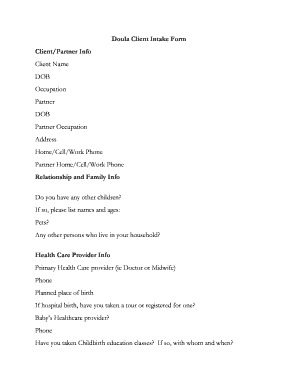
Doula Client Intake Form ClientPartner Info Jill Forse Jillforse


Understanding the doula client intake form
The doula client intake form is a crucial document that gathers essential information from clients seeking doula services. This form typically includes personal details such as the client's name, contact information, and due date. Additionally, it may inquire about the client's medical history, preferences for labor and delivery, and any specific concerns or questions they may have. By collecting this information, doulas can tailor their support to meet the unique needs of each client, ensuring a more personalized and effective experience.
Key elements of the doula client intake form
Several key elements are commonly found in a doula client intake form. These elements include:
- Client Information: Basic details such as name, address, phone number, and email.
- Due Date: The expected date of delivery, which helps in planning support services.
- Medical History: Information about past pregnancies, medical conditions, and allergies.
- Birth Preferences: Specific desires regarding labor and delivery, including pain management options.
- Support System: Information about partners or family members involved in the birthing process.
Steps to complete the doula client intake form
Completing the doula client intake form involves several straightforward steps:
- Access the Form: Obtain the doula client intake form, which may be available in digital format for easy completion.
- Fill Out Personal Information: Provide accurate details about yourself, including contact information and due date.
- Detail Medical History: Answer questions regarding your medical background and any relevant health conditions.
- Specify Birth Preferences: Clearly outline your preferences for labor and delivery to help your doula understand your needs.
- Review and Submit: Double-check all entries for accuracy before submitting the form to your doula.
Legal use of the doula client intake form
The doula client intake form can serve as a legally binding document when completed correctly. To ensure its legal validity, it is important to adhere to specific regulations regarding electronic signatures and data protection. Utilizing a reliable eSignature solution can enhance the form's legitimacy. Such solutions typically comply with the ESIGN Act and UETA, ensuring that electronic signatures are recognized by law. This compliance is essential for protecting both the client and the doula in case of disputes.
How to use the doula client intake form
Using the doula client intake form effectively involves understanding its purpose and how to leverage the information collected. Once completed, the form serves as a foundational tool for communication between the doula and the client. It can be used to:
- Establish a trusting relationship by demonstrating attentiveness to the client's needs.
- Guide discussions about the client's birth plan and preferences.
- Ensure that the doula is well-prepared to provide appropriate support during labor and delivery.
Obtaining the doula client intake form
The doula client intake form can typically be obtained directly from your doula or through their website. Many doulas offer a downloadable PDF version of the form for convenience. If you are working with a doula, it is advisable to request the specific form they use, as formats and questions may vary. Ensure that you have the most up-to-date version to provide accurate information.
Quick guide on how to complete doula client intake form clientpartner info jill forse jillforse
Complete Doula Client Intake Form ClientPartner Info Jill Forse Jillforse effortlessly on any device
Online document management has become increasingly popular among businesses and individuals. It offers an ideal eco-friendly substitute for traditional printed and signed paperwork, allowing you to locate the correct form and securely store it online. airSlate SignNow provides all the tools you need to create, edit, and eSign your documents quickly without delays. Manage Doula Client Intake Form ClientPartner Info Jill Forse Jillforse on any device using the airSlate SignNow apps for Android or iOS and simplify any document-centered process today.
How to edit and eSign Doula Client Intake Form ClientPartner Info Jill Forse Jillforse with ease
- Obtain Doula Client Intake Form ClientPartner Info Jill Forse Jillforse and click Get Form to begin.
- Utilize the tools we offer to complete your form.
- Highlight important sections of your documents or redact sensitive information with the tools airSlate SignNow provides specifically for that purpose.
- Create your signature with the Sign tool, which takes only seconds and holds the same legal validity as a traditional wet ink signature.
- Review the information and click on the Done button to save your changes.
- Choose how you want to send your form—via email, text message (SMS), invite link, or download it to your computer.
Eliminate the hassle of lost or misfiled documents, tedious form navigation, or mistakes that require printing new document copies. airSlate SignNow caters to your document management needs in just a few clicks from any device you prefer. Edit and eSign Doula Client Intake Form ClientPartner Info Jill Forse Jillforse and ensure outstanding communication at every stage of the form preparation process with airSlate SignNow.
Create this form in 5 minutes or less
Create this form in 5 minutes!
How to create an eSignature for the doula client intake form clientpartner info jill forse jillforse
How to create an electronic signature for a PDF online
How to create an electronic signature for a PDF in Google Chrome
How to create an e-signature for signing PDFs in Gmail
How to create an e-signature right from your smartphone
How to create an e-signature for a PDF on iOS
How to create an e-signature for a PDF on Android
People also ask
-
What is a doula client intake form?
A doula client intake form is a document designed to gather essential information from clients who are seeking doula services. This form typically includes questions about medical history, birth preferences, and support needs. By utilizing a doula client intake form, doulas can better understand each client's unique requirements and create a tailored care plan.
-
How does airSlate SignNow help with doula client intake forms?
airSlate SignNow provides an easy-to-use platform for creating, sending, and eSigning doula client intake forms. You can quickly design customized forms that meet your practice's needs, making client onboarding seamless. Additionally, the electronic signature feature allows clients to sign documents securely and instantly.
-
Are there any costs associated with using airSlate SignNow for doula client intake forms?
Yes, airSlate SignNow offers various pricing plans that cater to different needs. You can choose a plan that fits your budget while still accessing features like creating and managing doula client intake forms. Additionally, there are free trial options available so you can explore the service before committing.
-
Can I customize my doula client intake form using airSlate SignNow?
Absolutely! With airSlate SignNow, you can fully customize your doula client intake form to align with your specific requirements. This includes adding your branding, modifying questions, and choosing the layout that best suits your business style. Customization ensures that you collect all necessary information effectively.
-
What features does airSlate SignNow offer for doula client intake forms?
airSlate SignNow offers features like customizable templates, electronic signatures, and secure cloud storage, which are perfect for managing doula client intake forms. You can track the signing process and receive notifications when forms are completed, ensuring efficient workflows. These features enhance the overall experience for both doulas and their clients.
-
How can doula client intake forms improve my business?
Using a well-designed doula client intake form can streamline your client onboarding process, allowing you to gather vital information efficiently. This not only saves time but also enhances client satisfaction by demonstrating a professional approach. A thorough intake form helps in building trust and rapport with clients from the outset.
-
Does airSlate SignNow integrate with other software for managing doula client intake forms?
Yes, airSlate SignNow offers integration capabilities with various third-party applications, allowing you to connect your doula client intake forms with other tools you use for business management. This can include CRM systems, scheduling software, and more, enabling a seamless workflow across your operations.
Get more for Doula Client Intake Form ClientPartner Info Jill Forse Jillforse
- District court forms for kauai fifth judicial circuit hawaii
- Request for relief from court costs form
- In the intermediate court of appeals of the state of hawai i form
- Exhibit list do not file with court form
- Affidavit for order of wage garnishment judgment debtor date form
- Justia motion for order to show cause on garnishee form
- Motion for issuance of garnishee summons after judgment declaration non conclusory declaration order exhibits garnishee summons form
- Notice to the employergarnishee form
Find out other Doula Client Intake Form ClientPartner Info Jill Forse Jillforse
- eSign Life Sciences Word Kansas Fast
- eSign Georgia Legal Last Will And Testament Fast
- eSign Oklahoma Insurance Business Associate Agreement Mobile
- eSign Louisiana Life Sciences Month To Month Lease Online
- eSign Legal Form Hawaii Secure
- eSign Hawaii Legal RFP Mobile
- How To eSign Hawaii Legal Agreement
- How Can I eSign Hawaii Legal Moving Checklist
- eSign Hawaii Legal Profit And Loss Statement Online
- eSign Hawaii Legal Profit And Loss Statement Computer
- eSign Hawaii Legal Profit And Loss Statement Now
- How Can I eSign Hawaii Legal Profit And Loss Statement
- Can I eSign Hawaii Legal Profit And Loss Statement
- How To eSign Idaho Legal Rental Application
- How To eSign Michigan Life Sciences LLC Operating Agreement
- eSign Minnesota Life Sciences Lease Template Later
- eSign South Carolina Insurance Job Description Template Now
- eSign Indiana Legal Rental Application Free
- How To eSign Indiana Legal Residential Lease Agreement
- eSign Iowa Legal Separation Agreement Easy