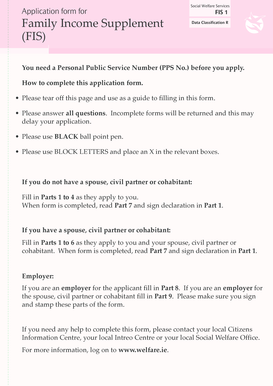
Welfare Application Form


What is the Welfare Application Form
The welfare application form is a crucial document used by individuals seeking assistance from government programs designed to support those in need. This form collects essential information regarding the applicant's financial situation, household composition, and other relevant details necessary for determining eligibility for welfare benefits. Understanding the purpose of this form is vital for applicants aiming to receive assistance effectively.
Steps to Complete the Welfare Application Form
Completing the welfare application form involves several key steps to ensure accuracy and compliance with requirements. Applicants should begin by gathering necessary documentation, such as proof of income, identification, and any other relevant financial information. Next, carefully fill out the form, ensuring all sections are completed with accurate data. After completing the form, review it for any errors or missing information before submission. This thorough approach helps prevent delays in processing the application.
Key Elements of the Welfare Application Form
The welfare application form consists of several key elements that are essential for assessing eligibility. These include personal information such as name, address, and contact details, as well as financial information like income sources and amounts. Additionally, applicants may need to provide details about household members, including their ages and relationships to the applicant. Understanding these elements can help streamline the application process and improve the chances of approval.
Required Documents
When submitting a welfare application, certain documents are typically required to verify the information provided. Commonly required documents include proof of income, such as pay stubs or tax returns, identification documents like a driver's license or Social Security card, and proof of residency, such as a utility bill. Gathering these documents in advance can facilitate a smoother application process and help ensure that all necessary information is provided.
Form Submission Methods
Applicants have various methods to submit their welfare application form, each offering different advantages. The most common methods include online submission through designated government websites, mailing the completed form to the appropriate agency, or submitting it in person at local welfare offices. Understanding these options can help applicants choose the most convenient and efficient method for their situation.
Eligibility Criteria
Eligibility for welfare benefits is determined by specific criteria that vary by state and program. Generally, applicants must demonstrate financial need, which is assessed through income limits and household size. Other factors may include residency requirements and specific circumstances such as disability or unemployment. Familiarizing oneself with these criteria is essential for applicants to understand their likelihood of receiving assistance.
Legal Use of the Welfare Application Form
The welfare application form must be completed and submitted in accordance with applicable laws and regulations. This includes adhering to guidelines regarding the provision of accurate information and understanding the legal implications of submitting false information. Compliance with these legal requirements is crucial, as it ensures that the application is processed correctly and that applicants are eligible for the assistance they seek.
Quick guide on how to complete welfare application form 100311095
Complete Welfare Application Form effortlessly on any device
Online document management has become increasingly popular among companies and individuals. It offers an ideal eco-friendly substitute for conventional printed and signed documents, allowing you to locate the appropriate form and securely store it online. airSlate SignNow provides all the tools necessary to create, modify, and electronically sign your documents swiftly without delays. Manage Welfare Application Form on any platform with airSlate SignNow Android or iOS applications and streamline any document-related process today.
The easiest way to modify and eSign Welfare Application Form with ease
- Find Welfare Application Form and click Get Form to begin.
- Utilize the tools we offer to finalize your document.
- Emphasize important sections of the documents or redact sensitive information with tools that airSlate SignNow has designed specifically for that purpose.
- Create your eSignature using the Sign tool, which takes seconds and carries the same legal validity as a conventional wet ink signature.
- Review the information and click on the Done button to save your modifications.
- Select how you wish to submit your form, via email, SMS, or invitation link, or download it to your PC.
Say goodbye to lost or misplaced files, tedious form searching, or mistakes that necessitate reprinting new document copies. airSlate SignNow meets your document management needs in just a few clicks from your chosen device. Edit and eSign Welfare Application Form to guarantee excellent communication at every stage of your form preparation process with airSlate SignNow.
Create this form in 5 minutes or less
Create this form in 5 minutes!
How to create an eSignature for the welfare application form 100311095
How to create an electronic signature for a PDF online
How to create an electronic signature for a PDF in Google Chrome
How to create an e-signature for signing PDFs in Gmail
How to create an e-signature right from your smartphone
How to create an e-signature for a PDF on iOS
How to create an e-signature for a PDF on Android
People also ask
-
What is a welfare application and how can airSlate SignNow help?
A welfare application is a document used to apply for financial assistance or social services. airSlate SignNow streamlines the process of submitting welfare applications by providing an easy-to-use platform for eSigning and managing documents, ensuring that your application is completed accurately and promptly.
-
How much does it cost to use airSlate SignNow for welfare applications?
airSlate SignNow offers flexible pricing plans that cater to various business needs, including those focused on welfare applications. You can choose a plan that fits your budget, allowing your organization to efficiently manage and sign welfare applications without overspending.
-
What features does airSlate SignNow offer for managing welfare applications?
airSlate SignNow includes several features designed to enhance the management of welfare applications. Key features include eSignature capabilities, document templates, automated workflows, and secure cloud storage, which together simplify the application process and improve efficiency.
-
Can I integrate airSlate SignNow with other tools for welfare applications?
Yes, airSlate SignNow offers integrations with various third-party applications, making it easy to streamline your welfare application processes. You can connect with tools such as Google Drive, Salesforce, and many more, ensuring a seamless workflow across your organization.
-
Is airSlate SignNow secure for processing welfare applications?
Absolutely! airSlate SignNow prioritizes security and compliance, providing a secure platform for processing welfare applications. All documents and signatures are encrypted, and the platform complies with industry standards to protect sensitive information.
-
How can airSlate SignNow benefit organizations dealing with welfare applications?
Organizations that manage welfare applications can signNowly benefit from airSlate SignNow. The platform increases efficiency, reduces paperwork, and enhances the overall applicant experience by allowing for quicker processing of welfare applications through digital signatures.
-
Is there a trial period available for airSlate SignNow when handling welfare applications?
Yes, airSlate SignNow offers a trial period for users interested in exploring its capabilities for handling welfare applications. This trial allows you to experience the features and benefits firsthand before committing to a subscription, ensuring that it's the right fit for your needs.
Get more for Welfare Application Form
- In th supreme c th state of id idaho supreme court form
- Affidavit of competence form
- Small claim form sc 3 1 3rd judicial district idaho
- Source of income state the following form
- Individual to four individuals form
- Small claims idaho court assistance office form
- Motion contesting form
- I being first duly sworn depose and state form
Find out other Welfare Application Form
- How To eSign Utah Government Word
- How Can I eSign Connecticut Lawers Presentation
- Help Me With eSign Hawaii Lawers Word
- How Can I eSign Hawaii Lawers Document
- How To eSign Hawaii Lawers PPT
- Help Me With eSign Hawaii Insurance PPT
- Help Me With eSign Idaho Insurance Presentation
- Can I eSign Indiana Insurance Form
- How To eSign Maryland Insurance PPT
- Can I eSign Arkansas Life Sciences PDF
- How Can I eSign Arkansas Life Sciences PDF
- Can I eSign Connecticut Legal Form
- How Do I eSign Connecticut Legal Form
- How Do I eSign Hawaii Life Sciences Word
- Can I eSign Hawaii Life Sciences Word
- How Do I eSign Hawaii Life Sciences Document
- How Do I eSign North Carolina Insurance Document
- How Can I eSign Hawaii Legal Word
- Help Me With eSign Hawaii Legal Document
- How To eSign Hawaii Legal Form