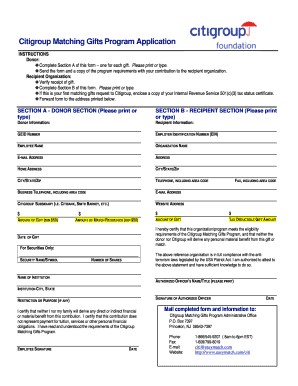
Citigroup Matching Gift Program Form


What is the Citigroup Matching Gift Program
The Citigroup Matching Gift Program is a corporate initiative designed to encourage employees to donate to eligible nonprofit organizations by matching their contributions. This program aims to amplify the impact of employee donations, thereby supporting a variety of causes such as education, health, and community development. By participating in this program, employees can effectively double their charitable contributions, making a significant difference in the communities they care about.
How to use the Citigroup Matching Gift Program
To utilize the Citigroup Matching Gift Program, employees must first make a donation to an eligible nonprofit organization. After completing the donation, they can access the matching gift request form through the Citigroup employee portal. This form requires details about the donation, including the amount and the recipient organization. Once submitted, Citigroup will review the request and, if approved, will match the donation according to the program guidelines.
Steps to complete the Citigroup Matching Gift Program
Completing the Citigroup Matching Gift Program involves several straightforward steps:
- Make a donation to an eligible nonprofit organization.
- Log into the Citigroup employee portal.
- Locate and fill out the matching gift request form.
- Provide necessary details about the donation and the organization.
- Submit the form for review.
- Receive confirmation of the match once approved.
Eligibility Criteria
To qualify for the Citigroup Matching Gift Program, employees must meet specific eligibility criteria. Typically, this includes being a full-time employee of Citigroup and making a donation to a nonprofit organization that is recognized as tax-exempt under Section 501(c)(3) of the Internal Revenue Code. Additionally, there may be limits on the amount that can be matched and restrictions on the types of organizations eligible for matching funds.
Required Documents
When submitting a request for matching funds through the Citigroup Matching Gift Program, employees must provide certain documents. These usually include:
- A copy of the donation receipt from the nonprofit organization.
- The completed matching gift request form.
- Any additional documentation required by Citigroup to verify the donation.
Form Submission Methods
Employees can submit their matching gift requests through multiple methods. The primary method is online via the Citigroup employee portal, ensuring a quick and efficient process. Alternatively, employees may have the option to submit forms via mail or in person, depending on the specific guidelines provided by Citigroup. It is essential to follow the submission method outlined in the program details to ensure timely processing of the matching gift request.
Quick guide on how to complete citigroup matching gift program
Effortlessly prepare Citigroup Matching Gift Program on any device
The management of online documents has gained popularity among businesses and individuals alike. It serves as an ideal eco-friendly alternative to traditional printed and signed documents, allowing you to access the necessary forms and securely store them online. airSlate SignNow equips you with all the tools required to swiftly create, edit, and electronically sign your documents without any delays. Manage Citigroup Matching Gift Program on any device using airSlate SignNow's Android or iOS applications and enhance any document-based workflow today.
The easiest way to modify and electronically sign Citigroup Matching Gift Program with ease
- Find Citigroup Matching Gift Program and click Get Form to begin.
- Utilize the tools we provide to fill out your form.
- Emphasize important sections of the documents or obscure sensitive information with tools specifically designed by airSlate SignNow for this task.
- Create your signature using the Sign tool, which takes just seconds and holds the same legal validity as a conventional wet ink signature.
- Review the details and click on the Done button to save your changes.
- Choose your preferred method of submitting your form, whether by email, text message (SMS), invitation link, or download it to your computer.
Say goodbye to lost or mislaid files, tedious form searches, or errors that require printing new document copies. airSlate SignNow meets your document management needs in just a few clicks from any device of your choosing. Modify and electronically sign Citigroup Matching Gift Program to ensure excellent communication at every stage of the form preparation process with airSlate SignNow.
Create this form in 5 minutes or less
Create this form in 5 minutes!
How to create an eSignature for the citigroup matching gift program
How to create an electronic signature for a PDF online
How to create an electronic signature for a PDF in Google Chrome
How to create an e-signature for signing PDFs in Gmail
How to create an e-signature right from your smartphone
How to create an e-signature for a PDF on iOS
How to create an e-signature for a PDF on Android
People also ask
-
What is the Citigroup matching gift program?
The Citigroup matching gift program is an initiative that allows Citigroup employees to have their charitable donations matched by the company. This program effectively doubles the impact of your charitable contributions, encouraging employees to give back to their communities. With airSlate SignNow, you can easily manage your donation documentation and streamline the submission process.
-
How can I participate in the Citigroup matching gift program?
To participate in the Citigroup matching gift program, you need to donate to an eligible nonprofit organization. After donating, simply submit your matching gift request through your employer’s designated platform. Utilizing airSlate SignNow, you can effortlessly prepare and sign any required documents to expedite this process.
-
What types of donations qualify for the Citigroup matching gift program?
Most charitable donations made by Citigroup employees qualify for the matching gift program, including financial contributions to nonprofit organizations. Programs like airSlate SignNow can help you access required forms and documents to ensure your contributions are eligible. Always check the specific guidelines provided by Citigroup for any exclusions or additional requirements.
-
Are there any limits on matching contributions in the Citigroup matching gift program?
Yes, the Citigroup matching gift program typically has specific limits on the maximum amount the company will match per employee, per year. It's important to review the current matching limits outlined by Citigroup to maximize your donations. Using airSlate SignNow, you can track your contributions and ensure you stay within those limits.
-
How does airSlate SignNow simplify the process of submitting matching gift requests?
airSlate SignNow streamlines the submission of matching gift requests by allowing you to create, send, and eSign necessary documents electronically. This not only saves time but also ensures that you meet all requirements set by the Citigroup matching gift program. Our intuitive interface makes it easy to manage your requests right from your device.
-
What information do I need to provide for the Citigroup matching gift program?
To initiate a matching gift request through the Citigroup matching gift program, you will typically need to provide details about your donation, including the charitable organization, the amount donated, and your employee information. With airSlate SignNow, you can ensure that all necessary information is accurately documented and easily submitted to avoid any delays in processing.
-
Can I track the status of my Citigroup matching gift request?
Yes, you can track the status of your Citigroup matching gift request once it's submitted. The Citigroup matching gift program provides a tracking feature, enabling you to see when your request is under review or completed. Using airSlate SignNow helps ensure that all documentation is submitted correctly, minimizing the chances of delays.
Get more for Citigroup Matching Gift Program
Find out other Citigroup Matching Gift Program
- eSign Legal Word West Virginia Online
- Can I eSign Wisconsin Legal Warranty Deed
- eSign New Hampshire Orthodontists Medical History Online
- eSign Massachusetts Plumbing Job Offer Mobile
- How To eSign Pennsylvania Orthodontists Letter Of Intent
- eSign Rhode Island Orthodontists Last Will And Testament Secure
- eSign Nevada Plumbing Business Letter Template Later
- eSign Nevada Plumbing Lease Agreement Form Myself
- eSign Plumbing PPT New Jersey Later
- eSign New York Plumbing Rental Lease Agreement Simple
- eSign North Dakota Plumbing Emergency Contact Form Mobile
- How To eSign North Dakota Plumbing Emergency Contact Form
- eSign Utah Orthodontists Credit Memo Easy
- How To eSign Oklahoma Plumbing Business Plan Template
- eSign Vermont Orthodontists Rental Application Now
- Help Me With eSign Oregon Plumbing Business Plan Template
- eSign Pennsylvania Plumbing RFP Easy
- Can I eSign Pennsylvania Plumbing RFP
- eSign Pennsylvania Plumbing Work Order Free
- Can I eSign Pennsylvania Plumbing Purchase Order Template