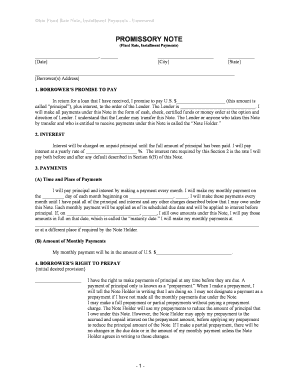
Ohio Note Form


What is the Ohio Note
The Ohio Note is a financial document that serves as a written promise to pay a specific sum of money to a designated party at a predetermined time. This type of note is commonly used in various financial transactions, including loans and real estate agreements. It outlines the terms of repayment, including interest rates and payment schedules, ensuring that both parties have a clear understanding of their obligations.
How to Use the Ohio Note
Using the Ohio Note involves several steps to ensure that it is legally binding and properly executed. First, both parties should review the terms of the note, including the amount, interest rate, and repayment schedule. Next, the borrower and lender must sign the document in the presence of a notary public to validate the agreement. Once signed, the Ohio Note should be kept in a secure location, as it serves as a legal record of the debt.
Steps to Complete the Ohio Note
Completing the Ohio Note requires careful attention to detail. Here are the steps to follow:
- Clearly state the amount of money being borrowed.
- Specify the interest rate, if applicable.
- Outline the repayment schedule, including due dates.
- Include the names and addresses of both the borrower and lender.
- Sign the note in the presence of a notary public.
Following these steps ensures that the Ohio Note is properly completed and enforceable in a court of law.
Legal Use of the Ohio Note
The legal use of the Ohio Note is governed by state laws that dictate how such financial documents must be executed and enforced. For the note to be legally binding, it must meet specific criteria, including clarity in terms and conditions, proper signatures, and notarization. It is crucial to ensure compliance with these legal requirements to avoid disputes in the future.
Key Elements of the Ohio Note
Several key elements must be included in the Ohio Note to ensure its validity:
- The principal amount borrowed.
- The interest rate, if applicable.
- The repayment terms, including the schedule and method of payment.
- Identification of the parties involved, including their addresses.
- Signatures of both the borrower and lender, along with a notary seal.
Incorporating these elements helps to create a comprehensive and enforceable document.
State-Specific Rules for the Ohio Note
Ohio has specific regulations that govern the creation and enforcement of notes. These rules may include requirements for interest rates, maximum loan amounts, and the necessity of notarization. It is important for both parties to familiarize themselves with these regulations to ensure compliance and avoid potential legal issues.
Quick guide on how to complete ohio note
Easily Prepare Ohio Note on Any Device
Online document management has become increasingly popular among organizations and individuals. It offers an excellent environmentally friendly alternative to traditional printed and signed documents, allowing you to locate the necessary form and securely store it online. airSlate SignNow provides all the tools required to create, edit, and electronically sign your documents swiftly and without delays. Manage Ohio Note on any platform using the airSlate SignNow Android or iOS apps and enhance any document-centered task today.
The Simplest Way to Edit and Electronically Sign Ohio Note Effortlessly
- Obtain Ohio Note and click on Get Form to begin.
- Utilize the tools available to fill out your form.
- Emphasize important sections of your documents or mask sensitive information with tools specifically offered by airSlate SignNow for that purpose.
- Create your signature using the Sign tool, which takes seconds and holds the same legal significance as a conventional wet ink signature.
- Review the details and click on the Done button to save your changes.
- Select your preferred method of delivering your form, whether by email, SMS, invite link, or downloading it to your computer.
Forget about lost or misplaced documents, tiring form searches, or errors that necessitate printing new document copies. airSlate SignNow fulfills your document management requirements in just a few clicks from your chosen device. Edit and electronically sign Ohio Note to ensure seamless communication at every step of your form preparation process with airSlate SignNow.
Create this form in 5 minutes or less
Create this form in 5 minutes!
People also ask
-
What is oh note and how does it work with airSlate SignNow?
Oh note is an innovative feature within airSlate SignNow that allows users to create, send, and eSign documents seamlessly. It simplifies the document signing process by enabling real-time collaboration and notifications, ensuring that everyone stays informed throughout the signing journey.
-
How much does airSlate SignNow with oh note cost?
The pricing for airSlate SignNow that includes the oh note feature is competitively structured to cater to businesses of all sizes. You can choose from various plans, including monthly and annual subscriptions, each offering a range of features that fit your business needs without breaking the bank.
-
What benefits does oh note offer for remote teams?
Oh note enhances productivity for remote teams by enabling them to sign documents from anywhere, at any time. With customizable workflows and automated reminders, teams can efficiently manage documents and ensure prompt responses, reducing turnaround time signNowly.
-
Is it easy to integrate oh note with existing business applications?
Yes, integrating oh note with airSlate SignNow is straightforward and can be done with various business applications like CRM systems and project management tools. This capability ensures that you can streamline your document workflows without disrupting your established processes.
-
Can I track the status of documents sent through oh note?
Absolutely! Oh note provides comprehensive tracking capabilities so that you can monitor the status of your documents in real-time. This means you’ll know when a document has been viewed, signed, or if any action is pending, giving you complete control over your workflows.
-
What security measures are in place for documents signed with oh note?
AirSlate SignNow employs top-notch security protocols for all documents signed using oh note, including encryption and secure servers. This commitment to security ensures that your sensitive information is protected throughout the signing process and beyond.
-
Does oh note support mobile signing?
Yes, oh note is fully optimized for mobile devices, allowing users to sign documents on the go. Whether you’re using a smartphone or tablet, airSlate SignNow provides a smooth and user-friendly experience, enabling you to manage your documents anytime, anywhere.
Get more for Ohio Note
- Petition for treatment form
- Fillable online office of long term living participant form
- Get the undergraduate student and supervisor agreement form
- State of michigan case no judicial circuit court order form
- Fillable online court forms all documents michigan courts fax
- Petition for temporary detention form
- Get the order following hearing on petition to continue temporary form
- Order following appeal of commitment for michigan courts form
Find out other Ohio Note
- eSign Connecticut Charity Living Will Later
- How Can I Sign West Virginia Courts Quitclaim Deed
- Sign Courts Form Wisconsin Easy
- Sign Wyoming Courts LLC Operating Agreement Online
- How To Sign Wyoming Courts Quitclaim Deed
- eSign Vermont Business Operations Executive Summary Template Mobile
- eSign Vermont Business Operations Executive Summary Template Now
- eSign Virginia Business Operations Affidavit Of Heirship Mobile
- eSign Nebraska Charity LLC Operating Agreement Secure
- How Do I eSign Nevada Charity Lease Termination Letter
- eSign New Jersey Charity Resignation Letter Now
- eSign Alaska Construction Business Plan Template Mobile
- eSign Charity PPT North Carolina Now
- eSign New Mexico Charity Lease Agreement Form Secure
- eSign Charity PPT North Carolina Free
- eSign North Dakota Charity Rental Lease Agreement Now
- eSign Arkansas Construction Permission Slip Easy
- eSign Rhode Island Charity Rental Lease Agreement Secure
- eSign California Construction Promissory Note Template Easy
- eSign Colorado Construction LLC Operating Agreement Simple