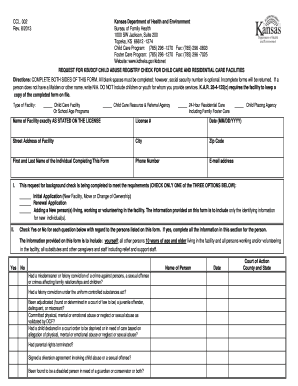
Kansas Dept of Dcf Payment Voucher Form


What is the Kansas Dept Of Dcf Payment Voucher Form
The Kansas Dept Of Dcf Payment Voucher Form is a crucial document used by individuals and organizations to request reimbursement for services rendered or expenses incurred under the Kansas Department of Children and Families (DCF) programs. This form serves as an official request for payment and must be completed accurately to ensure timely processing. It typically includes details such as the service provider's information, the nature of the services provided, and the amount being requested for reimbursement.
How to use the Kansas Dept Of Dcf Payment Voucher Form
Using the Kansas Dept Of Dcf Payment Voucher Form involves several steps. First, ensure you have the correct version of the form, which can be obtained from the Kansas DCF website or relevant offices. Next, fill out the form with accurate information, including your name, address, and the specifics of the services provided. After completing the form, review it for any errors before submitting it to the appropriate DCF office. It is essential to keep a copy for your records.
Steps to complete the Kansas Dept Of Dcf Payment Voucher Form
Completing the Kansas Dept Of Dcf Payment Voucher Form requires careful attention to detail. Follow these steps:
- Obtain the form from the Kansas DCF website or your local DCF office.
- Fill in your personal information at the top of the form, including your name and contact details.
- Provide a detailed description of the services rendered, including dates and amounts.
- Attach any necessary documentation, such as receipts or invoices, that support your request.
- Sign and date the form to certify that the information provided is accurate.
- Submit the completed form to the designated DCF office, either by mail or in person.
Legal use of the Kansas Dept Of Dcf Payment Voucher Form
The Kansas Dept Of Dcf Payment Voucher Form is legally binding once it is completed and submitted. It is essential to ensure that all information is accurate and truthful, as providing false information can lead to legal repercussions. The form must comply with relevant state and federal regulations governing reimbursement requests. By using this form, individuals affirm that they are entitled to the payment being requested under the applicable DCF programs.
Key elements of the Kansas Dept Of Dcf Payment Voucher Form
Key elements of the Kansas Dept Of Dcf Payment Voucher Form include:
- Provider Information: Name, address, and contact details of the service provider.
- Service Description: A detailed account of the services provided, including dates and specific activities.
- Amount Requested: The total amount being sought for reimbursement.
- Supporting Documentation: Attachments such as invoices or receipts that validate the request.
- Signature: The signature of the provider or authorized representative certifying the accuracy of the information.
Form Submission Methods
The Kansas Dept Of Dcf Payment Voucher Form can be submitted through various methods to accommodate different preferences. Options include:
- Online Submission: Some regions may allow electronic submission through the Kansas DCF portal.
- Mail: The completed form can be mailed to the appropriate DCF office.
- In-Person: Individuals may also choose to deliver the form directly to their local DCF office during business hours.
Quick guide on how to complete kansas dept of dcf payment voucher form
Effortlessly Prepare Kansas Dept Of Dcf Payment Voucher Form on Any Device
Managing documents online has become increasingly popular among businesses and individuals. It offers an ideal eco-friendly substitute for conventional printed and signed documents, allowing you to access the necessary form and securely store it online. airSlate SignNow equips you with all the resources needed to create, edit, and eSign your documents quickly without any hold-ups. Handle Kansas Dept Of Dcf Payment Voucher Form on any platform using airSlate SignNow's Android or iOS applications and enhance any document-centric process today.
The Easiest Way to Alter and eSign Kansas Dept Of Dcf Payment Voucher Form Without Hassle
- Find Kansas Dept Of Dcf Payment Voucher Form and click on Get Form to begin.
- Utilize the features we provide to fill out your document.
- Emphasize pertinent sections of your documents or obscure sensitive information with tools that airSlate SignNow offers specifically for that purpose.
- Create your eSignature using the Sign tool, which takes only seconds and holds the same legal validity as a traditional handwritten signature.
- Review all the details and click on the Done button to save your changes.
- Choose how you wish to send your form: via email, text message (SMS), invitation link, or download it to your computer.
Say goodbye to lost or misplaced files, tedious document navigation, or mistakes that require printing new copies. airSlate SignNow meets your document management needs in just a few clicks from any device you prefer. Modify and eSign Kansas Dept Of Dcf Payment Voucher Form and guarantee excellent communication at every step of your document preparation process with airSlate SignNow.
Create this form in 5 minutes or less
Create this form in 5 minutes!
How to create an eSignature for the kansas dept of dcf payment voucher form
How to create an electronic signature for a PDF online
How to create an electronic signature for a PDF in Google Chrome
How to create an e-signature for signing PDFs in Gmail
How to create an e-signature right from your smartphone
How to create an e-signature for a PDF on iOS
How to create an e-signature for a PDF on Android
People also ask
-
What is the Kansas Dept Of Dcf Payment Voucher Form?
The Kansas Dept Of Dcf Payment Voucher Form is a document used by individuals and organizations to request payments from the Kansas Department of Children and Families. This form ensures that all necessary information is provided for processing payments efficiently and allows for the proper allocation of funding.
-
How do I access the Kansas Dept Of Dcf Payment Voucher Form?
You can easily access the Kansas Dept Of Dcf Payment Voucher Form online through the official Kansas Department of Children and Families website or via authorized resource platforms. Once you locate the form, you can download it in a convenient format for your needs.
-
Can airSlate SignNow help me with signing the Kansas Dept Of Dcf Payment Voucher Form?
Yes, airSlate SignNow provides an easy-to-use platform for electronically signing the Kansas Dept Of Dcf Payment Voucher Form. This ensures a quick and secure signing process, allowing you to complete documentation without the need for printing and mailing.
-
What are the benefits of using airSlate SignNow for the Kansas Dept Of Dcf Payment Voucher Form?
Using airSlate SignNow for the Kansas Dept Of Dcf Payment Voucher Form streamlines your workflow, reducing completion time and minimizing errors. Our platform also ensures compliance with legal requirements, enhances document security, and provides you with tracking capabilities, improving overall efficiency.
-
Is airSlate SignNow cost-effective for processing forms like the Kansas Dept Of Dcf Payment Voucher Form?
Absolutely! airSlate SignNow offers cost-effective solutions for managing documents, including the Kansas Dept Of Dcf Payment Voucher Form. With flexible pricing plans, you can choose a package that best suits your business needs without compromising on essential features.
-
Are there any integrations available for airSlate SignNow with other platforms for the Kansas Dept Of Dcf Payment Voucher Form?
Yes, airSlate SignNow integrates seamlessly with various applications, enabling users to manage the Kansas Dept Of Dcf Payment Voucher Form alongside other business tools. This includes platforms like Google Drive, Dropbox, and CRM software, ensuring a cohesive workflow.
-
How can I ensure the security of my Kansas Dept Of Dcf Payment Voucher Form when using airSlate SignNow?
airSlate SignNow prioritizes the security of your documents, including the Kansas Dept Of Dcf Payment Voucher Form, through advanced encryption and access controls. Our platform complies with industry standards to provide a secure digital signing experience that protects sensitive information.
Get more for Kansas Dept Of Dcf Payment Voucher Form
Find out other Kansas Dept Of Dcf Payment Voucher Form
- Sign Rhode Island Finance & Tax Accounting Cease And Desist Letter Computer
- Sign Vermont Finance & Tax Accounting RFP Later
- Can I Sign Wyoming Finance & Tax Accounting Cease And Desist Letter
- Sign California Government Job Offer Now
- How Do I Sign Colorado Government Cease And Desist Letter
- How To Sign Connecticut Government LLC Operating Agreement
- How Can I Sign Delaware Government Residential Lease Agreement
- Sign Florida Government Cease And Desist Letter Online
- Sign Georgia Government Separation Agreement Simple
- Sign Kansas Government LLC Operating Agreement Secure
- How Can I Sign Indiana Government POA
- Sign Maryland Government Quitclaim Deed Safe
- Sign Louisiana Government Warranty Deed Easy
- Sign Government Presentation Massachusetts Secure
- How Can I Sign Louisiana Government Quitclaim Deed
- Help Me With Sign Michigan Government LLC Operating Agreement
- How Do I Sign Minnesota Government Quitclaim Deed
- Sign Minnesota Government Affidavit Of Heirship Simple
- Sign Missouri Government Promissory Note Template Fast
- Can I Sign Missouri Government Promissory Note Template