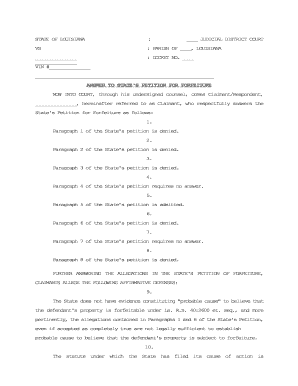
Forfeiture Form


What is the forfeiture form?
The forfeiture form is a legal document used in Louisiana to initiate the process of forfeiting property or assets that are believed to be connected to illegal activities. This form is essential for law enforcement agencies and attorneys when seeking to reclaim assets that have been seized. It outlines the details of the property in question, the reasons for the forfeiture, and the legal basis for the action. Understanding this form is crucial for anyone involved in or affected by forfeiture proceedings.
How to use the forfeiture form
Using the forfeiture form involves several steps to ensure compliance with legal requirements. First, accurately fill out all sections of the form, providing detailed information about the property and the circumstances surrounding the forfeiture. Next, submit the completed form to the appropriate legal authority or court. It is important to keep copies of all documents for your records. If you are uncertain about any part of the process, consulting with a legal professional can provide clarity and guidance.
Steps to complete the forfeiture form
Completing the forfeiture form requires careful attention to detail. Follow these steps:
- Gather necessary information about the property, including descriptions, locations, and ownership details.
- Clearly state the reasons for the forfeiture, citing relevant laws and regulations.
- Complete all sections of the form, ensuring accuracy and clarity.
- Review the form for any errors or omissions before submission.
- Submit the form to the designated authority, adhering to any specific filing instructions.
Legal use of the forfeiture form
The legal use of the forfeiture form is governed by Louisiana state laws. It must be used in accordance with the legal framework that defines the circumstances under which property can be forfeited. This includes adherence to due process requirements, such as providing notice to affected parties and allowing for a hearing if contested. Proper legal use ensures that the forfeiture process is fair and transparent, protecting the rights of individuals involved.
State-specific rules for the forfeiture form
In Louisiana, specific rules govern the forfeiture process, including the types of property that can be forfeited and the procedures that must be followed. These rules are outlined in state statutes and can vary depending on the nature of the alleged crime. Familiarity with these state-specific regulations is essential for anyone involved in a forfeiture case, as they dictate how the form should be completed and submitted.
Form submission methods
The forfeiture form can typically be submitted through various methods, including online, by mail, or in person. Each submission method may have its own requirements and processing times. When submitting online, ensure that you are using a secure and compliant platform. If submitting by mail, consider using certified mail for tracking purposes. In-person submissions may require appointments or specific office hours, so checking in advance is advisable.
Quick guide on how to complete forfeiture form
Complete Forfeiture Form effortlessly on any device
Online document management has gained traction among businesses and users alike. It offers an ideal eco-friendly alternative to conventional printed and signed documents, allowing you to access the appropriate form and securely store it online. airSlate SignNow equips you with all the resources necessary to create, modify, and electronically sign your documents swiftly without delays. Manage Forfeiture Form on any platform using airSlate SignNow's Android or iOS applications and enhance any document-related process today.
The easiest way to modify and eSign Forfeiture Form with ease
- Obtain Forfeiture Form and then click Get Form to begin.
- Make use of the tools we offer to submit your document.
- Highlight important sections of your documents or redact sensitive information using tools that airSlate SignNow provides specifically for that purpose.
- Generate your signature with the Sign tool, which takes mere seconds and carries the same legal validity as a conventional wet ink signature.
- Review the details and then click the Done button to save your changes.
- Choose how you wish to send your form, whether by email, text message (SMS), or invite link, or download it to your computer.
Put aside concerns about lost or mislaid files, tiring form searches, or mistakes that necessitate printing new document copies. airSlate SignNow addresses your document management needs in just a few clicks from any device you prefer. Modify and eSign Forfeiture Form and ensure excellent communication at every stage of the form preparation process with airSlate SignNow.
Create this form in 5 minutes or less
Create this form in 5 minutes!
People also ask
-
What is Louisiana forfeiture?
Louisiana forfeiture generally refers to the legal process where law enforcement can seize assets believed to be connected to unlawful activities. This regulatory framework allows authorities to confiscate property without necessarily charging the owner with a crime. Understanding Louisiana forfeiture is crucial for business owners to safeguard their assets.
-
How can airSlate SignNow help with Louisiana forfeiture documentation?
airSlate SignNow provides a streamlined solution for creating, sending, and signing documents related to Louisiana forfeiture cases. Our platform ensures that all legal documents are professionally managed and securely stored, keeping your paperwork organized. This helps you focus on addressing the legal aspects effectively.
-
What features does airSlate SignNow offer for legal documentation in Louisiana forfeiture cases?
airSlate SignNow includes features like customizable templates, advanced security protocols, and real-time collaboration tools specifically suited for Louisiana forfeiture documentation. These features enhance your workflow and ensure compliance with local regulations. Users appreciate the ease of use and flexibility of our platform.
-
Are there any integrations available with airSlate SignNow for Louisiana forfeiture processes?
Yes, airSlate SignNow integrates with various tools and systems to facilitate document management relating to Louisiana forfeiture. These integrations support a smoother workflow, allowing you to connect your existing systems with our eSignature platform. This ensures that all aspects of your legal documentation are efficiently handled.
-
What pricing options does airSlate SignNow offer for businesses addressing Louisiana forfeiture?
airSlate SignNow offers competitive pricing tailored for businesses dealing with Louisiana forfeiture documentation. We provide various plans, including monthly and annual subscriptions, allowing you to choose the best fit for your needs. Additionally, our pricing is transparently advertised, ensuring you receive maximum value for your investment.
-
How secure is airSlate SignNow for handling Louisiana forfeiture documents?
Security is a top priority for airSlate SignNow, especially when managing sensitive Louisiana forfeiture documents. Our platform employs advanced encryption protocols to protect your data from unauthorized access. We also provide electronic audit trails, ensuring you have a record of all activity related to your documents.
-
What benefits does airSlate SignNow offer for managing Louisiana forfeiture papers?
Using airSlate SignNow for your Louisiana forfeiture papers offers several benefits, including increased efficiency, reduced paperwork, and enhanced collaboration. By digitizing the signing process, you can expedite document transactions while ensuring legal compliance. This ultimately saves time and resources for your business.
Get more for Forfeiture Form
- 22 printable trailer bill of sale forms and templates
- County louisiana form
- As is without any warranty express or implied as to form
- Work site as may be required in the judgment of the contractor to complete the project form
- The surface to receive the paint that insures complete even coverage and adequate adhesion of the form
- Lawn material form
- And shall substantially complete the work on or before form
- A contractor shall maintain continuous responsibility for proper placement of all bench marks form
Find out other Forfeiture Form
- eSignature Idaho Education Lease Termination Letter Secure
- eSignature Colorado Doctors Business Letter Template Now
- eSignature Iowa Education Last Will And Testament Computer
- How To eSignature Iowa Doctors Business Letter Template
- Help Me With eSignature Indiana Doctors Notice To Quit
- eSignature Ohio Education Purchase Order Template Easy
- eSignature South Dakota Education Confidentiality Agreement Later
- eSignature South Carolina Education Executive Summary Template Easy
- eSignature Michigan Doctors Living Will Simple
- How Do I eSignature Michigan Doctors LLC Operating Agreement
- How To eSignature Vermont Education Residential Lease Agreement
- eSignature Alabama Finance & Tax Accounting Quitclaim Deed Easy
- eSignature West Virginia Education Quitclaim Deed Fast
- eSignature Washington Education Lease Agreement Form Later
- eSignature Missouri Doctors Residential Lease Agreement Fast
- eSignature Wyoming Education Quitclaim Deed Easy
- eSignature Alaska Government Agreement Fast
- How Can I eSignature Arizona Government POA
- How Do I eSignature Nevada Doctors Lease Agreement Template
- Help Me With eSignature Nevada Doctors Lease Agreement Template