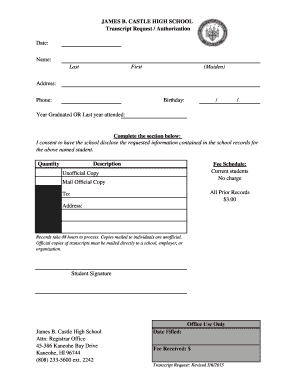
Kiit Refund Form


What is the Kiit Refund Form
The Kiit refund form is an official document used by students to request a refund of fees paid to Kalinga Institute of Industrial Technology (KIIT). This form is essential for initiating the refund process, ensuring that students can recover their funds under the institution's refund policy. The form typically requires details such as the student's name, enrollment number, course details, and the reason for the refund request.
How to use the Kiit Refund Form
To effectively use the Kiit refund form, students should first ensure they meet the eligibility criteria outlined in the institution's refund policy. After confirming eligibility, students need to fill out the form accurately, providing all required information. Once completed, the form can be submitted through the designated channels, which may include online submission or physical delivery to the administration office.
Steps to complete the Kiit Refund Form
Completing the Kiit refund form involves several key steps:
- Gather necessary information, including personal details and payment receipts.
- Fill out the form, ensuring all fields are completed accurately.
- Attach any required documents, such as proof of payment or identification.
- Review the form for accuracy before submission.
- Submit the form through the specified method, either online or in person.
Key elements of the Kiit Refund Form
The Kiit refund form includes several critical elements that must be completed for the request to be processed. These elements typically include:
- Student Information: Full name, enrollment number, and contact details.
- Course Information: Details about the course or program for which the refund is requested.
- Refund Reason: A clear explanation of why the refund is being requested.
- Signature: The student's signature to validate the request.
Legal use of the Kiit Refund Form
The Kiit refund form must be completed and submitted in accordance with the institution's policies and applicable laws. When filled out correctly, the form serves as a legally binding request for a refund. It is crucial to comply with all requirements to ensure the request is processed without issues. Utilizing a reliable digital solution, such as airSlate SignNow, can enhance the security and legality of the submission process.
Form Submission Methods
Students can submit the Kiit refund form through various methods, depending on the institution's guidelines. Common submission methods include:
- Online Submission: Completing and submitting the form through the official KIIT portal.
- Mail: Sending a printed version of the form to the administration office via postal service.
- In-Person: Delivering the completed form directly to the administrative office during business hours.
Quick guide on how to complete kiit refund form
Prepare Kiit Refund Form effortlessly on any device
Digital document management has gained traction among businesses and individuals. It offers an ideal eco-friendly substitute for conventional printed and signed materials, allowing you to access the necessary template and securely store it online. airSlate SignNow equips you with all the resources needed to create, modify, and electronically sign your documents quickly without any hold-ups. Handle Kiit Refund Form on any platform using the airSlate SignNow Android or iOS applications and enhance any document-centric operation today.
How to modify and electronically sign Kiit Refund Form with ease
- Find Kiit Refund Form and click on Get Form to begin.
- Make use of the tools we provide to complete your form.
- Mark important sections of the documents or redact sensitive information using tools specifically designed for that purpose by airSlate SignNow.
- Generate your eSignature with the Sign feature, which takes just seconds and has the same legal standing as a traditional handwritten signature.
- Verify all the details and click the Done button to save your modifications.
- Select your preferred method for sending your form: via email, text message (SMS), invitation link, or download it to your computer.
Say goodbye to lost or misfiled documents, tedious form searches, or errors that require printing new copies. airSlate SignNow addresses all your document management needs with just a few clicks from any device you choose. Modify and electronically sign Kiit Refund Form to ensure excellent communication at every phase of your form preparation process with airSlate SignNow.
Create this form in 5 minutes or less
Create this form in 5 minutes!
How to create an eSignature for the kiit refund form
How to create an electronic signature for a PDF online
How to create an electronic signature for a PDF in Google Chrome
How to create an e-signature for signing PDFs in Gmail
How to create an e-signature right from your smartphone
How to create an e-signature for a PDF on iOS
How to create an e-signature for a PDF on Android
People also ask
-
What is the kiit refund form and why is it important?
The kiit refund form is a crucial document required for students seeking a refund from KIIT University. It outlines the details of the request and ensures a streamlined process for refunds. Completing this form accurately is essential to facilitate a quick resolution.
-
How do I access the kiit refund form?
You can access the kiit refund form directly from the official KIIT University website or through your student portal. Ensure you download the latest version of the form to avoid any discrepancies during the submission process.
-
What information is required on the kiit refund form?
The kiit refund form typically requires personal information such as your name, registration number, course details, and the reason for the refund request. It’s crucial to provide all necessary details to avoid delays in processing your application.
-
Is there a deadline for submitting the kiit refund form?
Yes, there are specific deadlines for submitting the kiit refund form, which vary depending on the academic calendar. Always check the university’s official announcements to ensure that you submit your request on time.
-
What happens after I submit the kiit refund form?
After submitting the kiit refund form, it will be reviewed by the university's administration. You will receive a notification regarding the status of your request, and if approved, the refund will be processed according to the university's policies.
-
Are there any fees associated with submitting the kiit refund form?
Typically, there are no fees associated with submitting the kiit refund form. However, it is recommended to check with the administration for any changes in policy. Submit the form correctly to ensure a hassle-free refund process.
-
Can I track the status of my kiit refund form?
Yes, most institutions provide a way to track the status of your kiit refund form submission. You can usually inquire through the student portal or contact the administrative office directly for updates on your application.
Get more for Kiit Refund Form
- Hed kpk form
- Barmenia leistungsauftrag excel form
- Functional vision assessment template form
- Gad application form
- Chase ppp promissory note form
- Wellcare outpatient authorization request form
- Amp kiwisaver subsequent withdrawal form
- Bescheinigung der steuer identifikationsnummer und des wohnsitzes form
Find out other Kiit Refund Form
- eSign Iowa Courts Emergency Contact Form Online
- eSign Kentucky Courts Quitclaim Deed Easy
- How To eSign Maryland Courts Medical History
- eSign Michigan Courts Lease Agreement Template Online
- eSign Minnesota Courts Cease And Desist Letter Free
- Can I eSign Montana Courts NDA
- eSign Montana Courts LLC Operating Agreement Mobile
- eSign Oklahoma Sports Rental Application Simple
- eSign Oklahoma Sports Rental Application Easy
- eSign Missouri Courts Lease Agreement Template Mobile
- Help Me With eSign Nevada Police Living Will
- eSign New York Courts Business Plan Template Later
- Can I eSign North Carolina Courts Limited Power Of Attorney
- eSign North Dakota Courts Quitclaim Deed Safe
- How To eSign Rhode Island Sports Quitclaim Deed
- Help Me With eSign Oregon Courts LLC Operating Agreement
- eSign North Dakota Police Rental Lease Agreement Now
- eSign Tennessee Courts Living Will Simple
- eSign Utah Courts Last Will And Testament Free
- eSign Ohio Police LLC Operating Agreement Mobile