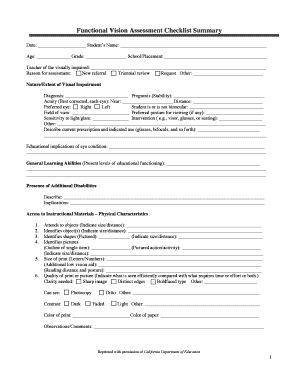
Functional Vision Assessment Template Form


What is the functional vision assessment template?
The functional vision assessment template is a structured document designed to evaluate an individual's visual capabilities in practical settings. This template typically includes various components that assess visual acuity, depth perception, and other essential visual skills necessary for daily activities. It serves as a standardized tool for professionals, such as educators and healthcare providers, to systematically gather information about a person's visual function and how it affects their overall performance.
How to use the functional vision assessment template
Using the functional vision assessment template involves several straightforward steps. First, gather the necessary information about the individual being assessed, including their medical history and any previous vision evaluations. Next, follow the sections of the template, which may include specific tasks or questions that relate to different aspects of vision. It is important to document responses accurately and observe the individual's performance during the assessment. Finally, compile the results to create a comprehensive overview of the individual's functional vision capabilities.
Key elements of the functional vision assessment template
The functional vision assessment template typically includes several key elements that are crucial for a thorough evaluation. These may consist of:
- Visual Acuity: Measurement of how well an individual can see at various distances.
- Depth Perception: Assessment of the ability to judge distances accurately.
- Visual Field: Evaluation of the total area in which objects can be seen while the eyes are fixed in one position.
- Color Vision: Testing for the ability to distinguish different colors.
- Visual Processing: Analysis of how visual information is interpreted and used.
Steps to complete the functional vision assessment template
Completing the functional vision assessment template involves a systematic approach to ensure accuracy and thoroughness. The steps include:
- Prepare the assessment environment to minimize distractions.
- Review the individual's background information and previous assessments.
- Administer each section of the template, ensuring clear instructions are provided.
- Observe and record the individual's responses and behaviors during each task.
- Compile the findings into a comprehensive report that outlines strengths and areas for improvement.
Legal use of the functional vision assessment template
The legal use of the functional vision assessment template is essential for ensuring that the evaluation is recognized by educational institutions and healthcare providers. To be legally binding, the assessment must comply with relevant regulations, including privacy laws that protect the individual's personal information. Additionally, the document should be signed by the evaluator and, if applicable, the individual being assessed to validate the results and confirm consent for the evaluation process.
Examples of using the functional vision assessment template
Examples of using the functional vision assessment template include various scenarios where visual assessments are necessary. For instance, educators may use the template to evaluate students with suspected vision problems to tailor educational strategies. Healthcare providers may employ the template to assess patients recovering from eye surgery or those with neurological conditions affecting vision. Each example illustrates the template's versatility in different professional contexts, emphasizing its importance in supporting individuals' visual needs.
Quick guide on how to complete functional vision assessment template
Complete Functional Vision Assessment Template effortlessly on any device
Online document management has become increasingly favored by businesses and individuals. It offers an ideal environmentally-friendly substitute to conventional printed and signed documents, allowing you to retrieve the correct format and securely store it online. airSlate SignNow provides you with all the tools necessary to create, modify, and eSign your papers promptly without delays. Handle Functional Vision Assessment Template on any device using airSlate SignNow's Android or iOS applications and enhance any document-centered task today.
How to modify and eSign Functional Vision Assessment Template effortlessly
- Obtain Functional Vision Assessment Template and click Get Form to initiate the process.
- Utilize the tools we provide to complete your document.
- Emphasize important portions of your documents or obscure sensitive information with tools specifically designed for that purpose by airSlate SignNow.
- Create your signature using the Sign feature, which takes mere seconds and has the same legal validity as a traditional wet ink signature.
- Review the details and click on the Done button to save your modifications.
- Select your preferred method to share your form, whether by email, text message (SMS), invitation link, or download it to your computer.
Eliminate worries about lost or misplaced documents, tedious form searches, or mistakes that require printing new copies. airSlate SignNow meets your document management needs with just a few clicks from any device of your choosing. Edit and eSign Functional Vision Assessment Template and ensure effective communication at every stage of the form preparation process with airSlate SignNow.
Create this form in 5 minutes or less
Create this form in 5 minutes!
How to create an eSignature for the functional vision assessment template
How to create an electronic signature for a PDF online
How to create an electronic signature for a PDF in Google Chrome
How to create an e-signature for signing PDFs in Gmail
How to create an e-signature right from your smartphone
How to create an e-signature for a PDF on iOS
How to create an e-signature for a PDF on Android
People also ask
-
What is a functional vision assessment template and how can it benefit my business?
A functional vision assessment template is a structured document designed to evaluate an individual's visual capabilities effectively. Using this template can streamline the assessment process, ensuring consistency and comprehensiveness. For businesses, it facilitates enhanced reporting and improves client communication regarding vision evaluations.
-
How much does the functional vision assessment template cost?
The pricing for the functional vision assessment template varies based on the subscription plan you choose with airSlate SignNow. Cost-effective solutions are available, allowing businesses of all sizes to access professional-grade templates without breaking the budget. Be sure to consider the added value of features like eSigning and document tracking included in the plans.
-
Are there any features included with the functional vision assessment template?
Yes, the functional vision assessment template comes equipped with several features designed to enhance usability. These include customizable fields, integration options, and automated workflows that save time. Additionally, the ability to easily eSign documents makes it a versatile tool for many business applications.
-
Can I customize the functional vision assessment template to fit my needs?
Absolutely! The functional vision assessment template is customizable, allowing you to tailor it according to your specific requirements. You can adjust sections, input fields, and layouts to meet the unique needs of your assessments, ensuring that it aligns perfectly with your business processes.
-
How does airSlate SignNow integrate with other tools when using the functional vision assessment template?
AirSlate SignNow offers seamless integration with popular business tools and applications, enhancing the usability of the functional vision assessment template. You can connect it with CRM software, cloud storage, and other essential platforms to streamline your workflow. This connectivity allows for efficient data transfer and better document management.
-
What types of businesses can benefit from the functional vision assessment template?
The functional vision assessment template is ideal for a variety of businesses, including healthcare providers, educational institutions, and occupational therapy practices. Any organization that conducts vision evaluations can utilize this template to improve assessment accuracy and efficiency. It's a versatile solution that meets diverse professional needs.
-
Does using the functional vision assessment template ensure compliance with industry standards?
Yes, the functional vision assessment template is designed to help maintain compliance with industry standards related to vision assessments. By using a structured and professional approach, your evaluations will meet necessary documentation requirements. This practice can reduce risks and enhance credibility in your assessments.
Get more for Functional Vision Assessment Template
Find out other Functional Vision Assessment Template
- How To eSign Missouri Construction Contract
- eSign Missouri Construction Rental Lease Agreement Easy
- How To eSign Washington Doctors Confidentiality Agreement
- Help Me With eSign Kansas Education LLC Operating Agreement
- Help Me With eSign West Virginia Doctors Lease Agreement Template
- eSign Wyoming Doctors Living Will Mobile
- eSign Wyoming Doctors Quitclaim Deed Free
- How To eSign New Hampshire Construction Rental Lease Agreement
- eSign Massachusetts Education Rental Lease Agreement Easy
- eSign New York Construction Lease Agreement Online
- Help Me With eSign North Carolina Construction LLC Operating Agreement
- eSign Education Presentation Montana Easy
- How To eSign Missouri Education Permission Slip
- How To eSign New Mexico Education Promissory Note Template
- eSign New Mexico Education Affidavit Of Heirship Online
- eSign California Finance & Tax Accounting IOU Free
- How To eSign North Dakota Education Rental Application
- How To eSign South Dakota Construction Promissory Note Template
- eSign Education Word Oregon Secure
- How Do I eSign Hawaii Finance & Tax Accounting NDA