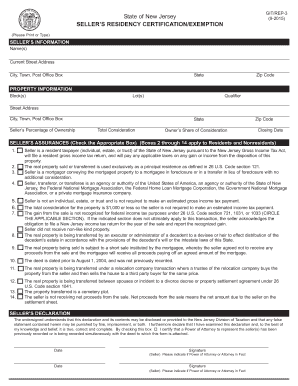
Git Rep 3 Form


What is the Git Rep 3?
The Git Rep 3 is a residency certification form used in New Jersey, specifically for sellers who need to verify their residency status for tax purposes. This form is essential for individuals or businesses engaged in selling goods or services within the state. By completing the Git Rep 3, sellers can confirm their eligibility for certain tax exemptions and ensure compliance with state regulations. The form serves as a crucial document for both the seller and the state, facilitating accurate tax reporting and collection.
Steps to complete the Git Rep 3
Completing the Git Rep 3 involves several key steps to ensure accuracy and compliance. First, gather all necessary information, including your personal identification details and proof of residency. Next, fill out the form with precise information regarding your business activities and residency status. Be sure to review the form for any errors or omissions before submission. Finally, submit the completed Git Rep 3 to the appropriate tax authority as specified in the instructions. Following these steps will help ensure that your residency certification is processed smoothly.
Legal use of the Git Rep 3
The Git Rep 3 is legally binding when completed accurately and submitted to the appropriate authorities. It must meet specific legal requirements to be considered valid. This includes providing accurate personal information, proof of residency, and any additional documentation required by the state of New Jersey. Compliance with state tax laws is crucial, as failure to provide a valid Git Rep 3 may result in tax liabilities or penalties. Understanding the legal implications of this form helps sellers maintain compliance and avoid potential issues.
Who Issues the Form
The Git Rep 3 is issued by the New Jersey Division of Taxation. This state agency is responsible for overseeing tax compliance and ensuring that sellers adhere to the regulations set forth by New Jersey tax law. Sellers can obtain the form directly from the Division of Taxation's website or through authorized tax professionals. It is essential to use the most current version of the form to ensure compliance with any changes in tax regulations.
Required Documents
When completing the Git Rep 3, several documents may be required to verify your residency status. These typically include proof of identification, such as a driver's license or state ID, and documentation that verifies your residency, such as utility bills or lease agreements. Additionally, if you are representing a business, you may need to provide business registration documents. Having these documents ready will facilitate a smoother completion process and ensure that your residency certification is valid.
Filing Deadlines / Important Dates
It is important to be aware of filing deadlines associated with the Git Rep 3 to avoid penalties. Generally, the form should be submitted as part of your annual tax filings. Specific deadlines may vary based on your business structure and tax obligations. Keeping track of these important dates ensures that you remain compliant with state tax laws and avoid any unnecessary complications with your residency certification.
Eligibility Criteria
Eligibility for using the Git Rep 3 primarily focuses on residency status within New Jersey. Sellers must be able to demonstrate that they are residents of the state to qualify for the benefits associated with the form. This includes meeting specific residency requirements set by the state tax authorities. Understanding these criteria is essential for sellers to ensure they can accurately complete the Git Rep 3 and maintain compliance with tax regulations.
Quick guide on how to complete git rep 3
Effortlessly Complete Git Rep 3 on Any Device
Online document management has gained popularity among companies and individuals. It offers an ideal eco-friendly substitute to traditional printed and signed paperwork, allowing you to obtain the necessary form and securely store it online. airSlate SignNow provides all the resources needed to create, modify, and eSign your documents quickly without delays. Handle Git Rep 3 on any platform with airSlate SignNow’s Android or iOS applications and simplify any document-related tasks today.
How to Alter and eSign Git Rep 3 with Ease
- Obtain Git Rep 3 and then click Get Form to begin.
- Utilize the tools we provide to complete your form.
- Highlight pertinent sections of your documents or redact sensitive information with the tools that airSlate SignNow offers specifically for that purpose.
- Create your signature using the Sign tool, which takes only seconds and carries the same legal validity as a traditional wet ink signature.
- Review all the details and then click on the Done button to save your modifications.
- Select how you wish to submit your form, whether by email, text message (SMS), invitation link, or download it to your computer.
Eliminate concerns about lost or misplaced files, tedious form searches, or mistakes that necessitate printing out new document copies. airSlate SignNow caters to all your document management needs in just a few clicks from any device of your choice. Edit and eSign Git Rep 3 and maintain excellent communication at any stage of the form preparation process with airSlate SignNow.
Create this form in 5 minutes or less
Create this form in 5 minutes!
How to create an eSignature for the git rep 3
How to create an electronic signature for a PDF online
How to create an electronic signature for a PDF in Google Chrome
How to create an e-signature for signing PDFs in Gmail
How to create an e-signature right from your smartphone
How to create an e-signature for a PDF on iOS
How to create an e-signature for a PDF on Android
People also ask
-
What is git rep 3 2024, and how does it relate to airSlate SignNow?
Git rep 3 2024 refers to a version or update of the Git repository management tools that integrate with e-signature solutions like airSlate SignNow. By utilizing this version, businesses can streamline their document workflows and enhance collaboration, making it easier to manage documents and signatures in a digital environment.
-
What are the pricing options for airSlate SignNow in 2024?
AirSlate SignNow offers competitive pricing plans tailored for businesses of all sizes. With a focus on affordability, the git rep 3 2024 version brings enhanced features that maximize value, ensuring you can manage electronic signatures and document workflows without breaking the bank.
-
What features are included in the git rep 3 2024 version of airSlate SignNow?
The git rep 3 2024 version of airSlate SignNow includes advanced features such as template creation, real-time collaboration, and seamless integration with popular applications. These features allow users to efficiently eSign documents while maintaining a secure and user-friendly environment.
-
How can airSlate SignNow benefit businesses in 2024?
By using airSlate SignNow, businesses can experience signNow time savings and reduced costs through efficient document management and e-signing capabilities. The git rep 3 2024 offers tools that optimize business processes, enhance productivity, and improve customer satisfaction.
-
Does airSlate SignNow integrate with other software solutions?
Yes, airSlate SignNow seamlessly integrates with a variety of software solutions, making it versatile for different industries. The git rep 3 2024 enhances these integrations, allowing users to connect with tools such as CRM systems and productivity apps for a cohesive workflow.
-
Is airSlate SignNow secure for handling sensitive documents?
Absolutely. AirSlate SignNow prioritizes security and complies with industry standards to protect your sensitive documents. With features built into the git rep 3 2024 version, users can trust that their data is encrypted and securely managed throughout the e-signing process.
-
How can I get support for using the git rep 3 2024 version of airSlate SignNow?
Support for airSlate SignNow users is readily available through multiple channels, including live chat, email, and an extensive knowledge base. Whether you’re new to the platform or seeking help with the git rep 3 2024 features, our support team is here to assist you.
Get more for Git Rep 3
- State of louisiana named form
- Expedite 30 form
- Rs 94802 improvement of immovable by contractor claims form
- Hereinafter referred to as vendor does hereby grant bargain sell convey form
- Located at the following address hereinafter form
- Referred to as vendor does hereby grant bargain sell convey deliver and warrant with full guarantee form
- Hereinafter referred to as vendor does hereby grant bargain sell convey deliver and warrant with full form
- Hereinafter referred to as vendor does hereby quitclaim give grant sell convey and deliver unto form
Find out other Git Rep 3
- eSign Colorado Education Promissory Note Template Easy
- eSign North Dakota Doctors Affidavit Of Heirship Now
- eSign Oklahoma Doctors Arbitration Agreement Online
- eSign Oklahoma Doctors Forbearance Agreement Online
- eSign Oregon Doctors LLC Operating Agreement Mobile
- eSign Hawaii Education Claim Myself
- eSign Hawaii Education Claim Simple
- eSign Hawaii Education Contract Simple
- eSign Hawaii Education NDA Later
- How To eSign Hawaii Education NDA
- How Do I eSign Hawaii Education NDA
- eSign Hawaii Education Arbitration Agreement Fast
- eSign Minnesota Construction Purchase Order Template Safe
- Can I eSign South Dakota Doctors Contract
- eSign Mississippi Construction Rental Application Mobile
- How To eSign Missouri Construction Contract
- eSign Missouri Construction Rental Lease Agreement Easy
- How To eSign Washington Doctors Confidentiality Agreement
- Help Me With eSign Kansas Education LLC Operating Agreement
- Help Me With eSign West Virginia Doctors Lease Agreement Template