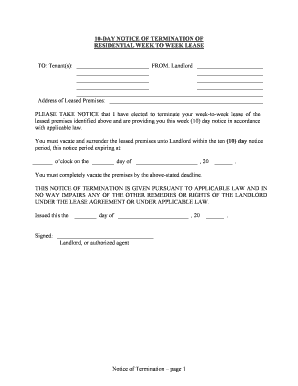
Tennessee 10 Day Notice Form


What is the Tennessee 10 Day Notice
The Tennessee 10 Day Notice is a legal document used by landlords to inform tenants of a lease violation, typically related to non-payment of rent. This notice serves as a formal request for tenants to rectify the violation within ten days. If the tenant fails to comply, the landlord may proceed with eviction proceedings. Understanding this notice is crucial for both landlords and tenants to ensure compliance with Tennessee rental laws.
How to use the Tennessee 10 Day Notice
To effectively use the Tennessee 10 Day Notice, landlords should first ensure that the notice is properly filled out with all relevant details, including the tenant's name, address, and specific lease violations. It is essential to deliver the notice in a manner compliant with state laws, which may include personal delivery, certified mail, or posting on the premises. Tenants receiving this notice should review the claims and respond accordingly, either by addressing the violation or seeking legal advice if they believe the notice is unjust.
Key elements of the Tennessee 10 Day Notice
The Tennessee 10 Day Notice must include several key elements to be considered valid:
- Tenant Information: Full name and address of the tenant.
- Landlord Information: Name and contact details of the landlord or property manager.
- Lease Violation Details: A clear description of the violation, such as unpaid rent or property damage.
- Timeframe for Compliance: A statement indicating that the tenant has ten days to remedy the violation.
- Signature: The landlord's signature to validate the notice.
Steps to complete the Tennessee 10 Day Notice
Completing the Tennessee 10 Day Notice involves several straightforward steps:
- Gather Information: Collect all necessary details about the tenant and the lease agreement.
- Fill Out the Notice: Accurately complete the notice form, ensuring all required elements are included.
- Deliver the Notice: Choose a delivery method that complies with state laws, such as personal delivery or certified mail.
- Document Delivery: Keep a record of how and when the notice was delivered, as this may be needed for future legal proceedings.
Legal use of the Tennessee 10 Day Notice
For the Tennessee 10 Day Notice to be legally effective, it must adhere to state laws regarding eviction procedures. This includes ensuring that the notice is served correctly and contains all necessary information. Failure to comply with these legal requirements can result in delays or dismissal of eviction proceedings. Both landlords and tenants should be aware of their rights and obligations under Tennessee law to ensure proper handling of lease violations.
Examples of using the Tennessee 10 Day Notice
Examples of situations where a Tennessee 10 Day Notice may be used include:
- A tenant fails to pay rent by the due date, prompting the landlord to issue a notice for non-payment.
- A tenant engages in unauthorized alterations to the rental property, leading the landlord to notify them of the breach.
- A tenant causes significant damage to the property, requiring the landlord to formally address the issue through a notice.
Quick guide on how to complete tennessee 10 day notice
Complete Tennessee 10 Day Notice effortlessly on any device
Digital document management has become increasingly favored by companies and individuals alike. It offers an ideal environmentally friendly alternative to conventional printed and signed documents, allowing you to locate the correct form and securely save it online. airSlate SignNow equips you with all the necessary tools to create, modify, and eSign your documents rapidly and without delays. Manage Tennessee 10 Day Notice on any device with the airSlate SignNow applications for Android or iOS and streamline any document-related procedure today.
The easiest way to modify and eSign Tennessee 10 Day Notice without any hassle
- Locate Tennessee 10 Day Notice and click on Get Form to begin.
- Make use of the tools we provide to complete your form.
- Emphasize relevant sections of your documents or obscure sensitive information with tools specifically designed for that purpose by airSlate SignNow.
- Create your eSignature using the Sign feature, which takes just seconds and holds the same legal validity as a traditional handwritten signature.
- Review the details and click on the Done button to save your modifications.
- Choose how you want to share your form: via email, SMS, invitation link, or download it to your computer.
Eliminate the worry of lost or mislaid documents, tedious form navigation, or mistakes that require reprinting new copies. airSlate SignNow addresses all your document management requirements in just a few clicks from any device you prefer. Edit and eSign Tennessee 10 Day Notice to guarantee excellent communication at every stage of the form completion process with airSlate SignNow.
Create this form in 5 minutes or less
Create this form in 5 minutes!
People also ask
-
What does 'Tennessee terminate' refer to in contract management?
In contract management, 'Tennessee terminate' typically refers to the processes involved in ending a contract according to Tennessee state laws. Knowing how to properly execute a termination can help businesses avoid legal issues. Ensure you follow the state regulations to ensure compliance when you decide to Tennessee terminate.
-
How can airSlate SignNow assist with 'Tennessee terminate' processes?
airSlate SignNow offers a streamlined platform to create, send, and eSign documents related to Tennessee contract terminations. By providing templates and automated workflows, it simplifies the entire termination process, allowing users to efficiently manage their documents. This way, you can ensure that all necessary steps of the Tennessee terminate process are followed without hassle.
-
What are the pricing options for using airSlate SignNow for 'Tennessee terminate' needs?
airSlate SignNow offers flexible pricing plans designed to accommodate various business sizes and needs. Whether you’re a small business or a large enterprise, you can find a plan that fits your budget while optimizing your Tennessee terminate workflows. It’s important to explore these options to determine which plan best suits your contract termination needs.
-
Are there specific features in airSlate SignNow that benefit 'Tennessee terminate' procedures?
Yes, airSlate SignNow provides features specifically designed to enhance the Tennessee terminate process, including document tracking, customizable templates, and automated reminders. These features ensure that you never miss a deadline and that your documents are well-organized. Utilizing these tools can ease the complexity often associated with terminating contracts in Tennessee.
-
Can airSlate SignNow integrate with other tools for 'Tennessee terminate' activities?
AirSlate SignNow seamlessly integrates with various tools such as CRM systems, project management software, and cloud storage services. These integrations enhance your ability to manage documents related to Tennessee terminate workflows effectively. By connecting your existing tools, you can create a smoother and more efficient termination process.
-
What benefits does airSlate SignNow offer for businesses looking to 'Tennessee terminate' a contract?
Using airSlate SignNow for your Tennessee terminate needs provides several benefits, including increased efficiency, reduced paperwork, and enhanced compliance. The easy-to-use interface ensures that your team can quickly adapt, thereby speeding up the termination process. Additionally, the emphasis on security helps protect sensitive information during contract termination.
-
Is it easy to modify templates for 'Tennessee terminate' documents in airSlate SignNow?
Absolutely! airSlate SignNow allows users to easily customize templates for Tennessee terminate documents to meet specific requirements. This flexibility ensures that you can adjust language and terms to reflect any unique conditions necessary for your termination process. This feature makes it easy to create documents that comply with Tennessee laws.
Get more for Tennessee 10 Day Notice
- Ne do 1a form
- Ne do 3 form
- Residing at form
- Community land trust ground lease this lease form
- Project management softwareeasy projects form
- Control number ne ed1014 form
- Affidavit for transfer of real property without probate form
- The landlord asserts that the tenant is in arrears in payment of rent in the amount of form
Find out other Tennessee 10 Day Notice
- How To Electronic signature Indiana Sports RFP
- How Can I Electronic signature Indiana Sports RFP
- Electronic signature South Dakota Real Estate Quitclaim Deed Now
- Electronic signature South Dakota Real Estate Quitclaim Deed Safe
- Electronic signature Indiana Sports Forbearance Agreement Myself
- Help Me With Electronic signature Nevada Police Living Will
- Electronic signature Real Estate Document Utah Safe
- Electronic signature Oregon Police Living Will Now
- Electronic signature Pennsylvania Police Executive Summary Template Free
- Electronic signature Pennsylvania Police Forbearance Agreement Fast
- How Do I Electronic signature Pennsylvania Police Forbearance Agreement
- How Can I Electronic signature Pennsylvania Police Forbearance Agreement
- Electronic signature Washington Real Estate Purchase Order Template Mobile
- Electronic signature West Virginia Real Estate Last Will And Testament Online
- Electronic signature Texas Police Lease Termination Letter Safe
- How To Electronic signature Texas Police Stock Certificate
- How Can I Electronic signature Wyoming Real Estate Quitclaim Deed
- Electronic signature Virginia Police Quitclaim Deed Secure
- How Can I Electronic signature West Virginia Police Letter Of Intent
- How Do I Electronic signature Washington Police Promissory Note Template