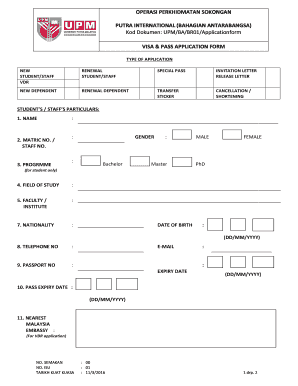
Upm Visa Renewal Checklist Form


Understanding the H1B Dropbox Checklist
The H1B Dropbox checklist is a crucial document for individuals applying for an H1B visa renewal through the dropbox option. This checklist outlines all necessary steps and requirements to ensure a smooth application process. It typically includes details about the required forms, supporting documents, and specific eligibility criteria that applicants must meet. Familiarizing yourself with this checklist can significantly enhance your chances of a successful visa renewal.
Steps to Complete the H1B Dropbox Checklist
Completing the H1B Dropbox checklist involves several key steps that applicants must follow meticulously:
- Gather all required documents, including your current passport, visa approval notice, and any previous visa stamps.
- Complete the DS-160 form, which is the Online Nonimmigrant Visa Application form.
- Pay the visa application fee and keep the receipt as proof of payment.
- Prepare a passport-sized photograph that meets the U.S. visa photo requirements.
- Compile additional supporting documents, such as employment verification letters and pay stubs.
- Review the completed checklist to ensure all items are included before submission.
Required Documents for the H1B Dropbox Process
When preparing your H1B Dropbox checklist, it is essential to gather the following required documents:
- Current passport with at least six months of validity beyond your intended stay.
- Form DS-160 confirmation page with the barcode.
- Visa application fee payment receipt.
- Passport-sized photograph that adheres to the specified guidelines.
- Copy of the I-797 approval notice for your H1B visa.
- Employment verification letter from your current employer.
- Recent pay stubs and tax documents, if applicable.
Legal Use of the H1B Dropbox Checklist
The H1B Dropbox checklist is legally recognized as part of the visa application process. It ensures that applicants provide all necessary information and documentation required by U.S. immigration authorities. Compliance with the requirements outlined in the checklist is critical, as failure to do so may result in delays or denials of the visa application. Utilizing a reliable platform for document preparation and submission can enhance the legal validity of your application.
Application Process and Approval Time for H1B Visa
The application process for the H1B visa through the dropbox option typically involves several stages:
- Submission of the completed checklist along with all required documents at the designated dropbox location.
- Processing time may vary, but applicants can generally expect a response within a few weeks.
- In some cases, additional information may be requested, which can extend the processing time.
Understanding the timeline and ensuring all documents are in order can help applicants manage their expectations during the application process.
Who Issues the H1B Visa?
The H1B visa is issued by the U.S. Citizenship and Immigration Services (USCIS). This federal agency is responsible for processing visa applications and ensuring that all eligibility requirements are met. Applicants must ensure that their documentation is complete and accurate to facilitate a smooth approval process.
Quick guide on how to complete upm visa renewal checklist
Effortlessly Prepare Upm Visa Renewal Checklist on Any Device
Digital document management has become increasingly popular among businesses and individuals. It offers an ideal environmentally friendly substitute for conventional printed and signed papers, allowing you to find the right template and securely store it online. airSlate SignNow equips you with all the tools necessary to create, modify, and electronically sign your documents promptly and without delays. Manage Upm Visa Renewal Checklist on any device using airSlate SignNow's Android or iOS applications and streamline any document-centered task today.
How to Edit and Electronically Sign Upm Visa Renewal Checklist with Ease
- Find Upm Visa Renewal Checklist and click Get Form to begin.
- Utilize the tools we provide to fill out your form.
- Highlight pertinent sections of your documents or obscure sensitive data with the tools that airSlate SignNow offers specifically for that purpose.
- Create your signature using the Sign feature, which takes seconds and carries the same legal authority as a conventional handwritten signature.
- Review all the details and click on the Done button to save your modifications.
- Select your preferred method for sending your form, whether by email, text message (SMS), or invitation link, or download it to your computer.
Say goodbye to lost or misplaced documents, tedious form searches, and errors that necessitate printing new copies. airSlate SignNow meets all your document management needs in just a few clicks from any device of your choosing. Modify and electronically sign Upm Visa Renewal Checklist to ensure clear communication at any stage of your form preparation process with airSlate SignNow.
Create this form in 5 minutes or less
Create this form in 5 minutes!
How to create an eSignature for the upm visa renewal checklist
How to create an electronic signature for a PDF online
How to create an electronic signature for a PDF in Google Chrome
How to create an e-signature for signing PDFs in Gmail
How to create an e-signature right from your smartphone
How to create an e-signature for a PDF on iOS
How to create an e-signature for a PDF on Android
People also ask
-
What is the H1B Dropbox checklist?
The H1B Dropbox checklist is a comprehensive list of documents and requirements needed for applicants using the Dropbox method for their H1B visa application. This checklist ensures that you have all necessary paperwork ready, streamlining the application process. Utilizing a thorough H1B Dropbox checklist can signNowly reduce the time and effort involved in your application.
-
How much does airSlate SignNow cost for managing my H1B Dropbox checklist?
airSlate SignNow offers different pricing plans to suit various business needs, starting with a free trial. The platform is cost-effective, making it easy for users to manage their H1B Dropbox checklist without breaking the bank. With flexible pricing, you can choose a plan that best fits your requirements and budget.
-
What features does airSlate SignNow offer to help with the H1B Dropbox checklist?
airSlate SignNow provides features like document templates, eSigning, and automated workflows that are essential for managing your H1B Dropbox checklist efficiently. Users can easily create and send documents while tracking their status through the platform. These features simplify collaboration and make adhering to your H1B Dropbox checklist easier.
-
What are the benefits of using airSlate SignNow for my H1B Dropbox checklist?
Using airSlate SignNow to manage your H1B Dropbox checklist comes with numerous benefits, such as improved efficiency and reduced paperwork overhead. The electronic signature capability ensures faster approval times, while organized document management keeps everything in one place. These advantages ultimately lead to a smoother visa application experience.
-
Can I integrate airSlate SignNow with other tools for my H1B Dropbox checklist?
Yes, airSlate SignNow supports integration with various third-party applications, making it easy to sync data for your H1B Dropbox checklist across platforms. This feature enhances your workflow by allowing you to connect with tools you already use, ensuring you can manage your checklist seamlessly. The integrations help centralize your processes for better efficiency.
-
Is support available if I have questions regarding the H1B Dropbox checklist?
Absolutely! airSlate SignNow offers excellent customer support, ready to assist you with any questions regarding your H1B Dropbox checklist. Whether you need help with features or have specific queries, their support team is knowledgeable and responsive. You can access help via chat, email, or phone for immediate assistance.
-
How can airSlate SignNow help ensure compliance with the H1B Dropbox checklist?
airSlate SignNow helps ensure compliance with your H1B Dropbox checklist by providing features like audit trails and document tracking. These tools allow you to maintain a clear record of all actions taken, ensuring all necessary documentation is in order. By using airSlate SignNow, you can confidently navigate the compliance landscape of your H1B Dropbox checklist.
Get more for Upm Visa Renewal Checklist
Find out other Upm Visa Renewal Checklist
- Sign Minnesota Employee Appraisal Form Online
- How To Sign Alabama Employee Satisfaction Survey
- Sign Colorado Employee Satisfaction Survey Easy
- Sign North Carolina Employee Compliance Survey Safe
- Can I Sign Oklahoma Employee Satisfaction Survey
- How Do I Sign Florida Self-Evaluation
- How Do I Sign Idaho Disclosure Notice
- Sign Illinois Drug Testing Consent Agreement Online
- Sign Louisiana Applicant Appraisal Form Evaluation Free
- Sign Maine Applicant Appraisal Form Questions Secure
- Sign Wisconsin Applicant Appraisal Form Questions Easy
- Sign Alabama Deed of Indemnity Template Later
- Sign Alabama Articles of Incorporation Template Secure
- Can I Sign Nevada Articles of Incorporation Template
- Sign New Mexico Articles of Incorporation Template Safe
- Sign Ohio Articles of Incorporation Template Simple
- Can I Sign New Jersey Retainer Agreement Template
- Sign West Virginia Retainer Agreement Template Myself
- Sign Montana Car Lease Agreement Template Fast
- Can I Sign Illinois Attorney Approval