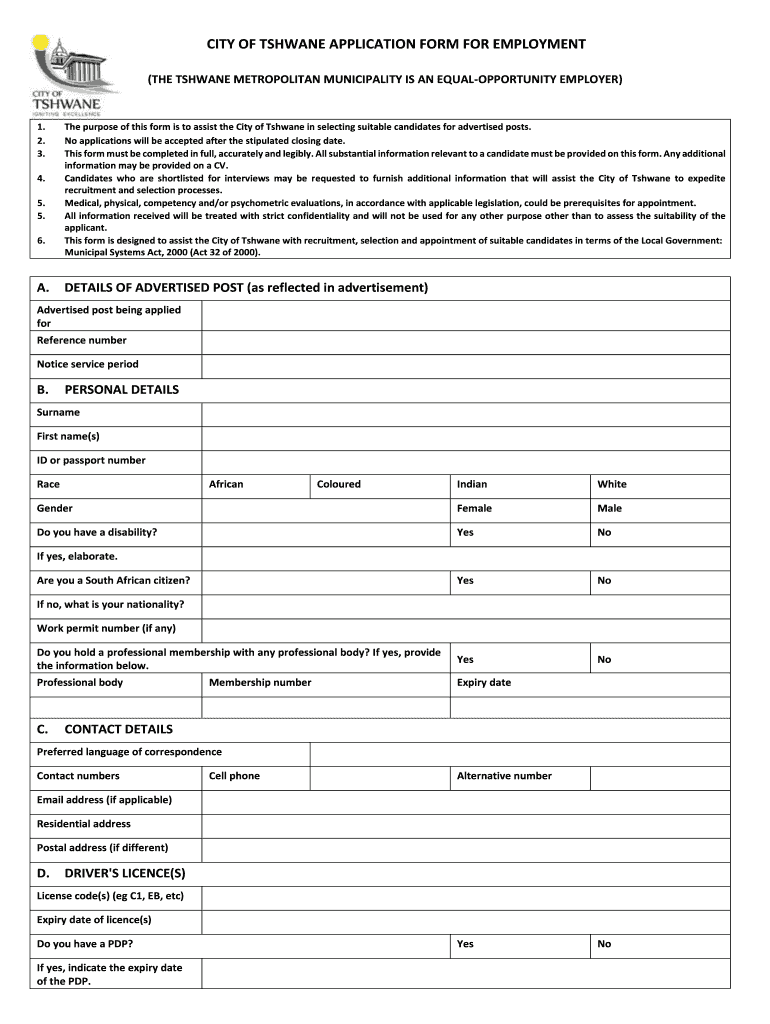
Application Cot Form


What is the cot application?
The cot application is a standardized form used primarily for the transfer of intellectual property rights. This document serves as a formal request for the approval of a transfer or assignment of rights, ensuring that the process is legally recognized and binding. It is essential for individuals and businesses looking to navigate the complexities of intellectual property law in the United States.
Steps to complete the cot application
Completing the cot application involves several key steps to ensure accuracy and compliance. Follow these guidelines for a smooth process:
- Gather necessary information, including details about the intellectual property being transferred.
- Complete the cot application form with accurate and relevant information.
- Review the form for any errors or omissions before submission.
- Sign the form using a legally recognized eSignature to validate the document.
- Submit the completed form through the designated method, whether online or by mail.
Legal use of the cot application
The cot application must adhere to specific legal requirements to be considered valid. In the United States, the form must be executed in compliance with the Electronic Signatures in Global and National Commerce Act (ESIGN) and the Uniform Electronic Transactions Act (UETA). These laws establish the legal standing of electronic signatures and documents, ensuring that the cot application is recognized in legal contexts.
Eligibility criteria for the cot application
To successfully submit a cot application, certain eligibility criteria must be met. Typically, the applicant must be the rightful owner of the intellectual property or have the authority to act on behalf of the owner. Additionally, the application should clearly identify the property being transferred and provide any supporting documentation required for the transfer process.
Required documents for the cot application
When preparing to submit a cot application, it is important to include all necessary documentation. Commonly required documents may include:
- Proof of ownership of the intellectual property.
- A copy of the cot application form, fully completed and signed.
- Any additional agreements or contracts related to the transfer.
Form submission methods
The cot application can be submitted through various methods, depending on the specific requirements of the governing body overseeing the intellectual property transfer. Common submission methods include:
- Online submission via a designated portal.
- Mailing a hard copy of the completed form to the appropriate office.
- In-person submission at a local office, if applicable.
Examples of using the cot application
Real-world scenarios illustrate the practical application of the cot application. For instance, a business may use the form to transfer copyright ownership of a software program to another entity. Similarly, an individual may utilize the cot application to assign patent rights to a partner or investor. These examples highlight the versatility and importance of the cot application in various intellectual property transactions.
Quick guide on how to complete application cot
Complete Application Cot effortlessly on any device
Digital document management has gained popularity among organizations and individuals. It offers an ideal eco-friendly substitute for conventional printed and signed documents, enabling you to locate the appropriate form and securely store it online. airSlate SignNow equips you with all the tools necessary to create, modify, and electronically sign your documents quickly without hindrance. Manage Application Cot on any platform with the airSlate SignNow Android or iOS applications and enhance any document-focused process today.
The easiest way to edit and electronically sign Application Cot with ease
- Obtain Application Cot and then click Get Form to begin.
- Utilize the tools we provide to complete your form.
- Emphasize important sections of the documents or obscure sensitive information with tools designed for this purpose by airSlate SignNow.
- Generate your eSignature using the Sign feature, which takes mere seconds and holds the same legal validity as a traditional wet ink signature.
- Review the information and then click on the Done button to save your modifications.
- Select your preferred method for delivering your form, whether by email, SMS, invitation link, or download it to your computer.
Forget about lost or mislaid documents, tedious form searches, or mistakes that necessitate printing new document copies. airSlate SignNow manages all your document needs in just a few clicks from your chosen device. Edit and electronically sign Application Cot and ensure excellent communication at any stage of your document preparation process with airSlate SignNow.
Create this form in 5 minutes or less
Create this form in 5 minutes!
How to create an eSignature for the application cot
How to create an electronic signature for a PDF online
How to create an electronic signature for a PDF in Google Chrome
How to create an e-signature for signing PDFs in Gmail
How to create an e-signature right from your smartphone
How to create an e-signature for a PDF on iOS
How to create an e-signature for a PDF on Android
People also ask
-
What is a COT document and how is it used?
A COT document, or Certificate of Title, is a crucial document used in various industries to signify ownership and the transfer of assets. In the context of airSlate SignNow, businesses can easily send and eSign COT documents to streamline workflows and ensure secure transactions. Understanding the importance of a well-formatted COT document can help businesses avoid legal issues and improve efficiency.
-
How does airSlate SignNow facilitate the signing of COT documents?
airSlate SignNow allows users to upload, send, and eSign COT documents seamlessly through its user-friendly interface. The platform supports various eSignature options, ensuring that all signers can complete their part with ease. This functionality not only speeds up the signing process but also ensures a secure and legally binding outcome.
-
What are the key features of airSlate SignNow for handling COT documents?
Key features of airSlate SignNow for COT documents include customizable templates, real-time tracking, and automated reminders. Users can create specific templates for COT documents to save time and reduce errors in future transactions. These features enhance productivity and help ensure that every COT document is processed efficiently.
-
Is airSlate SignNow affordable for businesses needing COT document processing?
Yes, airSlate SignNow offers a cost-effective solution for businesses that need to process COT documents. With various pricing plans tailored for different business sizes, companies can find an option that fits their budget. This affordability, combined with its robust features, makes it an attractive choice for handling essential documents like COTs.
-
Can airSlate SignNow integrate with other software for COT document management?
Absolutely! airSlate SignNow offers multiple integrations with popular software solutions, enhancing your ability to manage COT documents. By connecting with CRM systems, cloud storage, and other business applications, users can streamline the workflow and reduce data silos, making it easier to access and process COT documents.
-
What benefits does airSlate SignNow provide for businesses using COT documents?
Using airSlate SignNow for COT documents provides several benefits, including improved efficiency, better document security, and faster turnaround times. Businesses can reduce paper usage and minimize the time spent on manual processes by digitizing their COT document handling. This leads to a more sustainable and efficient operation overall.
-
How does airSlate SignNow ensure the security of COT documents?
airSlate SignNow employs industry-standard security measures to ensure that COT documents are protected. This includes encryption, secure cloud storage, and compliance with global regulations like GDPR and eIDAS. Users can trust that their critical COT documents are safe from unauthorized access and data bsignNowes while being managed on the platform.
Get more for Application Cot
Find out other Application Cot
- eSignature Arizona Education POA Simple
- eSignature Idaho Education Lease Termination Letter Secure
- eSignature Colorado Doctors Business Letter Template Now
- eSignature Iowa Education Last Will And Testament Computer
- How To eSignature Iowa Doctors Business Letter Template
- Help Me With eSignature Indiana Doctors Notice To Quit
- eSignature Ohio Education Purchase Order Template Easy
- eSignature South Dakota Education Confidentiality Agreement Later
- eSignature South Carolina Education Executive Summary Template Easy
- eSignature Michigan Doctors Living Will Simple
- How Do I eSignature Michigan Doctors LLC Operating Agreement
- How To eSignature Vermont Education Residential Lease Agreement
- eSignature Alabama Finance & Tax Accounting Quitclaim Deed Easy
- eSignature West Virginia Education Quitclaim Deed Fast
- eSignature Washington Education Lease Agreement Form Later
- eSignature Missouri Doctors Residential Lease Agreement Fast
- eSignature Wyoming Education Quitclaim Deed Easy
- eSignature Alaska Government Agreement Fast
- How Can I eSignature Arizona Government POA
- How Do I eSignature Nevada Doctors Lease Agreement Template