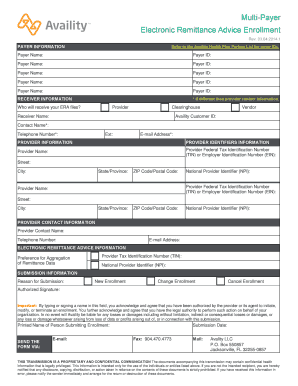
Availity Multi Payer ERA Enrollment Form


What is the Availity Multi Payer ERA Enrollment Form
The Availity Multi Payer ERA Enrollment Form is a crucial document for healthcare providers in the United States. This form enables providers to enroll in electronic remittance advice (ERA) services across multiple payers. By completing this form, healthcare providers can streamline their billing processes, ensuring that they receive timely and accurate payments. The form captures essential information, including provider details, payer identification, and banking information, which are necessary for electronic transactions.
How to use the Availity Multi Payer ERA Enrollment Form
Using the Availity Multi Payer ERA Enrollment Form involves several steps to ensure accurate completion. First, gather all required information, including your National Provider Identifier (NPI) and tax identification number (TIN). Next, fill out the form with precise details about your practice and the payers you wish to enroll with. After completing the form, review it for accuracy and submit it according to the instructions provided. This may involve online submission through the Availity portal or mailing a hard copy to the appropriate payer addresses.
Steps to complete the Availity Multi Payer ERA Enrollment Form
Completing the Availity Multi Payer ERA Enrollment Form requires careful attention to detail. Follow these steps:
- Gather necessary documentation, including your NPI and TIN.
- Access the form via the Availity website or your provider portal.
- Fill in your practice information, including name, address, and contact details.
- List the payers you wish to enroll with, ensuring that you have their specific requirements.
- Review the form for any errors or omissions.
- Submit the completed form as instructed, either online or by mail.
Legal use of the Availity Multi Payer ERA Enrollment Form
The legal use of the Availity Multi Payer ERA Enrollment Form is governed by various regulations that ensure the security and privacy of healthcare information. It is essential that the form is completed accurately and submitted through secure channels to comply with the Health Insurance Portability and Accountability Act (HIPAA) and other relevant laws. By using this form, providers can ensure that they are legally authorized to receive electronic payments and remittances, thereby enhancing their financial operations.
Key elements of the Availity Multi Payer ERA Enrollment Form
Several key elements must be included in the Availity Multi Payer ERA Enrollment Form to ensure its validity. These include:
- Provider's name and contact information.
- National Provider Identifier (NPI) and Tax Identification Number (TIN).
- Banking information for direct deposits.
- List of payers for which the provider is seeking enrollment.
- Signature of the authorized representative to validate the form.
Form Submission Methods
The Availity Multi Payer ERA Enrollment Form can be submitted through various methods to accommodate different provider preferences. Providers can choose to submit the form online via the Availity portal, which allows for immediate processing and confirmation. Alternatively, the form can be printed and mailed to the designated payer addresses. It is important to follow the specific submission guidelines provided by each payer to ensure timely enrollment.
Quick guide on how to complete availity multi payer era enrollment form
Effortlessly Prepare Availity Multi Payer ERA Enrollment Form on Any Device
Digital document management has gained popularity among businesses and individuals alike. It serves as an ideal environmentally friendly alternative to traditional printed and signed documents, as you can locate the necessary form and securely store it online. airSlate SignNow equips you with all the necessary tools to create, modify, and electronically sign your documents quickly without delays. Manage Availity Multi Payer ERA Enrollment Form on any device using airSlate SignNow's Android or iOS applications and enhance any document-related workflow today.
How to Modify and eSign Availity Multi Payer ERA Enrollment Form Effortlessly
- Access Availity Multi Payer ERA Enrollment Form and click Get Form to begin.
- Utilize the tools available to complete your form.
- Emphasize important sections of the documents or obscure sensitive information with tools specifically designed for that purpose by airSlate SignNow.
- Generate your signature using the Sign tool, which takes mere seconds and holds the same legal validity as a traditional handwritten signature.
- Review all the details and click the Done button to save your modifications.
- Choose your method of submission—via email, SMS, invitation link, or download it to your computer.
Say goodbye to lost or misplaced documents, cumbersome form searches, or mistakes that necessitate printing new copies. airSlate SignNow meets your document management needs in just a few clicks from any device of your choice. Modify and eSign Availity Multi Payer ERA Enrollment Form while ensuring effective communication throughout the form preparation process with airSlate SignNow.
Create this form in 5 minutes or less
Create this form in 5 minutes!
How to create an eSignature for the availity multi payer era enrollment form
How to create an electronic signature for a PDF online
How to create an electronic signature for a PDF in Google Chrome
How to create an e-signature for signing PDFs in Gmail
How to create an e-signature right from your smartphone
How to create an e-signature for a PDF on iOS
How to create an e-signature for a PDF on Android
People also ask
-
What is the Availity Multi Payer ERA Enrollment Form?
The Availity Multi Payer ERA Enrollment Form is a streamlined document that enables healthcare providers to enroll in electronic remittance advice (ERA) for multiple payers using a single form. This simplifies the process of receiving payments and enhances workflow efficiency, allowing providers to focus more on patient care.
-
How can I access the Availity Multi Payer ERA Enrollment Form?
You can easily access the Availity Multi Payer ERA Enrollment Form through the airSlate SignNow platform. Simply log in to your account, navigate to the forms section, and you will find the form ready for completion and eSigning.
-
Is there a fee associated with using the Availity Multi Payer ERA Enrollment Form?
Using the Availity Multi Payer ERA Enrollment Form through airSlate SignNow is part of our subscription service. We aim to provide a cost-effective solution, and our pricing plans are designed to meet the needs of various businesses, ensuring value as you streamline your document management.
-
What are the benefits of using the Availity Multi Payer ERA Enrollment Form?
The Availity Multi Payer ERA Enrollment Form offers numerous benefits, including reduced paperwork, faster processing times, and improved accuracy in payment tracking. It allows healthcare providers to manage multiple payer enrollments efficiently, leading to better financial management and improved cash flow.
-
Can the Availity Multi Payer ERA Enrollment Form integrate with other software?
Yes, the Availity Multi Payer ERA Enrollment Form can integrate seamlessly with various healthcare management systems. airSlate SignNow supports integrations with top software solutions, enhancing your workflow and ensuring that your enrollment processes are more efficient.
-
How secure is the data submitted through the Availity Multi Payer ERA Enrollment Form?
Data security is a priority at airSlate SignNow. The Availity Multi Payer ERA Enrollment Form is protected by advanced encryption and security protocols, ensuring that all information submitted is kept confidential and secure from unauthorized access.
-
Who can use the Availity Multi Payer ERA Enrollment Form?
The Availity Multi Payer ERA Enrollment Form is designed for healthcare providers, such as doctors, dentists, and clinics, who need to manage multiple payer enrollments. No matter the size of your practice, this form offers a convenient solution for enrolling in electronic payment systems.
Get more for Availity Multi Payer ERA Enrollment Form
- Bargain sell convey deliver and warrant with full guarantee of actions of warranty against all former
- Rs 9954 statutory form 2014 louisiana laws us codes
- Under louisiana law a farm animal activity sponsor or farm animal professional is not form
- Section 2a44a 8 lien claim form 2013 new jersey
- Louisiana mechanics lien law nascla form
- Parelli level 3 4 camp 2012 application form nelson
- You can reach form
- I hereby reserve all my legal rights and remedies in this matter form
Find out other Availity Multi Payer ERA Enrollment Form
- eSign Insurance PPT Georgia Computer
- How Do I eSign Hawaii Insurance Operating Agreement
- eSign Hawaii Insurance Stock Certificate Free
- eSign New Hampshire Lawers Promissory Note Template Computer
- Help Me With eSign Iowa Insurance Living Will
- eSign North Dakota Lawers Quitclaim Deed Easy
- eSign Ohio Lawers Agreement Computer
- eSign North Dakota Lawers Separation Agreement Online
- How To eSign North Dakota Lawers Separation Agreement
- eSign Kansas Insurance Moving Checklist Free
- eSign Louisiana Insurance Promissory Note Template Simple
- eSign Texas Lawers Contract Fast
- eSign Texas Lawers Lease Agreement Free
- eSign Maine Insurance Rental Application Free
- How Can I eSign Maryland Insurance IOU
- eSign Washington Lawers Limited Power Of Attorney Computer
- eSign Wisconsin Lawers LLC Operating Agreement Free
- eSign Alabama Legal Quitclaim Deed Online
- eSign Alaska Legal Contract Safe
- How To eSign Alaska Legal Warranty Deed