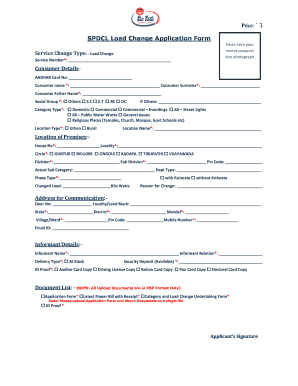
Meeseva Application Forms


What is the Meeseva Application Forms
The Meeseva application forms are official documents used in India, primarily in the state of Telangana, to facilitate various government services. These forms are designed to streamline the process of applying for certificates, licenses, and other essential services. They serve as a bridge between citizens and government departments, ensuring that the application process is efficient and transparent. The forms cover a wide range of services, including residence certificates, income certificates, and more.
How to use the Meeseva Application Forms
Using the Meeseva application forms involves several straightforward steps. First, identify the specific service you need and locate the corresponding form. These forms can typically be found on official government websites or at Meeseva centers. After obtaining the form, fill it out with accurate information, ensuring that all required fields are completed. Once the form is filled, it can be submitted online or in person, depending on the service requirements.
Steps to complete the Meeseva Application Forms
Completing the Meeseva application forms requires attention to detail. Follow these steps:
- Gather necessary documents such as identification proof and address proof.
- Download or collect the relevant application form.
- Fill in the form with accurate and complete information.
- Review the form for any errors or missing information.
- Submit the form either online or at a designated Meeseva center.
Legal use of the Meeseva Application Forms
The Meeseva application forms are legally recognized documents. To ensure their validity, it is important to comply with local regulations and guidelines. When submitting these forms, they must be filled out accurately and submitted through the proper channels. Additionally, using a reliable electronic signature solution can enhance the legal standing of the submitted forms, ensuring they are accepted by government agencies.
Required Documents
When applying using the Meeseva application forms, certain documents are typically required. These may include:
- Proof of identity (such as an Aadhar card or passport)
- Proof of residence (like a utility bill or lease agreement)
- Any specific certificates related to the service requested (e.g., income proof for income certificates)
Form Submission Methods
The Meeseva application forms can be submitted through various methods. Users can choose to submit their forms online via the official Meeseva portal or visit a local Meeseva center for in-person submission. Each method has its own set of instructions and may require different documentation, so it is essential to follow the guidelines specific to the chosen submission method.
Quick guide on how to complete meeseva application forms 249560729
Complete Meeseva Application Forms effortlessly on any device
Online document management has become increasingly popular among businesses and individuals alike. It offers a perfect eco-friendly substitute to traditional printed and signed documents, allowing you to find the correct form and store it securely online. airSlate SignNow equips you with all the necessary tools to create, modify, and electronically sign your documents quickly without delays. Manage Meeseva Application Forms on any platform using airSlate SignNow's Android or iOS applications and streamline any document-based process today.
The easiest way to modify and electronically sign Meeseva Application Forms without stress
- Find Meeseva Application Forms and click on Get Form to begin.
- Use the tools available to fill in your document.
- Highlight important sections of your documents or obscure sensitive information with tools specifically designed for that purpose by airSlate SignNow.
- Create your signature using the Sign tool, which takes mere seconds and holds the same legal validity as a conventional wet ink signature.
- Review the information and click on the Done button to save your changes.
- Select your preferred method for sending your form, whether by email, text message (SMS), or invitation link, or download it to your computer.
Eliminate the worry of lost or misplaced documents, tedious form searches, or mistakes that necessitate printing new copies. airSlate SignNow meets all your document management needs within a few clicks from any device of your choosing. Modify and electronically sign Meeseva Application Forms and ensure excellent communication throughout your form preparation process with airSlate SignNow.
Create this form in 5 minutes or less
Create this form in 5 minutes!
How to create an eSignature for the meeseva application forms 249560729
How to create an electronic signature for a PDF online
How to create an electronic signature for a PDF in Google Chrome
How to create an e-signature for signing PDFs in Gmail
How to create an e-signature right from your smartphone
How to create an e-signature for a PDF on iOS
How to create an e-signature for a PDF on Android
People also ask
-
What are meeseva applications and how do they work?
Meeseva applications are digital services designed to enhance the delivery of government services to citizens. By utilizing these applications, users can access various public services online, making the process more efficient and streamlined. With airSlate SignNow, meeseva applications can easily integrate document signing, simplifying user interactions.
-
How can airSlate SignNow improve the efficiency of meeseva applications?
airSlate SignNow enhances meeseva applications by providing a straightforward eSignature solution that can be integrated seamlessly. This allows users to sign necessary documents electronically, reducing delays associated with traditional paperwork. By streamlining document workflows, businesses can enhance their operational efficiency signNowly.
-
What pricing plans are available for airSlate SignNow for meeseva applications?
airSlate SignNow offers various pricing plans tailored to different needs, making it cost-effective for users of meeseva applications. Plans range from basic to premium, accommodating the size and requirements of any organization. Each plan includes features that enhance productivity and ensure a seamless signing experience.
-
Can I integrate airSlate SignNow with existing meeseva applications?
Yes, airSlate SignNow can easily integrate with existing meeseva applications to facilitate document signing. This integration allows for a more cohesive user experience, enabling citizens and businesses to interact efficiently with government services. The seamless API integration ensures that all functionalities work harmoniously.
-
What are the key features of airSlate SignNow suitable for meeseva applications?
AirSlate SignNow offers a range of features ideal for enhancing meeseva applications, including electronic signatures, document templates, and workflow automation. These features empower organizations to manage their documents effectively while ensuring compliance and security. Users can enjoy a user-friendly interface that simplifies the signing process.
-
How do meeseva applications benefit from using airSlate SignNow?
By utilizing airSlate SignNow, meeseva applications can signNowly improve user engagement and satisfaction. With the ability to sign documents electronically, citizens experience quicker access to services, minimizing paperwork and processing times. This boosts the overall efficiency of public service delivery.
-
Is there customer support available for airSlate SignNow users of meeseva applications?
Yes, airSlate SignNow provides comprehensive customer support for users of meeseva applications. Whether you have questions about setup, features, or troubleshooting, their support team is available to assist you swiftly. This ensures that your document signing processes run smoothly and effectively.
Get more for Meeseva Application Forms
- Business law today comprehensive text and cases diverse form
- Provisional custody by mandate state of louisiana parish of form
- Control number la p011 pkg form
- Control number la p012 pkg form
- Control number la p013 pkg form
- Control number la p017 pkg form
- Control number la p020 pkg form
- Louisiana us legal forms
Find out other Meeseva Application Forms
- How Do I Sign Hawaii Sports Presentation
- How Do I Sign Kentucky Sports Presentation
- Can I Sign North Carolina Orthodontists Presentation
- How Do I Sign Rhode Island Real Estate Form
- Can I Sign Vermont Real Estate Document
- How To Sign Wyoming Orthodontists Document
- Help Me With Sign Alabama Courts Form
- Help Me With Sign Virginia Police PPT
- How To Sign Colorado Courts Document
- Can I eSign Alabama Banking PPT
- How Can I eSign California Banking PDF
- How To eSign Hawaii Banking PDF
- How Can I eSign Hawaii Banking Document
- How Do I eSign Hawaii Banking Document
- How Do I eSign Hawaii Banking Document
- Help Me With eSign Hawaii Banking Document
- How To eSign Hawaii Banking Document
- Can I eSign Hawaii Banking Presentation
- Can I Sign Iowa Courts Form
- Help Me With eSign Montana Banking Form