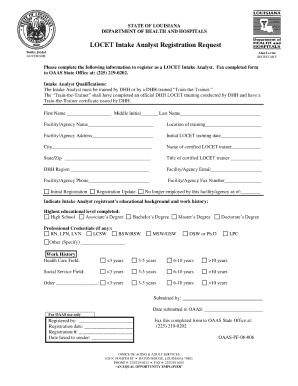
Locet Form Louisiana


What is the Locet Form Louisiana
The Locet form is a crucial document used in the state of Louisiana, specifically associated with the Department of Health and Hospitals. It is primarily utilized for various administrative purposes, including health-related applications and reporting. Understanding the specifics of this form is essential for compliance with state regulations and ensuring that all necessary information is accurately submitted.
How to Use the Locet Form Louisiana
Using the Locet form involves several key steps to ensure proper completion. First, gather all required information, including personal details and any relevant health information. Next, fill out the form accurately, ensuring that all sections are completed as required. Once the form is filled out, it can be submitted electronically or via traditional mail, depending on the specific requirements outlined by the Department of Health and Hospitals.
Steps to Complete the Locet Form Louisiana
Completing the Locet form involves a systematic approach:
- Review the form to understand each section and its requirements.
- Collect necessary documentation, such as identification and health records.
- Fill in your personal information, ensuring accuracy.
- Provide any required signatures or initials where indicated.
- Submit the form through the preferred method, ensuring you keep a copy for your records.
Legal Use of the Locet Form Louisiana
The Locet form is legally binding when completed correctly and submitted in accordance with Louisiana state laws. It is essential to follow all guidelines set forth by the Department of Health and Hospitals to ensure that the form is accepted. This includes adhering to deadlines and providing accurate information, as any discrepancies may lead to legal issues or delays in processing.
Key Elements of the Locet Form Louisiana
Several key elements must be included in the Locet form to ensure its validity:
- Personal Information: Full name, address, and contact details.
- Health Information: Relevant medical history or data as required.
- Signatures: Required signatures from the applicant or authorized representatives.
- Date of Submission: Important for tracking and compliance purposes.
Form Submission Methods
The Locet form can be submitted through various methods to accommodate different preferences:
- Online Submission: Many users prefer to submit the form electronically for convenience.
- Mail: The form can be printed and mailed to the appropriate department.
- In-Person: Some may choose to deliver the form directly to a local office.
Quick guide on how to complete locet form louisiana 1018705
Effortlessly prepare Locet Form Louisiana on any device
Online document management has gained popularity among companies and individuals. It offers an ideal eco-friendly alternative to traditional printed and signed documents, as you can easily find the required form and securely store it online. airSlate SignNow provides all the tools necessary to create, modify, and eSign your documents quickly without delays. Manage Locet Form Louisiana on any device using the airSlate SignNow apps for Android or iOS and enhance any document-centered process today.
The easiest way to modify and eSign Locet Form Louisiana seamlessly
- Locate Locet Form Louisiana and click on Get Form to begin.
- Utilize the tools available to fill out your document.
- Highlight important sections of your documents or obscure sensitive information with tools that airSlate SignNow provides specifically for that purpose.
- Create your eSignature using the Sign tool, which takes mere seconds and holds the same legal validity as a conventional wet ink signature.
- Review the details and click on the Done button to finalize your changes.
- Choose how you want to send your form, whether by email, SMS, or invite link, or download it to your computer.
Say goodbye to lost or misplaced documents, tedious form searching, or mistakes requiring new document copies. airSlate SignNow meets your document management needs in just a few clicks from any device of your preference. Edit and eSign Locet Form Louisiana while ensuring excellent communication at every stage of the form preparation process with airSlate SignNow.
Create this form in 5 minutes or less
Create this form in 5 minutes!
How to create an eSignature for the locet form louisiana 1018705
How to create an electronic signature for a PDF online
How to create an electronic signature for a PDF in Google Chrome
How to create an e-signature for signing PDFs in Gmail
How to create an e-signature right from your smartphone
How to create an e-signature for a PDF on iOS
How to create an e-signature for a PDF on Android
People also ask
-
What features does airSlate SignNow offer for businesses in locet Louisiana?
airSlate SignNow provides a range of features tailored for businesses in locet Louisiana, including eSigning, document templates, and automated workflows. These tools simplify the document management process, allowing users to send, sign, and manage documents efficiently. With user-friendly interfaces, companies can enhance their productivity by streamlining their operations.
-
How much does airSlate SignNow cost for users in locet Louisiana?
Pricing for airSlate SignNow starts with affordable plans that cater to various business needs in locet Louisiana. We offer flexible pricing options based on the number of users and features required, ensuring that every business can find a suitable plan. Businesses can easily scale their subscriptions as they grow, making it a cost-effective solution.
-
Can I integrate airSlate SignNow with other tools commonly used in locet Louisiana?
Yes, airSlate SignNow seamlessly integrates with various business tools popular among users in locet Louisiana, such as CRM systems, document management software, and cloud storage providers. This integration capability allows for a streamlined workflow, helping users save time and improve productivity. You can enhance your existing processes by easily connecting your favorite applications.
-
What benefits does using airSlate SignNow offer to businesses in locet Louisiana?
Utilizing airSlate SignNow brings numerous benefits to businesses in locet Louisiana, including quicker turnaround times for document signing and reduced operational costs. By transitioning to a digital solution, businesses can eliminate unnecessary paper usage and improve their eco-friendliness. Furthermore, the security features ensure that sensitive documents are protected throughout the signing process.
-
Is airSlate SignNow user-friendly for businesses in locet Louisiana?
Absolutely! airSlate SignNow is designed to be intuitive and easy to use for businesses in locet Louisiana, regardless of their technical expertise. With straightforward navigation and guided steps, users can quickly learn how to send and sign documents without extensive training. This user-friendly approach is a signNow advantage for companies looking to adopt eSigning solutions.
-
Does airSlate SignNow provide support for businesses in locet Louisiana?
Yes, airSlate SignNow offers comprehensive customer support tailored for businesses in locet Louisiana. Our support team is available to assist with any inquiries or issues related to the platform. Users can access helpful resources, including tutorials and FAQs, to maximize their experience with our solution.
-
How does airSlate SignNow ensure the security of documents for users in locet Louisiana?
airSlate SignNow prioritizes the security of documents for users in locet Louisiana by implementing several robust security measures. These include encryption of data both in transit and at rest, as well as compliance with industry standards and regulations. Businesses can confidently use airSlate SignNow knowing that their sensitive information is safeguarded.
Get more for Locet Form Louisiana
Find out other Locet Form Louisiana
- Electronic signature Alabama High Tech Stock Certificate Fast
- Electronic signature Insurance Document California Computer
- Electronic signature Texas Education Separation Agreement Fast
- Electronic signature Idaho Insurance Letter Of Intent Free
- How To Electronic signature Idaho Insurance POA
- Can I Electronic signature Illinois Insurance Last Will And Testament
- Electronic signature High Tech PPT Connecticut Computer
- Electronic signature Indiana Insurance LLC Operating Agreement Computer
- Electronic signature Iowa Insurance LLC Operating Agreement Secure
- Help Me With Electronic signature Kansas Insurance Living Will
- Electronic signature Insurance Document Kentucky Myself
- Electronic signature Delaware High Tech Quitclaim Deed Online
- Electronic signature Maine Insurance Quitclaim Deed Later
- Electronic signature Louisiana Insurance LLC Operating Agreement Easy
- Electronic signature West Virginia Education Contract Safe
- Help Me With Electronic signature West Virginia Education Business Letter Template
- Electronic signature West Virginia Education Cease And Desist Letter Easy
- Electronic signature Missouri Insurance Stock Certificate Free
- Electronic signature Idaho High Tech Profit And Loss Statement Computer
- How Do I Electronic signature Nevada Insurance Executive Summary Template