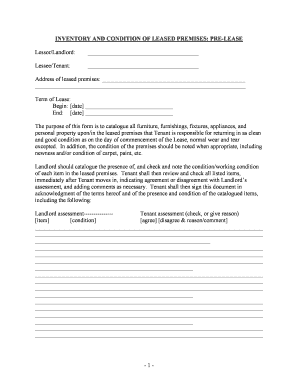
West Virginia Post Form


What is the West Virginia Post?
The West Virginia Post form is a document used for various administrative and legal purposes within the state. It serves as a means for individuals and businesses to submit necessary information to state agencies. This form is essential for ensuring compliance with state regulations and can be required for tax filings, business registrations, and other official matters.
How to use the West Virginia Post
Using the West Virginia Post form involves several steps to ensure that all required information is accurately provided. First, gather all necessary documentation that supports the information you will enter. Next, fill out the form completely, ensuring that all fields are addressed. After completing the form, review it for accuracy before submitting it to the appropriate agency. This careful approach helps avoid delays and ensures compliance with state requirements.
Steps to complete the West Virginia Post
Completing the West Virginia Post form can be streamlined by following these steps:
- Collect all relevant documents, such as identification, financial records, or business licenses.
- Access the form through the appropriate state agency's website or office.
- Fill out the form, ensuring that you provide accurate and complete information.
- Review the form for any errors or omissions.
- Submit the completed form either online, by mail, or in person, depending on the submission guidelines.
Legal use of the West Virginia Post
The legal use of the West Virginia Post form is governed by state laws and regulations. It is crucial to ensure that the form is filled out according to these guidelines to maintain its validity. Failure to comply with legal requirements may result in penalties or rejection of the form. Understanding the legal framework surrounding the form helps users navigate its use effectively.
Key elements of the West Virginia Post
Key elements of the West Virginia Post form include:
- Identification information: This typically includes the name, address, and contact details of the individual or business.
- Purpose of the form: Clearly stating the reason for submitting the form helps in processing.
- Signature and date: A signature is often required to validate the form, along with the date of completion.
Form Submission Methods
The West Virginia Post form can be submitted through various methods, including:
- Online: Many state agencies offer electronic submission options for convenience.
- Mail: Completed forms can be sent to the designated agency address via postal service.
- In-Person: Individuals may also submit the form directly at agency offices, allowing for immediate processing.
Quick guide on how to complete west virginia post
Effortlessly Prepare West Virginia Post on Any Device
Digital document management has gained traction among businesses and individuals alike. It offers an ideal environmentally friendly alternative to conventional printed and signed forms, allowing you to find the necessary template and securely keep it online. airSlate SignNow delivers all the tools you require to create, modify, and electronically sign your documents swiftly and without holdups. Manage West Virginia Post on any device using airSlate SignNow's Android or iOS applications and enhance any document-driven process today.
How to Edit and Electronically Sign West Virginia Post with Ease
- Obtain West Virginia Post and click Get Form to begin.
- Utilize the tools we provide to complete your document.
- Highlight pertinent sections of the documents or redact sensitive information using tools specifically designed for that purpose by airSlate SignNow.
- Create your signature with the Sign tool, which takes only seconds and carries the same legal standing as a traditional handwritten signature.
- Review all the information and click on the Done button to save your changes.
- Choose how you would prefer to send your form, whether by email, SMS, or invitation link, or download it to your computer.
Put an end to the hassle of lost or misplaced files, tedious form searches, or errors that require printing new document copies. airSlate SignNow meets all your document management needs with just a few clicks from any device you prefer. Modify and electronically sign West Virginia Post to ensure clear communication at any point in the form preparation process with airSlate SignNow.
Create this form in 5 minutes or less
Create this form in 5 minutes!
People also ask
-
What is a wv post form and how does it work with airSlate SignNow?
A wv post form is a web form designed for submitting data via the POST method, commonly used for electronic communications. With airSlate SignNow, you can easily create and customize wv post forms to send and eSign documents securely, ensuring efficient workflow management and compliance.
-
How can I integrate wv post form with other applications using airSlate SignNow?
airSlate SignNow offers seamless integrations with various applications, allowing you to connect your wv post form with CRMs, cloud storage, and more. This capability enhances your workflow by automating data transfer and reducing manual tasks, making your document management process much more efficient.
-
Is airSlate SignNow affordable for businesses using wv post form?
Yes, airSlate SignNow provides cost-effective pricing plans suitable for businesses of all sizes. By utilizing features like the wv post form, you can streamline your document workflows without breaking the bank, ensuring you get great value for your investment.
-
What are the key features of wv post form in airSlate SignNow?
The key features of the wv post form in airSlate SignNow include customizable templates, secure eSignature capabilities, and real-time tracking of submissions. These features empower users to create professional-looking forms that are easy to manage and monitor, enhancing overall productivity.
-
How does using wv post form improve document management for businesses?
Using the wv post form in airSlate SignNow signNowly improves document management by automating data collection and ensuring secure transmission. This reduces errors and speeds up processing times, allowing businesses to respond quickly to customer needs and maintain compliance with industry standards.
-
Can I use wv post form for multiple types of documents?
Absolutely! The wv post form can be used for various document types, such as contracts, applications, and consent forms. With airSlate SignNow, you can tailor each form to meet specific requirements, making it a versatile tool for any business's documentation needs.
-
What kind of support does airSlate SignNow offer for wv post form users?
airSlate SignNow provides comprehensive support for users of the wv post form, including tutorials, FAQs, and customer service assistance. Whether you have a technical question or need help optimizing your forms, our dedicated team is here to ensure your success.
Get more for West Virginia Post
- Ucc financing statement ucc 1 cherokee county form
- Tax id organizations 9 form
- Uniform commercial codesc secretary of state
- 00 each filing form
- State of south carolina filing fees form
- Before me this day and certified to me under oath or by affirmation that he or she is not a grantee form
- I 2 of 3 county south form
- Carolina being of legal age and of sound and disposing mind and memory and not acting form
Find out other West Virginia Post
- eSignature Virginia Car Dealer Cease And Desist Letter Online
- eSignature Virginia Car Dealer Lease Termination Letter Easy
- eSignature Alabama Construction NDA Easy
- How To eSignature Wisconsin Car Dealer Quitclaim Deed
- eSignature California Construction Contract Secure
- eSignature Tennessee Business Operations Moving Checklist Easy
- eSignature Georgia Construction Residential Lease Agreement Easy
- eSignature Kentucky Construction Letter Of Intent Free
- eSignature Kentucky Construction Cease And Desist Letter Easy
- eSignature Business Operations Document Washington Now
- How To eSignature Maine Construction Confidentiality Agreement
- eSignature Maine Construction Quitclaim Deed Secure
- eSignature Louisiana Construction Affidavit Of Heirship Simple
- eSignature Minnesota Construction Last Will And Testament Online
- eSignature Minnesota Construction Last Will And Testament Easy
- How Do I eSignature Montana Construction Claim
- eSignature Construction PPT New Jersey Later
- How Do I eSignature North Carolina Construction LLC Operating Agreement
- eSignature Arkansas Doctors LLC Operating Agreement Later
- eSignature Tennessee Construction Contract Safe