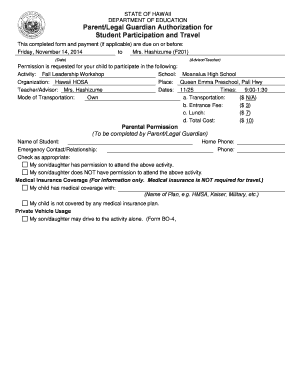
FORM SA1 Parent Authorization for Student Travel 3


What is the SA 1 Form Parent Authorization for Student Travel?
The SA 1 Form, also known as the Parent Authorization for Student Travel, is a crucial document that grants permission for a student to travel under the supervision of an authorized adult. This form is often required by schools and organizations when students participate in field trips, extracurricular activities, or other travel-related events. It ensures that parents or guardians formally acknowledge and consent to the travel plans, providing necessary details about the trip and emergency contacts.
How to Use the SA 1 Form Parent Authorization for Student Travel
Using the SA 1 Form involves several straightforward steps. First, obtain the form from the relevant school or organization, which may provide it in a digital format for easy access. Next, fill out the required fields, including the student’s name, travel dates, destination, and the name of the supervising adult. It is essential to provide accurate information to avoid any issues during the travel. Finally, both the parent or guardian and the supervising adult should sign the form to validate it. Once completed, submit the form as instructed by the school or organization, ensuring it is done before the specified deadline.
Steps to Complete the SA 1 Form Parent Authorization for Student Travel
Completing the SA 1 Form requires careful attention to detail. Follow these steps:
- Obtain the form from the school or organization.
- Fill in the student’s full name and grade level.
- Provide the travel dates and destination.
- List the name and contact information of the supervising adult.
- Include any medical or dietary information relevant to the trip.
- Sign and date the form as the parent or guardian.
- Submit the completed form by the specified deadline.
Legal Use of the SA 1 Form Parent Authorization for Student Travel
The SA 1 Form is legally binding when completed correctly, as it serves as a formal agreement between the parent or guardian and the school or organization. For the form to be valid, it must include all necessary signatures and details. Compliance with local laws and school policies is essential to ensure that the authorization is recognized. It is advisable to keep a copy of the signed form for personal records, as it may be required for verification during the travel event.
Key Elements of the SA 1 Form Parent Authorization for Student Travel
Several key elements must be included in the SA 1 Form to ensure its effectiveness:
- Student Information: Full name and grade level.
- Travel Details: Dates, destination, and purpose of the trip.
- Supervising Adult: Name and contact information of the adult responsible for the student.
- Emergency Contacts: Names and phone numbers of individuals to contact in case of emergencies.
- Medical Information: Any relevant medical conditions or allergies that the supervising adult should be aware of.
Examples of Using the SA 1 Form Parent Authorization for Student Travel
The SA 1 Form can be utilized in various scenarios, such as:
- Field trips organized by schools to museums, parks, or historical sites.
- Extracurricular activities, including sports events or competitions.
- Camps or retreats that require overnight stays away from home.
- Travel for educational programs or workshops outside the school environment.
Quick guide on how to complete form sa1 parent authorization for student travel 3
Effortlessly Prepare FORM SA1 Parent Authorization For Student Travel 3 on Any Device
Digital document management has become increasingly popular among companies and individuals alike. It offers an ideal environmentally friendly alternative to traditional printed and signed documents, as you can locate the necessary form and securely store it online. airSlate SignNow provides all the tools required to create, modify, and electronically sign your documents swiftly without any delays. Manage FORM SA1 Parent Authorization For Student Travel 3 on any platform using the airSlate SignNow Android or iOS applications and streamline your document-related processes today.
Easily Modify and eSign FORM SA1 Parent Authorization For Student Travel 3 Without Stress
- Locate FORM SA1 Parent Authorization For Student Travel 3 and click Get Form to begin.
- Utilize the tools we provide to complete your form.
- Highlight pertinent sections of the documents or redact sensitive information using the tools specifically offered by airSlate SignNow.
- Generate your signature with the Sign tool, which takes mere seconds and holds the same legal validity as a conventional wet ink signature.
- Review the details and click on the Done button to save your changes.
- Select your preferred method to share your form, whether by email, text message (SMS), invitation link, or by downloading it to your computer.
Eliminate the hassle of lost or misplaced documents, exhausting form searches, and errors that necessitate the printing of new document copies. airSlate SignNow meets your document management needs in just a few clicks from any device you prefer. Edit and eSign FORM SA1 Parent Authorization For Student Travel 3 to ensure exceptional communication at any stage of the form preparation process with airSlate SignNow.
Create this form in 5 minutes or less
Create this form in 5 minutes!
How to create an eSignature for the form sa1 parent authorization for student travel 3
How to create an electronic signature for a PDF online
How to create an electronic signature for a PDF in Google Chrome
How to create an e-signature for signing PDFs in Gmail
How to create an e-signature right from your smartphone
How to create an e-signature for a PDF on iOS
How to create an e-signature for a PDF on Android
People also ask
-
What is the sa 1 form and how can airSlate SignNow help with it?
The sa 1 form is a document commonly used for various business transactions. airSlate SignNow provides a streamlined platform for sending and electronically signing the sa 1 form efficiently, ensuring that your documents are legally binding and securely stored.
-
How much does it cost to use airSlate SignNow for the sa 1 form?
airSlate SignNow offers various pricing plans to accommodate different business needs. Depending on the features you require for handling the sa 1 form, you can choose from affordable monthly or annual subscriptions designed to maximize cost-effectiveness.
-
What features does airSlate SignNow offer for managing the sa 1 form?
airSlate SignNow includes features like customizable templates, real-time collaboration, and automated workflows for managing the sa 1 form. These tools ensure that you can easily customize documents and facilitate smoother communication with all parties involved.
-
Are there any benefits to using airSlate SignNow for the sa 1 form?
Using airSlate SignNow for the sa 1 form provides numerous benefits, including increased efficiency and improved security. You can quickly send the form for eSignature, track its status, and store it securely, all while ensuring compliance with industry regulations.
-
Can I integrate airSlate SignNow with other applications when using the sa 1 form?
Yes, airSlate SignNow offers seamless integrations with various third-party applications, making it easy to incorporate the sa 1 form into your existing workflows. Popular integrations allow you to connect with CRM systems, project management tools, and cloud storage services.
-
Is airSlate SignNow user-friendly for processing the sa 1 form?
Absolutely! airSlate SignNow is designed with user experience in mind, making it simple to upload, send, and sign the sa 1 form. Even those with limited tech experience can navigate the platform effortlessly, ensuring a smooth signing process.
-
What types of businesses can benefit from using the sa 1 form with airSlate SignNow?
Businesses of all sizes and industries can benefit from utilizing the sa 1 form with airSlate SignNow. Whether you’re in real estate, finance, or healthcare, the platform is versatile enough to meet the unique needs of your organization and streamline document management.
Get more for FORM SA1 Parent Authorization For Student Travel 3
- The undersigned complains of form
- Commonwealth of massachusetts ss housing court 490149047 form
- Housing court supplement to indigency affidavit form
- The commonwealth of massachusetts housing court department form
- Form 15 temporary restraining order masslegalhelp
- The undersigned hereby states under the penalties of form
- Fillable online request for interpreter form fax email print
- Housing court statement of material facts form
Find out other FORM SA1 Parent Authorization For Student Travel 3
- How To Integrate Sign in Banking
- How To Use Sign in Banking
- Help Me With Use Sign in Banking
- Can I Use Sign in Banking
- How Do I Install Sign in Banking
- How To Add Sign in Banking
- How Do I Add Sign in Banking
- How Can I Add Sign in Banking
- Can I Add Sign in Banking
- Help Me With Set Up Sign in Government
- How To Integrate eSign in Banking
- How To Use eSign in Banking
- How To Install eSign in Banking
- How To Add eSign in Banking
- How To Set Up eSign in Banking
- How To Save eSign in Banking
- How To Implement eSign in Banking
- How To Set Up eSign in Construction
- How To Integrate eSign in Doctors
- How To Use eSign in Doctors