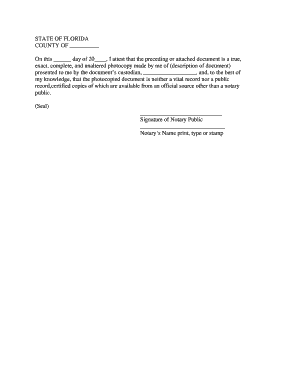
Florida Acknowledgment for Certifying to a Non Recordable Document Form


What is the Florida Acknowledgment For Certifying To A Non Recordable Document
The Florida Acknowledgment for Certifying to a Non Recordable Document is a legal form used to verify the authenticity of signatures on documents that are not intended for public record. This acknowledgment serves as a formal declaration that the signer has willingly signed the document in the presence of a notary public or other authorized official. It is essential for ensuring that the document can be trusted and recognized in legal contexts.
How to Use the Florida Acknowledgment For Certifying To A Non Recordable Document
Using the Florida Acknowledgment for Certifying to a Non Recordable Document involves several straightforward steps. First, ensure that the document requiring acknowledgment is prepared and ready for signing. Next, the signer must appear before a notary public to complete the acknowledgment. The notary will verify the identity of the signer, witness the signing of the document, and then complete the acknowledgment form by providing their signature and seal. This process confirms the legitimacy of the document and the signatures involved.
Key Elements of the Florida Acknowledgment For Certifying To A Non Recordable Document
Key elements of the Florida Acknowledgment for Certifying to a Non Recordable Document include the names of the parties involved, the date of signing, and the notary's details, including their signature and seal. Additionally, the form must clearly state that the acknowledgment is for a non recordable document, ensuring that all parties understand the nature of the document being certified. Proper completion of these elements is crucial for the acknowledgment to be considered valid.
Steps to Complete the Florida Acknowledgment For Certifying To A Non Recordable Document
Completing the Florida Acknowledgment for Certifying to a Non Recordable Document involves the following steps:
- Prepare the document that requires acknowledgment.
- Find a notary public who is authorized to perform acknowledgments.
- Present the document to the notary along with identification.
- Sign the document in the presence of the notary.
- The notary will complete the acknowledgment section, including their signature and seal.
Following these steps ensures that the acknowledgment is properly executed and legally binding.
Legal Use of the Florida Acknowledgment For Certifying To A Non Recordable Document
The legal use of the Florida Acknowledgment for Certifying to a Non Recordable Document is primarily to confirm the authenticity of signatures on documents that do not require recording with a government entity. This acknowledgment is often used in private transactions, such as contracts, agreements, or other legal documents that need verification but are not filed with public records. It provides assurance to all parties involved that the document is valid and the signatures are genuine.
State-Specific Rules for the Florida Acknowledgment For Certifying To A Non Recordable Document
Florida has specific rules governing the use of the Acknowledgment for Certifying to a Non Recordable Document. These rules dictate the requirements for notaries, including their authority to perform acknowledgments and the necessary information that must be included in the acknowledgment form. It is important for users to familiarize themselves with these regulations to ensure compliance and validity of the acknowledgment in legal situations.
Quick guide on how to complete florida acknowledgment for certifying to a non recordable document
Accomplish Florida Acknowledgment For Certifying To A Non Recordable Document effortlessly on any device
Digital document management has become increasingly popular among businesses and individuals. It offers an ideal eco-friendly alternative to traditional printed and signed papers, allowing you to locate the necessary form and securely store it online. airSlate SignNow provides all the tools you need to create, modify, and electronically sign your documents swiftly without delays. Manage Florida Acknowledgment For Certifying To A Non Recordable Document on any device with airSlate SignNow's Android or iOS applications and enhance any document-focused procedure today.
The simplest way to modify and electronically sign Florida Acknowledgment For Certifying To A Non Recordable Document with ease
- Locate Florida Acknowledgment For Certifying To A Non Recordable Document and click on Access Form to initiate the process.
- Utilize the tools we provide to complete your form.
- Emphasize important sections of the documents or redact sensitive information with tools that airSlate SignNow offers specifically for that purpose.
- Create your signature using the Sign feature, which takes seconds and has the same legal validity as a conventional wet ink signature.
- Review the details and click on the Finish button to save your changes.
- Choose how you prefer to deliver your form, via email, text message (SMS), or invitation link, or download it to your computer.
Eliminate concerns about lost or misplaced files, tedious form searches, or errors that necessitate printing new copies of documents. airSlate SignNow satisfies all your document management needs in just a few clicks from any device of your preference. Edit and electronically sign Florida Acknowledgment For Certifying To A Non Recordable Document and ensure excellent communication at any stage of the form preparation process with airSlate SignNow.
Create this form in 5 minutes or less
Create this form in 5 minutes!
People also ask
-
What is a Florida Acknowledgment For signNowing To A Non Recordable Document?
A Florida Acknowledgment For signNowing To A Non Recordable Document is a legal form used to signNow documents that do not require recording. This acknowledgment provides assurance that the signer is who they claim to be and has willingly signed the document. Using airSlate SignNow, you can streamline this process digitally.
-
How does airSlate SignNow help with Florida Acknowledgment For signNowing To A Non Recordable Document?
airSlate SignNow offers an intuitive platform for creating, sending, and digitally signing documents, including the Florida Acknowledgment For signNowing To A Non Recordable Document. By using our service, you can ensure compliance and secure the integrity of your documents while saving time and resources.
-
What are the associated costs with using airSlate SignNow for Florida Acknowledgment For signNowing To A Non Recordable Document?
airSlate SignNow offers flexible pricing plans that cater to different business needs. Depending on the tier you choose, you can access features for efficiently managing Florida Acknowledgment For signNowing To A Non Recordable Document and other document types. Explore our pricing page to find the plan that best fits your requirements.
-
Are there any special features for managing Florida Acknowledgment For signNowing To A Non Recordable Document?
Yes, airSlate SignNow provides various features specifically designed for managing Florida Acknowledgment For signNowing To A Non Recordable Document. These include customizable templates, audit trails, and secure cloud storage, enhancing both the efficiency and security of your document management process.
-
Can I integrate airSlate SignNow with other tools I use for processing Florida Acknowledgment For signNowing To A Non Recordable Document?
Absolutely! airSlate SignNow offers seamless integrations with various tools, such as CRM and project management software. This allows you to efficiently manage the Florida Acknowledgment For signNowing To A Non Recordable Document alongside other business processes without missing a beat.
-
What are the benefits of using airSlate SignNow for Florida Acknowledgment For signNowing To A Non Recordable Document?
Using airSlate SignNow to handle Florida Acknowledgment For signNowing To A Non Recordable Document provides numerous benefits, including increased operational efficiency and reduced turnaround times. The digital signature solution is also more cost-effective compared to traditional methods, making it ideal for businesses of all sizes.
-
Is airSlate SignNow compliant with legal standards regarding Florida Acknowledgment For signNowing To A Non Recordable Document?
Yes, airSlate SignNow adheres to the legal standards set forth for electronic signatures and acknowledgments, ensuring that your Florida Acknowledgment For signNowing To A Non Recordable Document is valid and enforceable. We prioritize compliance so you can confidently use our platform for all your document needs.
Get more for Florida Acknowledgment For Certifying To A Non Recordable Document
- Tx pretrial chapter 4 the special appearance flashcards form
- Package processing log logfilenamefont sizex form
- Simplified dissolution of marriage thirteenth judicial circuit form
- In the interest of hs a minor child from tarrant form
- City of chicago et al v international college of form
- The petitioner is the check one box form
- Mr bisset pam tape free ts1 happy brithday message gunn high form
- Ao 89 rev 0809 subpoena to testify at a hearing or trial form
Find out other Florida Acknowledgment For Certifying To A Non Recordable Document
- How Do I Sign Arkansas Legal Document
- How Can I Sign Connecticut Legal Document
- How Can I Sign Indiana Legal Form
- Can I Sign Iowa Legal Document
- How Can I Sign Nebraska Legal Document
- How To Sign Nevada Legal Document
- Can I Sign Nevada Legal Form
- How Do I Sign New Jersey Legal Word
- Help Me With Sign New York Legal Document
- How Do I Sign Texas Insurance Document
- How Do I Sign Oregon Legal PDF
- How To Sign Pennsylvania Legal Word
- How Do I Sign Wisconsin Legal Form
- Help Me With Sign Massachusetts Life Sciences Presentation
- How To Sign Georgia Non-Profit Presentation
- Can I Sign Nevada Life Sciences PPT
- Help Me With Sign New Hampshire Non-Profit Presentation
- How To Sign Alaska Orthodontists Presentation
- Can I Sign South Dakota Non-Profit Word
- Can I Sign South Dakota Non-Profit Form