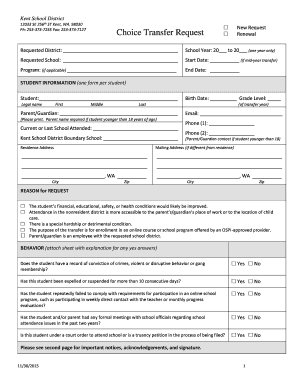
Kent School District Transfer 2015


What is the Kent School District Transfer
The Kent School District transfer is a formal process that allows students to change their school enrollment within the Kent School District. This transfer can be initiated for various reasons, including relocation, changes in family circumstances, or a desire to attend a different school within the district. Understanding the specific guidelines and eligibility criteria is essential for a successful transfer.
How to use the Kent School District Transfer
Using the Kent School District transfer involves several steps to ensure compliance with district policies. First, parents or guardians must gather necessary information about their child's current school and the desired school. Next, they should complete the transfer application form, providing all required details. Once submitted, the application will be reviewed by district officials, who will communicate the outcome to the applicant.
Steps to complete the Kent School District Transfer
Completing the Kent School District transfer requires careful attention to detail. The following steps outline the process:
- Obtain the transfer application form from the Kent School District website or the school office.
- Fill out the application, ensuring all information is accurate and complete.
- Submit the application by the specified deadline, either online or in person.
- Await confirmation from the district regarding the status of the transfer.
- If approved, follow any additional instructions for enrollment at the new school.
Legal use of the Kent School District Transfer
The Kent School District transfer must comply with state and federal education laws. This includes adherence to regulations regarding student rights and educational access. Proper documentation and a valid reason for the transfer are crucial to ensure that the process is legally sound. Schools must also maintain transparency in their decision-making processes related to transfers.
Eligibility Criteria
Eligibility for the Kent School District transfer is determined by several factors. Generally, students must be residents of the district and meet specific academic and behavioral standards. Additionally, there may be limitations based on the capacity of the desired school. Parents should review the district's policies to ensure their child meets all eligibility requirements before applying.
Required Documents
When applying for the Kent School District transfer, certain documents are typically required. These may include:
- A completed transfer application form.
- Proof of residency within the Kent School District.
- Academic records from the current school.
- Any additional documentation requested by the district.
Form Submission Methods
The Kent School District transfer form can be submitted through various methods to accommodate different preferences. Options typically include:
- Online submission via the district's official website.
- Mailing the completed form to the designated district office.
- In-person submission at the school or district office.
Quick guide on how to complete kent school district transfer
Complete Kent School District Transfer seamlessly on any device
Digital document management has gained traction among businesses and individuals alike. It serves as an ideal environmentally friendly substitute for conventional printed and signed documents, as you can easily locate the necessary form and securely keep it online. airSlate SignNow provides you with all the essential tools to create, edit, and electronically sign your documents promptly without delays. Manage Kent School District Transfer across any device using the airSlate SignNow Android or iOS applications and enhance any document-related process today.
How to alter and eSign Kent School District Transfer effortlessly
- Retrieve Kent School District Transfer and click Get Form to begin.
- Utilize the tools we offer to finish your form.
- Emphasize pertinent sections of the documents or redact sensitive information using tools that airSlate SignNow provides specifically for that purpose.
- Create your electronic signature with the Sign tool, which takes seconds and carries the same legal significance as a traditional handwritten signature.
- Review the information and press the Done button to save your modifications.
- Select your preferred method to submit your form, whether by email, SMS, or invite link, or download it to your computer.
Eliminate the hassle of lost or misfiled documents, exhausting form searches, or errors that necessitate printing new document copies. airSlate SignNow fulfills all your document management needs with just a few clicks from your chosen device. Alter and eSign Kent School District Transfer to ensure exceptional communication at any stage of the form preparation process with airSlate SignNow.
Create this form in 5 minutes or less
Find and fill out the correct kent school district transfer
Create this form in 5 minutes!
How to create an eSignature for the kent school district transfer
How to create an electronic signature for a PDF online
How to create an electronic signature for a PDF in Google Chrome
How to create an e-signature for signing PDFs in Gmail
How to create an e-signature right from your smartphone
How to create an e-signature for a PDF on iOS
How to create an e-signature for a PDF on Android
People also ask
-
What is the process for a kent school district transfer?
The kent school district transfer process involves submitting a request to transfer your student from one school to another within the district. Parents must fill out the appropriate forms and may need to provide reasonings for the transfer. Once submitted, the district will review the request based on availability and eligibility criteria.
-
What documents are required for a kent school district transfer?
To complete a kent school district transfer, you'll need to provide proof of residency, academic records, and any additional documents that support the need for a transfer. Ensure these documents are current and clearly show your child's academic history. Submitting accurate paperwork is essential for a smooth transfer process.
-
Are there any fees associated with a kent school district transfer?
Generally, there are no fees associated with initiating a kent school district transfer. However, some specific programs or extracurricular activities may have associated costs. It’s best to check directly with the school district for any potential fee structures.
-
How long does the kent school district transfer take?
The kent school district transfer process can take several weeks, depending on various factors such as the time of year and the completeness of your application. After submitting your request, you should receive a notification regarding the status of your transfer. Patience is key as the district evaluates each request thoroughly.
-
What are the benefits of a kent school district transfer?
A kent school district transfer can offer various benefits, such as access to specialized programs, improved school environments, or particular extracurricular activities. This flexibility allows families to choose schools that better fit their children's educational needs and personal growth. Ultimately, the right transfer can enhance a student’s learning experience.
-
Can I appeal a denied kent school district transfer?
Yes, if your kent school district transfer request is denied, you may have the option to appeal the decision. Contact the school district's office to obtain information on the appeal process, including timelines and required documentation. It’s important to clearly state your reasons for appeal and provide any additional evidence.
-
How can I get help with my kent school district transfer application?
For assistance with your kent school district transfer application, contact the school district's enrollment office. They can provide guidance on filling out forms, required documentation, and answer any questions you may have. Additionally, many schools offer resources for families navigating the transfer process.
Get more for Kent School District Transfer
- If you continue to fail to make rental payments form
- Title 25 chapter 55 tenant obligations and landlord form
- This is the note referred to in the installment purchase and security agreement between form
- Control number md p044 pkg form
- Control number md p045 pkg form
- Control number md p046 pkg form
- Control number md p054 pkg form
- Control number md p055 pkg form
Find out other Kent School District Transfer
- Electronic signature Indiana Banking Contract Safe
- Electronic signature Banking Document Iowa Online
- Can I eSignature West Virginia Sports Warranty Deed
- eSignature Utah Courts Contract Safe
- Electronic signature Maine Banking Permission Slip Fast
- eSignature Wyoming Sports LLC Operating Agreement Later
- Electronic signature Banking Word Massachusetts Free
- eSignature Wyoming Courts Quitclaim Deed Later
- Electronic signature Michigan Banking Lease Agreement Computer
- Electronic signature Michigan Banking Affidavit Of Heirship Fast
- Electronic signature Arizona Business Operations Job Offer Free
- Electronic signature Nevada Banking NDA Online
- Electronic signature Nebraska Banking Confidentiality Agreement Myself
- Electronic signature Alaska Car Dealer Resignation Letter Myself
- Electronic signature Alaska Car Dealer NDA Mobile
- How Can I Electronic signature Arizona Car Dealer Agreement
- Electronic signature California Business Operations Promissory Note Template Fast
- How Do I Electronic signature Arkansas Car Dealer Claim
- Electronic signature Colorado Car Dealer Arbitration Agreement Mobile
- Electronic signature California Car Dealer Rental Lease Agreement Fast