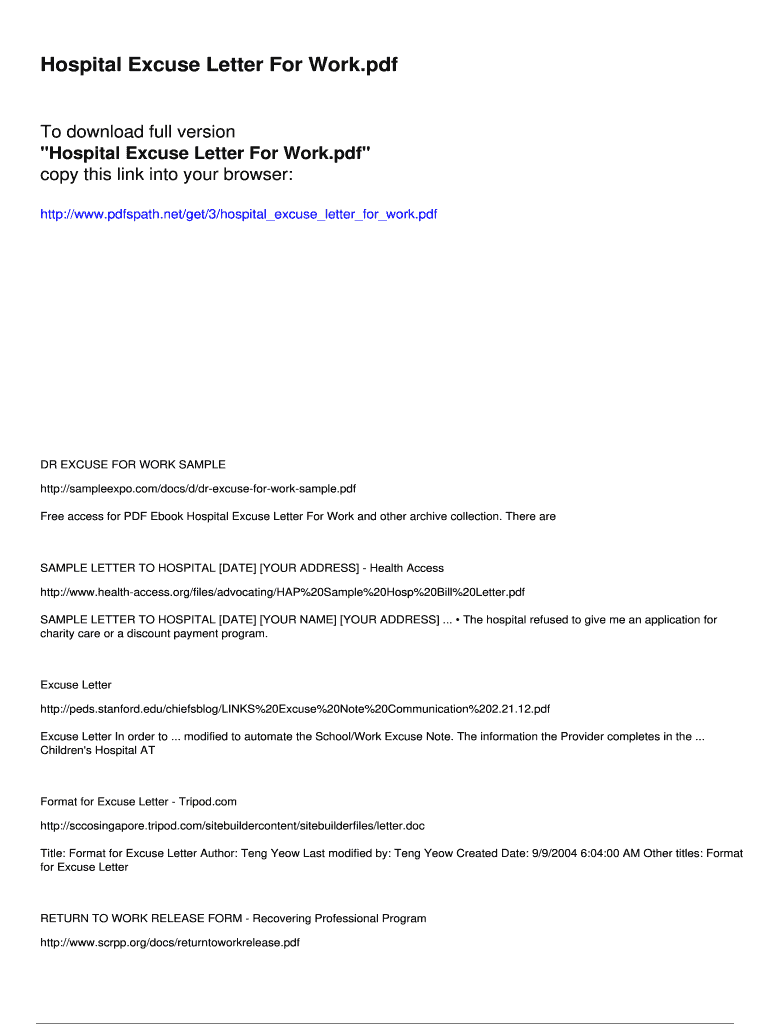
Emergency Room Excuse for Work Document Search Engine Form


Understanding the Emergency Letter for Work
An emergency letter for work serves as a formal notification to an employer regarding an unexpected situation requiring immediate attention. This document is essential for maintaining clear communication between employees and employers, particularly in circumstances such as medical emergencies, family crises, or other urgent matters that prevent attendance at work. The letter should clearly state the reason for the absence, the expected duration, and any necessary follow-up actions.
Key Elements of an Emergency Letter for Work
When drafting an emergency letter, several key elements should be included to ensure clarity and professionalism:
- Subject Line: Clearly state the purpose of the letter, such as "Emergency Leave Request."
- Date: Include the date on which the letter is written.
- Recipient's Information: Address the letter to the appropriate person, typically a supervisor or HR manager.
- Reason for Absence: Provide a brief explanation of the emergency without going into excessive detail.
- Duration of Absence: Specify how long you expect to be away from work.
- Contact Information: Offer a way for your employer to reach you during your absence.
- Closing: Use a professional closing statement, followed by your name and signature.
Steps to Write an Emergency Letter for Work
Writing an effective emergency letter involves several straightforward steps:
- Begin with a clear subject line to indicate the nature of your request.
- Address the letter to your supervisor or the HR department.
- State the date and introduce the reason for your absence concisely.
- Explain the situation briefly, ensuring to maintain a professional tone.
- Indicate the anticipated duration of your absence from work.
- Provide your contact information for any necessary follow-up.
- Conclude with a polite closing and your name.
Legal Considerations for Emergency Letters
When submitting an emergency letter for work, it is important to understand the legal implications. Employers may have specific policies regarding leave, and it is essential to comply with these regulations. Familiarize yourself with the Family and Medical Leave Act (FMLA) and other relevant laws that may apply to your situation. Ensuring that your letter aligns with company policy can help protect your job and maintain a good relationship with your employer.
Examples of Emergency Letters for Work
Here are two examples of emergency letters that illustrate how to effectively communicate your situation:
Example 1: "Dear [Supervisor's Name], I am writing to inform you that I am unable to attend work due to a family emergency. I expect to be away for approximately three days. Please feel free to contact me at [Your Phone Number] if you need further information. Thank you for your understanding. Sincerely, [Your Name]."
Example 2: "Dear [HR Manager's Name], I regret to inform you that I am experiencing a medical emergency that requires immediate attention. I anticipate being absent for at least one week. I will keep you updated on my situation and can be reached at [Your Phone Number]. Thank you for your support during this time. Best regards, [Your Name]."
Quick guide on how to complete emergency room excuse for work document search engine
Complete Emergency Room Excuse For Work Document Search Engine effortlessly on any device
Digital document management has gained popularity among businesses and individuals. It offers an ideal environmentally friendly substitute to traditional printed and signed documents, allowing you to obtain the necessary form and securely save it online. airSlate SignNow provides you with all the tools needed to create, modify, and electronically sign your documents swiftly without delays. Manage Emergency Room Excuse For Work Document Search Engine on any platform using airSlate SignNow's Android or iOS applications and enhance any document-driven process today.
How to modify and eSign Emergency Room Excuse For Work Document Search Engine with ease
- Locate Emergency Room Excuse For Work Document Search Engine and click Get Form to begin.
- Utilize the tools we provide to complete your form.
- Emphasize pertinent sections of the documents or obscure confidential information with tools designed by airSlate SignNow specifically for that purpose.
- Generate your electronic signature using the Sign feature, which only takes seconds and holds the same legal validation as a conventional wet ink signature.
- Review the information and click on the Done button to save your modifications.
- Choose how you would like to send your form, via email, SMS, or invitation link, or download it to your computer.
No more lost or misplaced documents, tedious form searching, or errors that require printing new document copies. airSlate SignNow meets your document management needs in just a few clicks from any device of your choice. Modify and eSign Emergency Room Excuse For Work Document Search Engine and ensure outstanding communication at any stage of the document preparation process with airSlate SignNow.
Create this form in 5 minutes or less
Create this form in 5 minutes!
How to create an eSignature for the emergency room excuse for work document search engine
How to create an electronic signature for a PDF online
How to create an electronic signature for a PDF in Google Chrome
How to create an e-signature for signing PDFs in Gmail
How to create an e-signature right from your smartphone
How to create an e-signature for a PDF on iOS
How to create an e-signature for a PDF on Android
People also ask
-
What is an emergency letter for work?
An emergency letter for work is a formal communication that an employee can send to inform their employer about an urgent situation that may impact their work schedule. Learning how to write an emergency letter for work allows you to clearly communicate your circumstances and request any necessary leave or accommodations.
-
How can airSlate SignNow help me write my emergency letter?
airSlate SignNow provides templates and tools that can streamline the writing process. By using our platform, you can easily customize your emergency letter for work and ensure that it meets professional standards while saving you valuable time.
-
Is there a cost associated with using airSlate SignNow for creating letters?
Yes, airSlate SignNow offers various pricing plans that cater to different business needs. By investing in our services, you gain access to easy-to-use features that assist you in how to write an emergency letter for work efficiently.
-
What features does airSlate SignNow offer for document management?
airSlate SignNow includes several features such as eSignature capabilities, document templates, and real-time collaboration. These features are particularly beneficial when learning how to write an emergency letter for work, as they simplify the document creation and approval process.
-
Can I integrate airSlate SignNow with other applications?
Yes, airSlate SignNow integrates seamlessly with a variety of applications like Google Drive, Dropbox, and CRM systems. This makes it easy to manage your documents and simplifies the process when you need to know how to write an emergency letter for work quickly.
-
What are the benefits of using airSlate SignNow for my emergency letter?
Using airSlate SignNow provides several benefits, including enhanced security for your documents, easy tracking of signatures, and a user-friendly interface. These advantages will help you craft a professional emergency letter for work that conveys your message effectively.
-
Is there customer support available if I have questions while writing my letter?
Absolutely! airSlate SignNow offers customer support to assist you with any questions you might have, including how to write an emergency letter for work. Our dedicated support team is ready to help you navigate the platform and ensure your documents are well-prepared.
Get more for Emergency Room Excuse For Work Document Search Engine
- Type the name of your partner if this option is chosen form
- Washington legal last will and testament form for married
- Type name of partner if this option chosen form
- West virginia legal last will and us legal forms
- In cases where you and your partner are making wills you would form
- Type the name of the successor trustee you wish to form
- Maryland mutual wills package with last us legal forms
- Field 67 form
Find out other Emergency Room Excuse For Work Document Search Engine
- How To eSignature Massachusetts Government Form
- How Can I eSignature Oregon Government PDF
- How Can I eSignature Oklahoma Government Document
- How To eSignature Texas Government Document
- Can I eSignature Vermont Government Form
- How Do I eSignature West Virginia Government PPT
- How Do I eSignature Maryland Healthcare / Medical PDF
- Help Me With eSignature New Mexico Healthcare / Medical Form
- How Do I eSignature New York Healthcare / Medical Presentation
- How To eSignature Oklahoma Finance & Tax Accounting PPT
- Help Me With eSignature Connecticut High Tech Presentation
- How To eSignature Georgia High Tech Document
- How Can I eSignature Rhode Island Finance & Tax Accounting Word
- How Can I eSignature Colorado Insurance Presentation
- Help Me With eSignature Georgia Insurance Form
- How Do I eSignature Kansas Insurance Word
- How Do I eSignature Washington Insurance Form
- How Do I eSignature Alaska Life Sciences Presentation
- Help Me With eSignature Iowa Life Sciences Presentation
- How Can I eSignature Michigan Life Sciences Word