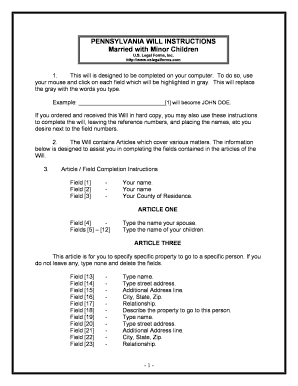
Pa Minor Form


What is the Pa Minor
The Pa Minor form is a legal document used in Pennsylvania, primarily for matters concerning minors. It is often employed in situations where parental consent is required for various activities, such as medical treatment or travel. This form ensures that the rights and responsibilities of parents or guardians are clearly defined, providing a legal framework for decisions made on behalf of a minor. Understanding the purpose and implications of the Pa Minor form is essential for parents and guardians to navigate legal requirements effectively.
How to use the Pa Minor
Using the Pa Minor form involves several steps to ensure it is filled out correctly and serves its intended purpose. First, identify the specific situation that requires the form, such as consent for medical treatment or travel. Next, gather the necessary information, including the minor's full name, date of birth, and the details of the parent or guardian providing consent. After completing the form, it should be signed by the appropriate parties and, if necessary, notarized to enhance its legal validity. Keeping a copy of the completed form is also advisable for future reference.
Key elements of the Pa Minor
Several key elements must be included in the Pa Minor form to ensure its effectiveness. These include:
- Minor’s Information: Full name, date of birth, and address.
- Guardian’s Information: Name, relationship to the minor, and contact details.
- Purpose of the Form: A clear statement outlining the reason for the consent.
- Signatures: Signatures of the parent or guardian, along with the date.
- Notarization: If required, a notary public's signature and seal to validate the document.
Steps to complete the Pa Minor
Completing the Pa Minor form involves a systematic approach to ensure accuracy and compliance. The steps include:
- Obtain the Pa Minor form from a reliable source.
- Fill in the minor's personal information accurately.
- Provide the guardian's details and the purpose of the consent.
- Review the form for completeness and accuracy.
- Sign the form in the presence of a notary, if required.
- Keep a signed copy for your records.
Legal use of the Pa Minor
The legal use of the Pa Minor form is crucial for ensuring that all actions taken on behalf of a minor are recognized by authorities. This form serves as a protective measure, safeguarding the rights of both the minor and the guardian. It is particularly important in medical situations, travel arrangements, and educational decisions. Ensuring that the form is filled out correctly and complies with Pennsylvania laws is essential for its legal standing.
State-specific rules for the Pa Minor
Each state has its own regulations regarding the use of forms like the Pa Minor. In Pennsylvania, specific rules dictate how the form should be completed and used. These include requirements for notarization, the necessity of including specific information, and the circumstances under which the form is valid. Familiarizing oneself with these state-specific rules is vital for parents and guardians to ensure compliance and avoid legal complications.
Quick guide on how to complete pa minor
Effortlessly prepare Pa Minor on any device
Digital document management has become increasingly favored by businesses and individuals alike. It offers an excellent eco-friendly substitute for traditional printed and signed documents, allowing you to access the correct form and securely store it online. airSlate SignNow equips you with all the tools necessary to create, edit, and eSign your paperwork quickly and without delays. Manage Pa Minor on any device using the airSlate SignNow Android or iOS applications and enhance any document-driven procedure today.
How to edit and eSign Pa Minor with ease
- Find Pa Minor and select Get Form to begin.
- Utilize the tools we offer to complete your document.
- Mark important sections of the documents or redact sensitive information with tools that airSlate SignNow specifically provides for this purpose.
- Create your eSignature using the Sign tool, which takes moments and holds the same legal validity as a conventional wet ink signature.
- Verify all the details and click on the Done button to save your changes.
- Select how you wish to share your form, via email, SMS, or invite link, or download it to your computer.
Say goodbye to lost or misplaced documents, the hassle of searching for forms, or errors that necessitate printing new copies. airSlate SignNow meets all your document management needs in just a few clicks from any device you prefer. Modify and eSign Pa Minor and ensure exceptional communication at every stage of your form preparation process with airSlate SignNow.
Create this form in 5 minutes or less
Create this form in 5 minutes!
People also ask
-
What is pa minor in the context of airSlate SignNow?
The term 'pa minor' refers to a type of document that can be signed electronically using airSlate SignNow. This feature allows users to easily manage and execute agreements involving minors, ensuring compliance and security in the signing process. With airSlate SignNow, you can streamline the workflow for documents requiring a parent or guardian's signature.
-
How much does airSlate SignNow cost for managing pa minor documents?
Pricing for airSlate SignNow varies based on the subscription plan you choose. For organizations needing to manage documents like 'pa minor,' the platform offers flexible pricing options that ensure you're only paying for what you use. You can review our pricing page to find a plan that fits your needs.
-
What features does airSlate SignNow offer for pa minor documentation?
airSlate SignNow provides features specifically designed for the seamless signing of 'pa minor' documents. These include customizable templates, mobile compatibility, and real-time tracking of document status. Additionally, users can store and manage documents securely in the cloud, ensuring easy access and retrieval.
-
How does airSlate SignNow ensure the security of pa minor documents?
The security of 'pa minor' documents is paramount at airSlate SignNow. The platform utilizes advanced encryption and complies with industry standards to protect all data. This ensures that sensitive information related to minors is secure during transmission and storage.
-
Can I integrate airSlate SignNow with other applications for managing pa minor documents?
Yes, airSlate SignNow supports integrations with various applications to enhance your workflow for 'pa minor' documentation. You can easily connect with tools like Google Drive, Salesforce, and others for a more streamlined process. This flexibility allows you to centralize your document management efficiently.
-
What are the benefits of using airSlate SignNow for pa minor agreements?
Using airSlate SignNow for 'pa minor' agreements offers several benefits, including increased efficiency and reduced turnaround times. The electronic signing process speeds up approvals, while templates ensure consistency across documents. Additionally, users can track changes and maintain an audit trail for compliance purposes.
-
Is there a mobile app available for signing pa minor documents with airSlate SignNow?
Yes, airSlate SignNow provides a mobile app that allows you to sign 'pa minor' documents on the go. The app is available for both iOS and Android devices, making it easy to manage documents from anywhere. You can access all features of the platform, ensuring that important agreements can be handled anytime, anywhere.
Get more for Pa Minor
- Aepa bid checklist amazon s3 form
- Going public potential liabilities of directors and officers form
- 807 managing the ipo process associate of corporate form
- Comprehensive selling stockholder questionnaire form
- Understanding a corporate charter investopedia form
- Your partnership income tax questions answered form
- If not target company then describe relationship to target e form
- 12 licensepermit workform
Find out other Pa Minor
- Sign Indiana Web Hosting Agreement Online
- Sign Indiana Web Hosting Agreement Easy
- How To Sign Louisiana Web Hosting Agreement
- Sign Maryland Web Hosting Agreement Now
- Sign Maryland Web Hosting Agreement Free
- Sign Maryland Web Hosting Agreement Fast
- Help Me With Sign New York Web Hosting Agreement
- Sign Connecticut Joint Venture Agreement Template Free
- Sign South Dakota Web Hosting Agreement Free
- Sign Wisconsin Web Hosting Agreement Later
- Sign Wisconsin Web Hosting Agreement Easy
- Sign Illinois Deposit Receipt Template Myself
- Sign Illinois Deposit Receipt Template Free
- Sign Missouri Joint Venture Agreement Template Free
- Sign Tennessee Joint Venture Agreement Template Free
- How Can I Sign South Dakota Budget Proposal Template
- Can I Sign West Virginia Budget Proposal Template
- Sign Alaska Debt Settlement Agreement Template Free
- Help Me With Sign Alaska Debt Settlement Agreement Template
- How Do I Sign Colorado Debt Settlement Agreement Template