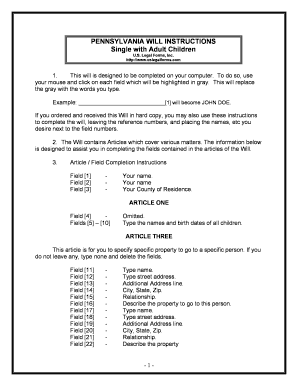
Printable Last Will and Testament Forms


What is the printable last will and testament form?
The printable last will and testament form is a legal document that allows individuals to outline their wishes regarding the distribution of their assets after their death. This form serves as a formal declaration of how a person wants their property, belongings, and financial responsibilities managed once they are no longer able to do so. It is essential for ensuring that an individual's final wishes are respected and legally recognized. The form typically includes sections for naming beneficiaries, appointing an executor, and specifying any particular bequests.
Key elements of the printable last will and testament form
Several critical components are necessary for a valid last will and testament. These elements include:
- Testator's Information: The name and address of the person creating the will.
- Beneficiaries: Names and details of individuals or organizations receiving assets.
- Executor: The person responsible for carrying out the terms of the will.
- Specific Bequests: Detailed instructions for particular items or amounts of money.
- Residue Clause: Instructions for distributing any remaining assets after specific bequests are fulfilled.
- Signatures: The testator's signature, along with witnesses' signatures, to validate the document.
Steps to complete the printable last will and testament form
Completing a last will and testament form involves several straightforward steps:
- Gather Information: Collect necessary details about your assets, beneficiaries, and any specific wishes.
- Choose an Executor: Select a trustworthy individual to manage your estate.
- Fill Out the Form: Complete the printable form, ensuring all required sections are filled accurately.
- Review the Document: Double-check for any errors or omissions to ensure clarity and accuracy.
- Sign and Witness: Sign the document in the presence of witnesses, as required by state law.
Legal use of the printable last will and testament form
The legal use of a last will and testament form is governed by state laws, which dictate how the document must be executed to be valid. Generally, the form must be signed by the testator and witnessed by at least two individuals who are not beneficiaries. This process ensures that the will is legally binding and can be upheld in court. It is advisable to familiarize yourself with your state's specific requirements to avoid any potential disputes or challenges to the will's validity.
How to obtain the printable last will and testament form
Obtaining a printable last will and testament form can be done through various methods:
- Online Resources: Many legal websites offer downloadable templates that can be customized.
- Legal Offices: Attorneys specializing in estate planning can provide professionally drafted wills.
- Public Libraries: Some libraries have legal forms available for public use.
Examples of using the printable last will and testament form
There are numerous scenarios in which individuals might use a last will and testament form, including:
- A parent wanting to ensure their children are cared for and assets are divided according to their wishes.
- An individual with significant assets who wishes to specify how each item should be distributed.
- A single person wanting to designate a trusted friend as the executor of their estate.
Quick guide on how to complete printable last will and testament forms
Create Printable Last Will And Testament Forms effortlessly on any device
Digital document management has become increasingly popular among businesses and individuals. It offers an ideal eco-friendly alternative to traditional printed and signed documents, allowing you to find the appropriate form and securely store it online. airSlate SignNow equips you with all the tools needed to generate, modify, and electronically sign your documents quickly without any delays. Manage Printable Last Will And Testament Forms on any platform using airSlate SignNow's Android or iOS applications and enhance any document-centric process today.
The simplest way to modify and electronically sign Printable Last Will And Testament Forms with ease
- Locate Printable Last Will And Testament Forms and click on Get Form to begin.
- Make use of the tools we offer to complete your document.
- Emphasize pertinent sections of your documents or conceal sensitive information using the tools that airSlate SignNow provides specifically for this purpose.
- Create your signature using the Sign tool, which takes mere seconds and has the same legal validity as a conventional wet ink signature.
- Review the details and click on the Done button to save your modifications.
- Choose how you wish to send your form, whether by email, SMS, or invite link, or download it to your computer.
Eliminate the worry of lost or misplaced files, tedious form searches, or mistakes that require printing additional document copies. airSlate SignNow addresses all your document management needs in just a few clicks from any device of your choosing. Edit and eSign Printable Last Will And Testament Forms and ensure excellent communication at any stage of your form preparation process with airSlate SignNow.
Create this form in 5 minutes or less
Create this form in 5 minutes!
People also ask
-
What is a PA will testament and why do I need one?
A PA will testament is a legal document that outlines how your assets should be distributed after your passing. Having a well-drafted PA will testament ensures that your wishes are honored and can help avoid disputes among heirs. It provides peace of mind knowing your loved ones will follow your wishes.
-
How can airSlate SignNow assist me in creating a PA will testament?
With airSlate SignNow, you can easily create and customize your PA will testament using our user-friendly templates. Our platform allows you to fill in essential information and eSign the document securely, ensuring that your intentions are legally recognized. The entire process is streamlined for your convenience.
-
What features does airSlate SignNow offer for managing my PA will testament?
AirSlate SignNow offers features like document editing, eSigning, and secure storage for your PA will testament. You can track the status of your document and manage multiple versions easily. Our cloud-based solution allows you to access your will testament from anywhere at any time.
-
Is airSlate SignNow affordable for creating a PA will testament?
Yes, airSlate SignNow is a cost-effective solution for creating a PA will testament. Our pricing plans are designed to accommodate various budgets, providing you with the tools you need without breaking the bank. Investing in a PA will testament through our platform ensures long-term value for you and your family.
-
Can I integrate airSlate SignNow with other software for my PA will testament?
Absolutely! airSlate SignNow integrates seamlessly with various software platforms, allowing you to streamline your workflow when managing your PA will testament. Whether it's a document management system or a productivity tool, our integrations enhance efficiency and make the process easier.
-
How quickly can I complete my PA will testament using airSlate SignNow?
Using airSlate SignNow, you can complete your PA will testament in a matter of minutes. The simple interface and efficient templates accelerate the process of filling out and eSigning documents. Our platform is designed to make sure you don't waste any time in fulfilling your legal needs.
-
Is my PA will testament secure with airSlate SignNow?
Yes, your PA will testament is secure with airSlate SignNow. We prioritize security with features like encryption and secure storage, ensuring that your sensitive information remains confidential. You can rest assured that your legal documents are protected throughout the entire process.
Get more for Printable Last Will And Testament Forms
- Common insurance terms in mobile alabama and mississippi form
- 08 checklist for potential director and officer liability issues form
- The cftc division of enforcement enforcement manual form
- A comprehensive guide to due diligence issues in mergers form
- Prioritized industrialoperational due diligence information request
- Listing rules and guidance entire sectionlisting rule form
- Data room index form
- Attorney specialist memoranda form
Find out other Printable Last Will And Testament Forms
- eSignature Kansas Business Operations Promissory Note Template Now
- eSignature Kansas Car Dealer Contract Now
- eSignature Iowa Car Dealer Limited Power Of Attorney Easy
- How Do I eSignature Iowa Car Dealer Limited Power Of Attorney
- eSignature Maine Business Operations Living Will Online
- eSignature Louisiana Car Dealer Profit And Loss Statement Easy
- How To eSignature Maryland Business Operations Business Letter Template
- How Do I eSignature Arizona Charity Rental Application
- How To eSignature Minnesota Car Dealer Bill Of Lading
- eSignature Delaware Charity Quitclaim Deed Computer
- eSignature Colorado Charity LLC Operating Agreement Now
- eSignature Missouri Car Dealer Purchase Order Template Easy
- eSignature Indiana Charity Residential Lease Agreement Simple
- How Can I eSignature Maine Charity Quitclaim Deed
- How Do I eSignature Michigan Charity LLC Operating Agreement
- eSignature North Carolina Car Dealer NDA Now
- eSignature Missouri Charity Living Will Mobile
- eSignature New Jersey Business Operations Memorandum Of Understanding Computer
- eSignature North Dakota Car Dealer Lease Agreement Safe
- eSignature Oklahoma Car Dealer Warranty Deed Easy