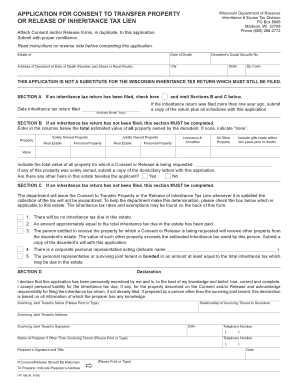
Consent to Transfer Form


What is the consent to transfer form?
The consent to transfer form is a legal document that grants permission for the transfer of rights or assets from one party to another. This form is often used in various contexts, such as real estate transactions, financial asset transfers, or the transfer of personal property. It serves to protect both parties by clearly outlining the terms and conditions of the transfer, ensuring that all parties involved understand their rights and responsibilities. By documenting consent, this form helps to prevent disputes and provides a clear record of the agreement.
Steps to complete the consent to transfer form
Completing a consent to transfer form involves several key steps to ensure accuracy and compliance with legal requirements. Start by gathering all necessary information about both the transferring party and the receiving party. This includes names, addresses, and any relevant identification numbers. Next, clearly state the specific rights or assets being transferred, along with any conditions or limitations associated with the transfer. After filling out the form, both parties should review it carefully to confirm that all information is correct. Finally, ensure that both parties sign the form to validate the consent, and consider having it notarized for added legal security.
Legal use of the consent to transfer form
The legal use of the consent to transfer form is crucial for ensuring that the transfer is recognized by law. For the form to be considered valid, it must meet specific legal requirements, such as being signed by all relevant parties and containing clear terms regarding the transfer. Additionally, compliance with applicable laws, such as the Uniform Commercial Code (UCC) for certain transactions, is essential. By adhering to these legal standards, the consent to transfer form can serve as a binding agreement, protecting the interests of all parties involved.
Key elements of the consent to transfer form
Several key elements must be included in the consent to transfer form to ensure its effectiveness. These elements typically include:
- Identification of parties: Clearly state the names and addresses of both the transferring and receiving parties.
- Description of the transfer: Provide a detailed description of the rights or assets being transferred.
- Terms and conditions: Outline any specific terms related to the transfer, including limitations or conditions.
- Signatures: Ensure that all parties sign the form to indicate their consent.
- Date: Include the date of signing to establish a timeline for the agreement.
How to use the consent to transfer form
Using the consent to transfer form effectively involves understanding its purpose and following the correct procedures. Initially, identify the specific context in which the form will be used, whether for personal, business, or legal purposes. Once the form is completed and signed, it should be distributed to all parties involved, ensuring that everyone retains a copy for their records. If the transfer requires any additional documentation or filing with a government agency, ensure that these steps are also completed to finalize the transfer process.
Examples of using the consent to transfer form
There are various scenarios in which a consent to transfer form may be utilized. Common examples include:
- Real estate transactions: When transferring property ownership, a consent to transfer form is often required to document the agreement between the buyer and seller.
- Financial asset transfers: Individuals may use this form to authorize the transfer of stocks, bonds, or other financial instruments.
- Personal property transfers: When gifting or selling personal items, a consent to transfer form can help clarify the terms of the transaction.
Quick guide on how to complete consent to transfer form
Complete Consent To Transfer Form seamlessly on any device
Digital document management has become increasingly popular among businesses and individuals. It offers an ideal eco-friendly alternative to traditional printed and signed documents, enabling you to find the right form and securely store it online. airSlate SignNow provides all the features you need to create, modify, and electronically sign your documents swiftly without delays. Manage Consent To Transfer Form on any platform using the airSlate SignNow Android or iOS applications and enhance any document-focused process today.
How to modify and electronically sign Consent To Transfer Form effortlessly
- Locate Consent To Transfer Form and click on Get Form to begin.
- Utilize the tools we offer to complete your form.
- Emphasize important sections of your documents or obscure sensitive information with tools that airSlate SignNow specifically provides for that purpose.
- Generate your electronic signature using the Sign tool, which takes mere seconds and holds the same legal validity as a conventional wet ink signature.
- Review the information and click on the Done button to save your changes.
- Choose your preferred method of delivering your form, whether by email, SMS, or invitation link, or download it to your computer.
Eliminate concerns about lost or mislaid documents, tedious form searching, or mistakes that necessitate printing new copies. airSlate SignNow addresses all your document management needs in just a few clicks from any device you choose. Alter and electronically sign Consent To Transfer Form and ensure exceptional communication at any stage of your form preparation process with airSlate SignNow.
Create this form in 5 minutes or less
Create this form in 5 minutes!
How to create an eSignature for the consent to transfer form
How to create an electronic signature for a PDF online
How to create an electronic signature for a PDF in Google Chrome
How to create an e-signature for signing PDFs in Gmail
How to create an e-signature right from your smartphone
How to create an e-signature for a PDF on iOS
How to create an e-signature for a PDF on Android
People also ask
-
What is a consent to transfer form and why is it important?
A consent to transfer form is a legal document used to obtain permission from involved parties to transfer rights or obligations. It's important as it ensures compliance with relevant regulations and protects the interests of all parties. Using airSlate SignNow, you can create, send, and eSign these forms quickly and securely.
-
How does airSlate SignNow help in creating a consent to transfer form?
airSlate SignNow provides an easy-to-use platform for creating a consent to transfer form. With customizable templates and drag-and-drop features, users can efficiently design forms that meet their specific needs. This streamlines the process, making it more accessible and less time-consuming.
-
Can I integrate airSlate SignNow with other software for managing consent to transfer forms?
Yes, airSlate SignNow offers seamless integrations with popular software like Salesforce, Google Drive, and Microsoft Office. This allows you to manage your consent to transfer form alongside other essential tools in your workflow. Integration enhances efficiency by centralizing your document management in one place.
-
What are the pricing options for using airSlate SignNow for consent to transfer forms?
airSlate SignNow offers competitive pricing plans tailored to different business needs. Whether you’re a small team or a large enterprise, there are flexible options that provide access to unlimited eSignatures and document templates, including consent to transfer forms. Visit our pricing page for more detailed information.
-
Is it secure to send a consent to transfer form using airSlate SignNow?
Absolutely. airSlate SignNow employs industry-standard encryption and security protocols to ensure that your consent to transfer forms are protected during transmission and storage. You can confidently send and eSign documents knowing that your data is secure.
-
What features does airSlate SignNow offer for managing consent to transfer forms?
airSlate SignNow includes features such as customizable templates, automated workflows, and real-time tracking to manage consent to transfer forms effectively. Additionally, it offers mobile accessibility and reminders, ensuring that all parties are notified and can sign documents promptly, enhancing the overall signing experience.
-
How can I ensure compliance when using a consent to transfer form?
To ensure compliance, airSlate SignNow helps you incorporate necessary legal language and conditions within the consent to transfer form. The platform is designed to comply with electronic signature laws, making your eSigned documents legally binding. Consulting with a legal professional can also help in tailoring the form to meet specific regulatory requirements.
Get more for Consent To Transfer Form
- Pennsylvania fish boat commission form
- Abbott clara foundation form
- Motivation letter for scholarship pdf form
- Irs form 1040 form 1040 tax return
- Training employment pass application form
- Editable customizable grocery list template form
- Ap biology chapter 10 reading guide answers form
- Although worksheet form
Find out other Consent To Transfer Form
- How To Electronic signature Indiana Legal Form
- How To Electronic signature Illinois Non-Profit Document
- Can I Electronic signature Kentucky Legal Document
- Help Me With Electronic signature New Jersey Non-Profit PDF
- Can I Electronic signature New Jersey Non-Profit Document
- Help Me With Electronic signature Michigan Legal Presentation
- Help Me With Electronic signature North Dakota Non-Profit Document
- How To Electronic signature Minnesota Legal Document
- Can I Electronic signature Utah Non-Profit PPT
- How Do I Electronic signature Nebraska Legal Form
- Help Me With Electronic signature Nevada Legal Word
- How Do I Electronic signature Nevada Life Sciences PDF
- How Can I Electronic signature New York Life Sciences Word
- How Can I Electronic signature North Dakota Legal Word
- How To Electronic signature Ohio Legal PDF
- How To Electronic signature Ohio Legal Document
- How To Electronic signature Oklahoma Legal Document
- How To Electronic signature Oregon Legal Document
- Can I Electronic signature South Carolina Life Sciences PDF
- How Can I Electronic signature Rhode Island Legal Document