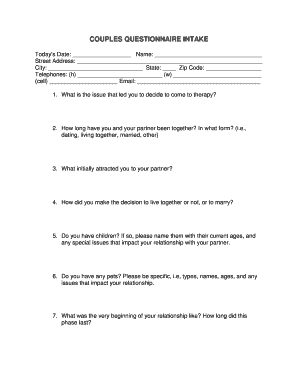
Couples Questionnaire Form


What is the Couples Questionnaire
The couples questionnaire is a structured tool designed to facilitate open communication between partners. It typically includes a series of questions that explore various aspects of the relationship, such as values, goals, and preferences. By addressing these topics, couples can gain deeper insights into each other's perspectives and strengthen their bond. This form can serve as a foundation for discussions about future plans, conflict resolution, and personal growth within the relationship.
How to Use the Couples Questionnaire
Using the couples questionnaire involves several straightforward steps. First, both partners should agree on a time and setting that allows for open dialogue without distractions. Next, each partner should take turns answering the questions, ensuring that both individuals feel heard and respected. It is essential to approach the questionnaire with an open mind and a willingness to share honestly. After completing the questionnaire, couples can discuss their answers and explore any areas that may require further conversation or clarification.
Key Elements of the Couples Questionnaire
The key elements of the couples questionnaire typically include questions that cover a range of topics such as communication styles, conflict resolution strategies, shared values, and future aspirations. Common themes might include:
- Communication: How do you prefer to express your feelings?
- Values: What are the most important values in your relationship?
- Goals: What are your individual and shared goals for the future?
- Conflict Resolution: How do you typically handle disagreements?
These elements help couples identify areas of alignment and potential differences, providing a comprehensive overview of their relationship dynamics.
Steps to Complete the Couples Questionnaire
Completing the couples questionnaire involves a series of methodical steps to ensure a thorough and meaningful experience. Follow these steps for effective completion:
- Choose a comfortable and quiet environment for discussion.
- Set aside sufficient time to answer all questions without rushing.
- Take turns answering each question, allowing for follow-up discussions.
- Be open and honest in your responses, encouraging your partner to do the same.
- After completing the questionnaire, review and discuss your answers together.
This structured approach fosters a supportive atmosphere for sharing and understanding each other’s viewpoints.
Legal Use of the Couples Questionnaire
The couples questionnaire can have legal implications, particularly in contexts such as marriage counseling or legal proceedings. While the questionnaire itself may not be legally binding, the insights gained can be valuable in mediation or therapy settings. It is essential to ensure that any information shared in the questionnaire is treated with confidentiality and respect. Couples may also want to consult legal professionals if they intend to use the questionnaire in a formal context, such as divorce proceedings or custody arrangements.
Examples of Using the Couples Questionnaire
Couples can utilize the questionnaire in various scenarios, including:
- Pre-marital counseling: Engaging in the questionnaire before marriage can help couples identify potential areas of conflict.
- Relationship check-ins: Regularly revisiting the questionnaire can facilitate ongoing communication and growth.
- Conflict resolution: Using the questionnaire during times of disagreement can help clarify misunderstandings and foster dialogue.
These examples illustrate the versatility of the couples questionnaire as a tool for enhancing relationship dynamics.
Quick guide on how to complete couples questionnaire 415321680
Easily Prepare Couples Questionnaire on Any Device
Digital document management has gained popularity among businesses and individuals alike. It offers a perfect eco-friendly substitution to conventional printed and signed documents, as you can access the correct form and securely keep it online. airSlate SignNow provides all the tools you require to create, edit, and electronically sign your documents swiftly and without complications. Manage Couples Questionnaire on any device using airSlate SignNow's Android or iOS applications and streamline any document-related process today.
How to Modify and Electronically Sign Couples Questionnaire with Ease
- Locate Couples Questionnaire and click on Get Form to begin.
- Use the tools we provide to complete your form.
- Highlight pertinent sections of your documents or obscure sensitive information with tools specifically designed for that purpose by airSlate SignNow.
- Create your electronic signature using the Sign feature, which takes only seconds and holds the same legal validity as a conventional wet ink signature.
- Review all the details and click on the Done button to save your modifications.
- Choose your preferred method for submitting your form, whether by email, SMS, or invitation link, or download it to your computer.
No more worrying about lost or misplaced documents, tedious searches for forms, or mistakes that necessitate printing new copies. airSlate SignNow meets all your document management needs in just a few clicks from any device you choose. Edit and electronically sign Couples Questionnaire to guarantee clear communication throughout your document preparation process with airSlate SignNow.
Create this form in 5 minutes or less
Create this form in 5 minutes!
How to create an eSignature for the couples questionnaire 415321680
How to create an electronic signature for a PDF online
How to create an electronic signature for a PDF in Google Chrome
How to create an e-signature for signing PDFs in Gmail
How to create an e-signature right from your smartphone
How to create an e-signature for a PDF on iOS
How to create an e-signature for a PDF on Android
People also ask
-
What is a couples questionnaire and how can it benefit us?
A couples questionnaire is a tool designed to facilitate meaningful conversations between partners. It helps couples explore their relationship dynamics, enhance communication, and identify areas for growth. Using airSlate SignNow, you can easily create, distribute, and sign these questionnaires, making the process streamlined and efficient.
-
How much does the couples questionnaire feature cost within airSlate SignNow?
airSlate SignNow offers various pricing plans that include the ability to create a couples questionnaire. Pricing is based on the number of users and features chosen, ensuring there’s a cost-effective solution for every budget. For specific rates, check the pricing page on our site.
-
What features does airSlate SignNow offer for creating a couples questionnaire?
AirSlate SignNow provides an intuitive interface for designing a couples questionnaire, including customizable templates, drag-and-drop functionality, and real-time collaboration. You can add interactive elements, ensure secure eSignature collection, and even automate follow-up reminders for more engaged responses.
-
Can I integrate the couples questionnaire feature with other applications?
Yes, airSlate SignNow allows integrations with several popular applications to streamline your couples questionnaire process. Whether it's syncing with CRM systems or collaboration tools, these integrations help maintain workflow continuity and improve overall efficiency.
-
Is my data secure when using the couples questionnaire feature?
Absolutely! AirSlate SignNow prioritizes data security and employs robust encryption protocols to protect your couples questionnaire responses. We comply with industry standards to ensure your information remains confidential and secure throughout the process.
-
How can I get started with the couples questionnaire using airSlate SignNow?
Getting started with a couples questionnaire in airSlate SignNow is easy. Simply sign up for an account, select the questionnaire template, customize it according to your needs, and send it for eSigning. Our user-friendly platform ensures that you can hit the ground running in no time.
-
Can I access the couples questionnaire on mobile devices?
Yes, airSlate SignNow’s platform is fully optimized for mobile devices, allowing you and your partner to fill out the couples questionnaire on-the-go. This accessibility ensures that you can engage with the questionnaire anytime, anywhere, enhancing convenience for busy lifestyles.
Get more for Couples Questionnaire
- Formulaire visa italie
- Burial transit permit 100340981 form
- Section 13 3 buoyancy answer key form
- Booking form and invoice witney town band
- Forms can be found on rentcompare com co signer agreement
- Conditional discharge from supervision montana form
- Division of children and family services early childhood education programs developmental checklist 3 year old child s name form
- Amherst ny map form
Find out other Couples Questionnaire
- How To Electronic signature Colorado Courts PDF
- How To Electronic signature Nebraska Sports Form
- How To Electronic signature Colorado Courts Word
- How To Electronic signature Colorado Courts Form
- How To Electronic signature Colorado Courts Presentation
- Can I Electronic signature Connecticut Courts PPT
- Can I Electronic signature Delaware Courts Document
- How Do I Electronic signature Illinois Courts Document
- How To Electronic signature Missouri Courts Word
- How Can I Electronic signature New Jersey Courts Document
- How Can I Electronic signature New Jersey Courts Document
- Can I Electronic signature Oregon Sports Form
- How To Electronic signature New York Courts Document
- How Can I Electronic signature Oklahoma Courts PDF
- How Do I Electronic signature South Dakota Courts Document
- Can I Electronic signature South Dakota Sports Presentation
- How To Electronic signature Utah Courts Document
- Can I Electronic signature West Virginia Courts PPT
- Send Sign PDF Free
- How To Send Sign PDF