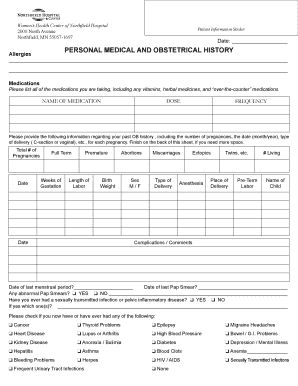
Obstetrical History Form Sample


What is the obstetrical history form sample?
The obstetrical history form is a crucial document used in medical settings to gather comprehensive information about a patient's pregnancy history. This form typically includes details such as previous pregnancies, complications, and any relevant medical conditions. It serves as a vital tool for healthcare providers to assess the patient's health and plan appropriate care during current and future pregnancies. The obstetrical history form sample may vary slightly by institution but generally covers similar key areas, including gravida and para notation, which help in understanding a patient's obstetric history.
Key elements of the obstetrical history form sample
When filling out an obstetrical history form, several key elements should be included to ensure thorough documentation. These elements typically encompass:
- Personal Information: Patient's name, date of birth, and contact details.
- Pregnancy History: Number of pregnancies (gravida), number of live births (para), and any miscarriages or stillbirths.
- Medical History: Relevant medical conditions, surgeries, and family history of obstetric complications.
- Current Pregnancy Details: Estimated due date, any complications experienced, and current medications.
- Previous Birth Experiences: Information about labor, delivery, and postpartum experiences.
Steps to complete the obstetrical history form sample
Completing the obstetrical history form involves several straightforward steps to ensure accuracy and thoroughness. Here’s a simple guide:
- Gather Information: Collect all relevant medical records and personal information before starting the form.
- Fill in Personal Details: Start by entering your name, contact information, and date of birth.
- Document Pregnancy History: Provide detailed information about previous pregnancies, including outcomes and any complications.
- Include Medical History: List any medical conditions, surgeries, or family history that may impact your obstetric care.
- Review and Sign: Carefully review the completed form for accuracy and clarity before signing it.
Legal use of the obstetrical history form sample
The legal use of the obstetrical history form is essential in healthcare settings. This document serves as a legal record of the patient's medical history and can be crucial in cases of malpractice or disputes. To ensure its legal validity, the form must be completed accurately and signed by the patient. Additionally, healthcare providers must maintain confidentiality and comply with regulations such as HIPAA to protect patient information.
How to obtain the obstetrical history form sample
Obtaining an obstetrical history form sample is generally straightforward. Patients can request this form directly from their healthcare provider's office or clinic. Many healthcare facilities also offer downloadable versions on their websites. Additionally, some hospitals may provide a standardized obstetrical history form for use during prenatal visits. It is advisable to check with your specific healthcare provider for the most appropriate version of the form.
Digital vs. paper version of the obstetrical history form
Both digital and paper versions of the obstetrical history form have their advantages. The digital version allows for easier storage, sharing, and editing, which can enhance efficiency in healthcare settings. It often integrates with electronic health records (EHR) systems, ensuring that the information is readily available to healthcare providers. Conversely, the paper version may be preferred in settings where technology is limited or for patients who are more comfortable with traditional paperwork. Ultimately, the choice between digital and paper forms depends on the preferences of both the patient and the healthcare provider.
Quick guide on how to complete obstetrical history form sample
Complete Obstetrical History Form Sample seamlessly on any device
Digital document management has gained popularity among organizations and individuals alike. It offers a perfect eco-friendly alternative to conventional printed and signed paperwork, allowing you to locate the necessary form and securely archive it online. airSlate SignNow provides you with all the tools required to create, modify, and eSign your documents quickly without delays. Manage Obstetrical History Form Sample across any platform with airSlate SignNow's Android or iOS applications and simplify any document-related task today.
How to modify and eSign Obstetrical History Form Sample effortlessly
- Locate Obstetrical History Form Sample and click on Get Form to begin.
- Use the tools we offer to fill out your form.
- Highlight pertinent sections of the documents or obscure sensitive information with tools that airSlate SignNow provides specifically for that purpose.
- Create your eSignature using the Sign tool, which takes mere seconds and carries the same legal validity as a conventional wet ink signature.
- Review the information and click on the Done button to save your changes.
- Select how you wish to send your form—via email, SMS, or invitation link—or download it to your computer.
Eliminate the hassle of lost or misfiled documents, tedious form searches, or errors that necessitate printing new document copies. airSlate SignNow meets all your document management needs in just a few clicks from any device of your choice. Modify and eSign Obstetrical History Form Sample while ensuring excellent communication at every stage of your form preparation process with airSlate SignNow.
Create this form in 5 minutes or less
Create this form in 5 minutes!
How to create an eSignature for the obstetrical history form sample
How to create an electronic signature for a PDF online
How to create an electronic signature for a PDF in Google Chrome
How to create an e-signature for signing PDFs in Gmail
How to create an e-signature right from your smartphone
How to create an e-signature for a PDF on iOS
How to create an e-signature for a PDF on Android
People also ask
-
What is an obstetrical history form, and why is it important?
An obstetrical history form is a document that captures a patient's obstetric history to assist healthcare providers in making informed decisions about care. This form is crucial for understanding past pregnancies, complications, and other relevant medical history, ensuring optimal maternal and fetal health.
-
How can airSlate SignNow streamline the completion of an obstetrical history form?
With airSlate SignNow, healthcare professionals can create, send, and manage obstetrical history forms digitally, making the process efficient and paperless. The platform allows for easy edits and updates, ensuring that patient information is always current and accurate.
-
Is there a mobile app for managing obstetrical history forms with airSlate SignNow?
Yes, airSlate SignNow offers a mobile app that allows users to manage obstetrical history forms on the go. Healthcare providers can easily send, eSign, and store documents from their mobile devices, improving accessibility and convenience.
-
Can I customize the obstetrical history form to suit my practice's needs?
Absolutely! airSlate SignNow provides users with the ability to customize their obstetrical history form to include specific questions and fields relevant to their practice. This flexibility ensures that you gather the most pertinent information for your patients.
-
What types of integrations does airSlate SignNow offer for obstetrical history forms?
airSlate SignNow seamlessly integrates with various third-party applications, including EMR/EHR systems, ensuring that your obstetrical history form data is synchronized with existing workflows. This integration enhances productivity and minimizes data entry errors.
-
What are the costs associated with using airSlate SignNow for obstetrical history forms?
The pricing for airSlate SignNow is competitive and designed to accommodate businesses of all sizes. Plans are available based on features and usage, offering an affordable solution for managing obstetrical history forms without compromising quality.
-
How does airSlate SignNow ensure the security of obstetrical history forms?
airSlate SignNow prioritizes security by utilizing advanced encryption and compliance protocols to protect sensitive information in obstetrical history forms. Regular audits and secure data storage help guarantee the confidentiality and integrity of patient data.
Get more for Obstetrical History Form Sample
- Fillable online equipment credit application fax email form
- 2017 2019 form mi pc 562 fill online printable fillable
- Pc635 michigan courts state of michigan form
- Weatherspoons group aj foyt 225 at the aevita erase hard form
- Probate form packetsjackson county mi
- Explanation of changes michigan courts state of michigan form
- Petition to terminatemodify guardian for developmentally form
- Get the pc 640 order regarding appointment of michigan courts form
Find out other Obstetrical History Form Sample
- eSign Delaware Software Development Proposal Template Free
- eSign Nevada Software Development Proposal Template Mobile
- Can I eSign Colorado Mobile App Design Proposal Template
- How Can I eSignature California Cohabitation Agreement
- How Do I eSignature Colorado Cohabitation Agreement
- How Do I eSignature New Jersey Cohabitation Agreement
- Can I eSign Utah Mobile App Design Proposal Template
- eSign Arkansas IT Project Proposal Template Online
- eSign North Dakota IT Project Proposal Template Online
- eSignature New Jersey Last Will and Testament Online
- eSignature Pennsylvania Last Will and Testament Now
- eSign Arkansas Software Development Agreement Template Easy
- eSign Michigan Operating Agreement Free
- Help Me With eSign Nevada Software Development Agreement Template
- eSign Arkansas IT Consulting Agreement Computer
- How To eSignature Connecticut Living Will
- eSign Alaska Web Hosting Agreement Computer
- eSign Alaska Web Hosting Agreement Now
- eSign Colorado Web Hosting Agreement Simple
- How Do I eSign Colorado Joint Venture Agreement Template