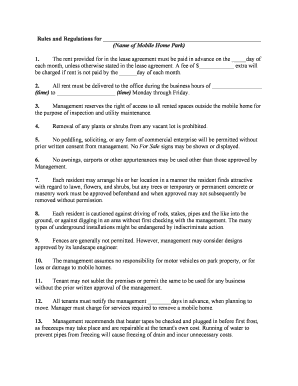
Mobile Home Park Rules Form


Understanding Mobile Home Park Rules
Mobile home park rules are essential guidelines that govern the operations and interactions within mobile home communities. These rules are designed to ensure a safe, respectful, and orderly environment for all residents. They typically cover various aspects, including noise levels, property maintenance, and the responsibilities of both park owners and residents. Understanding these rules is crucial for compliance and fostering a harmonious living situation.
How to Use Mobile Home Park Rules Effectively
To effectively use mobile home park rules, residents should familiarize themselves with the specific regulations outlined by their park management. This involves reading the rules carefully and understanding the expectations set forth. Residents can reference these rules when addressing concerns or conflicts with neighbors or management. Additionally, keeping a copy of the rules on hand can help in discussions regarding compliance or disputes.
Obtaining Mobile Home Park Rules
Mobile home park rules can typically be obtained directly from the park management office. Most parks provide a printed copy upon request, and some may offer digital versions on their websites. It is advisable to request these rules at the time of moving in or during any changes in park management. Ensuring access to the most current version of the rules is important for all residents.
Key Elements of Mobile Home Park Rules
Key elements of mobile home park rules often include:
- Noise regulations: Guidelines on acceptable noise levels to maintain a peaceful environment.
- Property maintenance: Expectations for keeping homes and surrounding areas clean and well-maintained.
- Pet policies: Rules governing pet ownership, including breed restrictions and leash laws.
- Parking regulations: Designated areas for parking and restrictions on vehicle types.
- Eviction procedures: Processes that outline the circumstances under which a resident may be evicted.
Legal Use of Mobile Home Park Rules
For mobile home park rules to be legally enforceable, they must comply with local, state, and federal laws. This includes ensuring that rules do not discriminate against residents based on protected characteristics. Additionally, parks should provide residents with adequate notice of any changes to the rules, allowing for transparency and fairness. Legal counsel can assist park owners in drafting rules that adhere to applicable laws.
Examples of Mobile Home Park Rules in Practice
Examples of mobile home park rules can vary widely depending on the location and management style of the park. Common examples include:
- Quiet hours: Designating specific hours during which noise must be minimized.
- Community events: Guidelines for hosting events that involve multiple residents.
- Landscaping requirements: Rules about the types of plants and decorations allowed in yards.
Quick guide on how to complete mobile home park rules
Complete Mobile Home Park Rules effortlessly on any gadget
Web-based document management has become favored by organizations and individuals alike. It serves as an ideal eco-friendly alternative to traditional printed and signed documents, allowing you to find the correct form and securely save it online. airSlate SignNow provides you with all the instruments necessary to create, modify, and eSign your documents swiftly without holdups. Handle Mobile Home Park Rules on any gadget with airSlate SignNow Android or iOS applications and simplify any document-related procedure today.
How to modify and eSign Mobile Home Park Rules with ease
- Find Mobile Home Park Rules and click Get Form to commence.
- Utilize the tools at your disposal to submit your document.
- Mark important sections of the documents or obscure sensitive data with tools that airSlate SignNow provides specifically for that function.
- Generate your eSignature using the Sign tool, which takes mere seconds and carries the same legal validity as a conventional wet ink signature.
- Verify the information and click the Done button to save your modifications.
- Choose how you would like to send your form, via email, SMS, or invite link, or download it to your computer.
Don't worry about lost or mislaid documents, tedious form searching, or mistakes that necessitate printing new document copies. airSlate SignNow addresses your document management needs in just a few clicks from any device you prefer. Alter and eSign Mobile Home Park Rules and guarantee effective communication at every stage of the form preparation process with airSlate SignNow.
Create this form in 5 minutes or less
Create this form in 5 minutes!
People also ask
-
What should I do if I experience mobile home park manager harassment?
If you encounter mobile home park manager harassment, it's important to document every incident and gather evidence. Report the behavior to higher management or the property owner to initiate an investigation. Seeking legal counsel can also be beneficial to understand your rights and options available.
-
How can airSlate SignNow help in cases of mobile home park manager harassment?
airSlate SignNow provides a secure platform to document and eSign harassment claims related to mobile home park manager harassment. By using our services, you can easily integrate crucial documents and ensure they are legally binding. This helps in maintaining a record that can support your claims in legal proceedings.
-
What features does airSlate SignNow offer for dealing with mobile home park manager harassment?
With airSlate SignNow, you have various features such as eSigning, document templates, and audit trails. These tools help streamline the process of reporting mobile home park manager harassment while ensuring that all communications and agreements are secure and traceable. This can aid in managing any disputes effectively.
-
Is airSlate SignNow affordable for those experiencing mobile home park manager harassment?
Yes, airSlate SignNow offers a cost-effective solution tailored to meet the needs of individuals facing mobile home park manager harassment. Our pricing plans are designed to accommodate different budgets, ensuring that anyone can access essential tools for creating and managing legal documents.
-
Can airSlate SignNow integrate with other tools to address mobile home park manager harassment?
Absolutely! airSlate SignNow integrates seamlessly with various tools like Google Drive, Dropbox, and CRM systems. This connectivity facilitates efficient document management and sharing, which can be crucial for organizing claims and evidence related to mobile home park manager harassment.
-
How does airSlate SignNow ensure the security of documents related to mobile home park manager harassment?
Security is a priority at airSlate SignNow. We utilize advanced encryption technologies and secure access protocols to protect your documents and sensitive information related to mobile home park manager harassment. This ensures that your data remains confidential and safe from unauthorized access.
-
What benefits does using airSlate SignNow provide for mobile home park tenants experiencing harassment?
The primary benefit of using airSlate SignNow for mobile home tenants experiencing harassment is the ease of documenting and managing claims. Our user-friendly platform streamlines the process, enabling you to focus on resolving the harassment issue rather than getting bogged down by paperwork. This efficiency can aid in quicker resolutions.
Get more for Mobile Home Park Rules
- Michigan life documents planning package including will power of attorney and living will form
- Sole proprietorship paper form
- Purchase home agreement form
- Contract note purchase form
- Texas general form
- Virginia contract for sale and purchase of real estate with no broker for residential home sale agreement form
- Pennsylvania documents form
- Lease real estate agreement form
Find out other Mobile Home Park Rules
- Can I eSign Minnesota Legal Document
- How Do I eSign Hawaii Non-Profit PDF
- How To eSign Hawaii Non-Profit Word
- How Do I eSign Hawaii Non-Profit Presentation
- How Do I eSign Maryland Non-Profit Word
- Help Me With eSign New Jersey Legal PDF
- How To eSign New York Legal Form
- How Can I eSign North Carolina Non-Profit Document
- How To eSign Vermont Non-Profit Presentation
- How Do I eSign Hawaii Orthodontists PDF
- How Can I eSign Colorado Plumbing PDF
- Can I eSign Hawaii Plumbing PDF
- How Do I eSign Hawaii Plumbing Form
- Can I eSign Hawaii Plumbing Form
- How To eSign Hawaii Plumbing Word
- Help Me With eSign Hawaii Plumbing Document
- How To eSign Hawaii Plumbing Presentation
- How To eSign Maryland Plumbing Document
- How Do I eSign Mississippi Plumbing Word
- Can I eSign New Jersey Plumbing Form