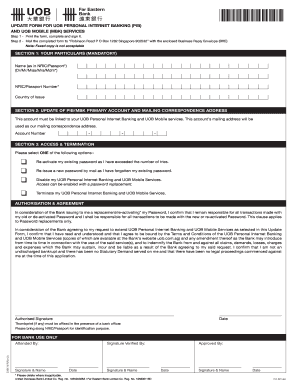
Uob Forms Download


What is the UOB Remittance Form?
The UOB remittance form is a crucial document used for transferring funds internationally through United Overseas Bank (UOB). This form facilitates various types of remittances, including personal transfers and business transactions. It is designed to collect essential information about the sender, recipient, and the transaction details, ensuring compliance with regulatory requirements. Understanding the purpose and structure of this form is vital for anyone looking to send money abroad securely and efficiently.
Steps to Complete the UOB Remittance Form
Completing the UOB remittance form involves several key steps. First, gather all necessary information, including the sender's identification details and the recipient's banking information. Next, fill in the required fields on the form, ensuring accuracy to avoid delays. Important sections typically include:
- Sender's name and address
- Recipient's name and address
- Amount to be remitted
- Purpose of the remittance
Once completed, review the form for any errors before submission. It is essential to sign and date the form to validate the transaction.
Legal Use of the UOB Remittance Form
The UOB remittance form must be used in accordance with applicable laws and regulations governing international money transfers. This includes compliance with anti-money laundering (AML) laws and the Bank Secrecy Act (BSA). By accurately completing the form and providing truthful information, users can ensure that their transactions are legally compliant, reducing the risk of penalties or delays in processing.
Form Submission Methods
There are several methods for submitting the UOB remittance form. Customers can choose to submit the form online through UOB's digital banking platform, which offers a convenient and efficient way to process remittances. Alternatively, the form can be submitted in person at a UOB branch or sent via mail. Each method has its own processing times and requirements, so it is advisable to choose the one that best suits your needs.
Key Elements of the UOB Remittance Form
Understanding the key elements of the UOB remittance form is essential for successful completion. Major components include:
- Personal details of the sender and recipient
- Transaction amount and currency
- Purpose of the remittance, which may be required for compliance
- Signature of the sender, confirming the accuracy of the information provided
Each of these elements plays a critical role in ensuring that the remittance is processed smoothly and in compliance with legal standards.
How to Obtain the UOB Remittance Form
The UOB remittance form can be obtained through various channels. It is available for download on the UOB website, allowing users to fill it out at their convenience. Additionally, physical copies of the form can be requested at any UOB branch. Ensuring you have the correct and most recent version of the form is important for a smooth remittance process.
Quick guide on how to complete uob forms download
Effortlessly complete Uob Forms Download on any device
Managing documents online has become increasingly popular among businesses and individuals alike. It offers an ideal eco-friendly substitute for conventional printed and signed documents, allowing you to access the necessary form and securely keep it online. airSlate SignNow provides you with all the tools required to create, edit, and eSign your documents promptly without delays. Manage Uob Forms Download on any device using airSlate SignNow's Android or iOS applications and simplify any document-related tasks today.
How to edit and eSign Uob Forms Download with ease
- Obtain Uob Forms Download and click Get Form to begin.
- Utilize the tools we provide to fill out your document.
- Emphasize important sections of your documents or redact sensitive information using tools that airSlate SignNow specifically offers for this purpose.
- Create your signature with the Sign tool, which takes mere seconds and carries the same legal significance as a traditional handwritten signature.
- Review all details and click on the Done button to save your modifications.
- Select how you wish to send your form—via email, SMS, or invitation link, or download it to your computer.
Eliminate the worry of lost or misplaced documents, tedious form searching, or errors that require printing new copies. airSlate SignNow meets all your document management needs with just a few clicks from your preferred device. Modify and eSign Uob Forms Download to ensure outstanding communication at any stage of your form preparation process with airSlate SignNow.
Create this form in 5 minutes or less
Create this form in 5 minutes!
How to create an eSignature for the uob forms download
How to create an electronic signature for a PDF online
How to create an electronic signature for a PDF in Google Chrome
How to create an e-signature for signing PDFs in Gmail
How to create an e-signature right from your smartphone
How to create an e-signature for a PDF on iOS
How to create an e-signature for a PDF on Android
People also ask
-
What is a UOB remittance form and how can airSlate SignNow help?
A UOB remittance form is a document used for remitting funds through UOB bank. With airSlate SignNow, you can easily create, send, and eSign the UOB remittance form, streamlining the payment process for your business.
-
How does airSlate SignNow ensure the security of my UOB remittance form?
airSlate SignNow prioritizes the security of your documents, including the UOB remittance form, by employing industry-standard encryption and compliance measures to protect sensitive information during transmission and storage.
-
Can I integrate airSlate SignNow with my existing systems for UOB remittance forms?
Yes, airSlate SignNow offers seamless integrations with various platforms, allowing you to incorporate UOB remittance forms into your existing workflows effortlessly, improving efficiency and reducing manual tasks.
-
Is there a cost associated with using airSlate SignNow for UOB remittance forms?
airSlate SignNow offers a variety of pricing plans tailored to meet the needs of businesses of all sizes. By utilizing airSlate SignNow for your UOB remittance forms, you gain access to cost-effective solutions that save time and resources.
-
What features does airSlate SignNow provide for UOB remittance forms?
With airSlate SignNow, you can utilize features like customizable templates, secure eSigning, and automated workflows to enhance the process of managing UOB remittance forms and improving overall productivity.
-
How can I track the status of my UOB remittance form with airSlate SignNow?
airSlate SignNow provides real-time tracking for your UOB remittance forms, allowing you to monitor their status through your dashboard. This transparency helps you stay informed and manage your transactions more effectively.
-
Can multiple users collaborate on a UOB remittance form in airSlate SignNow?
Yes, airSlate SignNow allows multiple users to collaborate on UOB remittance forms. You can easily share documents with team members for review and approval, ensuring a smooth and efficient remittance process.
Get more for Uob Forms Download
- Control number mn p003 pkg form
- Control number mn p004 pkg form
- Control number mn p005 pkg form
- Hotline tip what does ss mean on a notarial certificate form
- Minnesota small claims forms for court us legal forms
- Minnesota state forms and contract templates
- Sample agreement for a live in dbhds form
- Powers of attorney forms minnesota cle
Find out other Uob Forms Download
- Can I Electronic signature Delaware Stock Certificate
- Electronic signature Massachusetts Stock Certificate Simple
- eSignature West Virginia Sale of Shares Agreement Later
- Electronic signature Kentucky Affidavit of Service Mobile
- How To Electronic signature Connecticut Affidavit of Identity
- Can I Electronic signature Florida Affidavit of Title
- How Can I Electronic signature Ohio Affidavit of Service
- Can I Electronic signature New Jersey Affidavit of Identity
- How Can I Electronic signature Rhode Island Affidavit of Service
- Electronic signature Tennessee Affidavit of Service Myself
- Electronic signature Indiana Cease and Desist Letter Free
- Electronic signature Arkansas Hold Harmless (Indemnity) Agreement Fast
- Electronic signature Kentucky Hold Harmless (Indemnity) Agreement Online
- How To Electronic signature Arkansas End User License Agreement (EULA)
- Help Me With Electronic signature Connecticut End User License Agreement (EULA)
- Electronic signature Massachusetts Hold Harmless (Indemnity) Agreement Myself
- Electronic signature Oklahoma Hold Harmless (Indemnity) Agreement Free
- Electronic signature Rhode Island Hold Harmless (Indemnity) Agreement Myself
- Electronic signature California Toll Manufacturing Agreement Now
- How Do I Electronic signature Kansas Toll Manufacturing Agreement