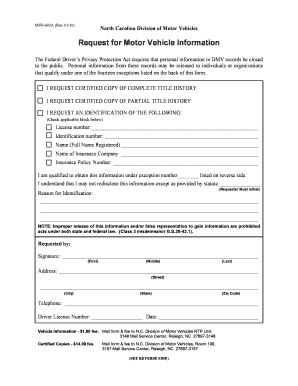
Mvr 605a Form


What is the Mvr 605a
The Mvr 605a is a specific form used in the United States, primarily related to vehicle registration and title transactions. It is often required by state motor vehicle departments to document changes in ownership, registration details, or to report certain incidents involving vehicles. Understanding the purpose and requirements of the Mvr 605a is essential for ensuring compliance with state regulations and facilitating smooth vehicle transactions.
How to use the Mvr 605a
Using the Mvr 605a involves several steps to ensure accurate completion and submission. First, gather all necessary information, including vehicle details, owner information, and any relevant incident reports. Next, fill out the form carefully, ensuring all fields are completed accurately. Once completed, review the form for any errors before submitting it to the appropriate state agency. Depending on the state, submission may be done online, by mail, or in person.
Steps to complete the Mvr 605a
Completing the Mvr 605a requires attention to detail and adherence to specific guidelines. Follow these steps:
- Obtain the Mvr 605a form from your state’s motor vehicle department website or office.
- Fill in the vehicle identification number (VIN) and other vehicle details.
- Provide the current owner's information, including name and address.
- If applicable, include details regarding the transaction or incident.
- Review the form for accuracy and completeness.
- Submit the completed form according to your state’s submission guidelines.
Legal use of the Mvr 605a
The Mvr 605a serves a legal purpose in the context of vehicle ownership and registration. It is essential for documenting ownership transfers, reporting vehicle incidents, and ensuring compliance with state laws. When properly completed and submitted, the Mvr 605a can serve as a legal record that may be referenced in future transactions or legal matters. It is important to understand the legal implications of the information provided on the form to avoid potential disputes.
Key elements of the Mvr 605a
Several key elements are essential to the Mvr 605a. These include:
- Vehicle identification number (VIN): A unique identifier for the vehicle.
- Owner's name and contact information: Identifies the current owner of the vehicle.
- Transaction type: Specifies whether the form is for a sale, transfer, or incident report.
- Signature: Required to validate the information provided on the form.
Who Issues the Form
The Mvr 605a is issued by state motor vehicle departments across the United States. Each state has its own specific regulations and requirements regarding the form, including how it is to be filled out and submitted. It is important to refer to the appropriate state agency for the most accurate and relevant information regarding the Mvr 605a.
Quick guide on how to complete mvr 605a 444543493
Complete Mvr 605a effortlessly on any device
Digital document management has gained traction among companies and individuals alike. It offers an ideal environmentally friendly alternative to traditional printed and signed documents, as you can locate the appropriate form and securely store it online. airSlate SignNow provides all the tools necessary to create, edit, and eSign your documents swiftly without delays. Manage Mvr 605a on any device with airSlate SignNow's Android or iOS applications and enhance any document-related process today.
How to modify and eSign Mvr 605a without any hassle
- Obtain Mvr 605a and click on Get Form to begin.
- Utilize the tools we provide to fill out your document.
- Emphasize important sections of the documents or redact sensitive information with tools that airSlate SignNow supplies specifically for that purpose.
- Create your signature using the Sign tool, which takes only a few seconds and holds the same legal validity as a traditional handwritten signature.
- Review all the details and click on the Done button to save your modifications.
- Choose how you would like to send your form, via email, SMS, or invitation link, or download it to your computer.
Eliminate concerns about lost or misplaced files, tedious document searching, or mistakes that necessitate printing new document copies. airSlate SignNow addresses all your document management needs in just a few clicks from your preferred device. Modify and eSign Mvr 605a and ensure outstanding communication at every stage of your form preparation process with airSlate SignNow.
Create this form in 5 minutes or less
Create this form in 5 minutes!
How to create an eSignature for the mvr 605a 444543493
How to create an electronic signature for a PDF online
How to create an electronic signature for a PDF in Google Chrome
How to create an e-signature for signing PDFs in Gmail
How to create an e-signature right from your smartphone
How to create an e-signature for a PDF on iOS
How to create an e-signature for a PDF on Android
People also ask
-
What is the MVR 605A and why is it important for my business?
The MVR 605A is a vital document used in various business transactions, especially for legal and compliance purposes. Understanding its requirements can streamline your workflow and ensure that your documentation meets regulatory standards. With airSlate SignNow, you can easily eSign and manage the MVR 605A effectively.
-
How can airSlate SignNow help me manage MVR 605A documents?
AirSlate SignNow provides an intuitive platform for eSigning and managing MVR 605A documents digitally. You can seamlessly send, track, and store these documents, ensuring that your important files are always accessible and securely handled. This simplifies your workflow and enhances document organization.
-
What are the pricing plans for using airSlate SignNow for MVR 605A?
AirSlate SignNow offers various pricing plans to accommodate different business needs, starting from a budget-friendly option for small teams to more advanced plans for larger organizations. Each plan includes features that support the signing and management of MVR 605A documents. You can choose a plan that best fits your volume and feature requirements.
-
Are there any key features of airSlate SignNow that support MVR 605A processing?
Absolutely! AirSlate SignNow offers features like templates, in-person signing, and mobile access that are all beneficial for processing MVR 605A documents. Additionally, bulk send and automated workflows can further expedite your document handling, allowing you to focus on crucial tasks.
-
Can I integrate airSlate SignNow with my existing software for MVR 605A workflows?
Yes, airSlate SignNow integrates seamlessly with numerous software applications, including CRMs and document management systems. This means you can connect filters and workflows specifically tailored for MVR 605A, enhancing productivity and reducing manual data entry. Integration allows for a smoother process overall.
-
Is the MVR 605A secure when using airSlate SignNow?
Security is a top priority for airSlate SignNow. All MVR 605A documents are encrypted and stored securely, ensuring compliance with data protection regulations. You can rest assured that your sensitive information is protected while utilizing our eSigning solutions.
-
What benefits does airSlate SignNow provide specifically for MVR 605A documentation?
Using airSlate SignNow for MVR 605A documentation offers numerous benefits, including faster turnaround times, reduced paperwork, and enhanced collaboration among team members. The ability to track document status in real time ensures that everyone is updated, resulting in a more efficient process.
Get more for Mvr 605a
- Husband and wife to husband and form
- Control number mo 017 78 form
- Accordance with the applicable laws of the state of missouri form
- Control number mo 019 78 form
- Subcontractor to have lien when consent of owner form
- Control number mo 020 78 form
- Three individuals to husband and wife form
- Sample jackson county circuit court form
Find out other Mvr 605a
- Can I eSignature Oregon Orthodontists LLC Operating Agreement
- How To eSignature Rhode Island Orthodontists LLC Operating Agreement
- Can I eSignature West Virginia Lawers Cease And Desist Letter
- eSignature Alabama Plumbing Confidentiality Agreement Later
- How Can I eSignature Wyoming Lawers Quitclaim Deed
- eSignature California Plumbing Profit And Loss Statement Easy
- How To eSignature California Plumbing Business Letter Template
- eSignature Kansas Plumbing Lease Agreement Template Myself
- eSignature Louisiana Plumbing Rental Application Secure
- eSignature Maine Plumbing Business Plan Template Simple
- Can I eSignature Massachusetts Plumbing Business Plan Template
- eSignature Mississippi Plumbing Emergency Contact Form Later
- eSignature Plumbing Form Nebraska Free
- How Do I eSignature Alaska Real Estate Last Will And Testament
- Can I eSignature Alaska Real Estate Rental Lease Agreement
- eSignature New Jersey Plumbing Business Plan Template Fast
- Can I eSignature California Real Estate Contract
- eSignature Oklahoma Plumbing Rental Application Secure
- How Can I eSignature Connecticut Real Estate Quitclaim Deed
- eSignature Pennsylvania Plumbing Business Plan Template Safe