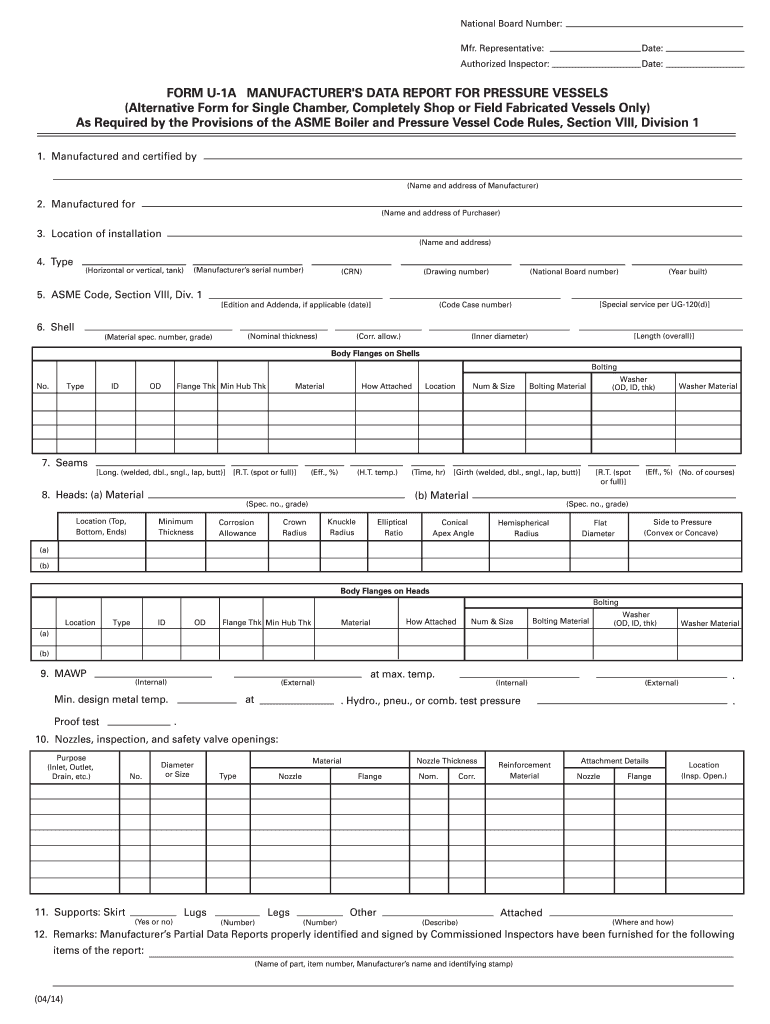
Form U 1a


What is the Form U 1a
The Form U 1a is a document used primarily in the context of the American Society of Mechanical Engineers (ASME) standards. This form serves as a certification that indicates compliance with specific requirements related to pressure vessels and piping systems. It is essential for ensuring that these systems meet safety and quality standards as outlined by the ASME. The U 1a form is often required during inspections and can be pivotal in the approval process for various engineering projects.
How to use the Form U 1a
Using the Form U 1a involves several key steps to ensure that it is completed accurately and submitted correctly. First, gather all necessary information related to the project, including technical specifications and compliance details. Next, fill out the form with precise data, ensuring that all sections are completed as required. After completing the form, it should be submitted to the appropriate regulatory body or organization for review. This process may vary slightly depending on specific state or local regulations, so it's important to check for any additional requirements.
Steps to complete the Form U 1a
Completing the Form U 1a requires careful attention to detail. Follow these steps to ensure accuracy:
- Begin by reviewing the form to understand its structure and requirements.
- Gather all relevant documentation, including project specifications and compliance records.
- Fill in the required fields, ensuring that all information is accurate and up-to-date.
- Double-check for any missing information or errors before finalizing the form.
- Submit the completed form to the designated authority, following any specific submission guidelines.
Legal use of the Form U 1a
The legal use of the Form U 1a is crucial for ensuring that engineering projects comply with safety and regulatory standards. When properly completed and submitted, the form acts as a legal document that certifies compliance with ASME standards. This certification can be essential in legal contexts, particularly if disputes arise regarding safety or compliance issues. It is important to maintain accurate records of the form and any related documentation to support its legal standing.
Key elements of the Form U 1a
The Form U 1a includes several key elements that are critical for its validity and effectiveness. These elements typically include:
- Identification of the project and the responsible parties.
- Details regarding the specifications of the pressure vessels or piping systems.
- Compliance statements that affirm adherence to ASME standards.
- Signatures from authorized personnel, confirming the accuracy of the information provided.
Examples of using the Form U 1a
Examples of using the Form U 1a can be found across various industries that require pressure vessels and piping systems. For instance, in the manufacturing sector, companies may need to submit the form when installing new equipment that involves pressurized systems. Additionally, construction projects that include the installation of boilers or other pressure-related systems often require the U 1a form to demonstrate compliance with safety standards. These examples highlight the form's importance in maintaining safety and regulatory compliance across multiple fields.
Quick guide on how to complete form u 1a
Complete Form U 1a effortlessly on any device
Online document management has become increasingly popular among businesses and individuals. It offers a perfect eco-friendly substitute for conventional printed and signed papers, as you can locate the necessary form and securely store it online. airSlate SignNow equips you with all the tools required to create, modify, and eSign your documents rapidly without delays. Manage Form U 1a on any platform using airSlate SignNow Android or iOS applications and simplify any document-related process today.
How to modify and eSign Form U 1a with ease
- Locate Form U 1a and click on Get Form to begin.
- Utilize the tools we provide to complete your document.
- Highlight important sections of your documents or redact sensitive information with tools that airSlate SignNow offers specifically for that purpose.
- Create your eSignature using the Sign tool, which takes mere seconds and holds the same legal validity as a traditional wet ink signature.
- Verify all details and click on the Done button to save your modifications.
- Select how you wish to send your form, whether by email, SMS, invitation link, or download it to your computer.
Forget about lost or misplaced documents, tedious form searches, or errors that require printing new copies. airSlate SignNow addresses all your document management needs in just a few clicks from any device of your preference. Modify and eSign Form U 1a to ensure excellent communication at every stage of the form preparation process with airSlate SignNow.
Create this form in 5 minutes or less
Create this form in 5 minutes!
How to create an eSignature for the form u 1a
How to create an electronic signature for a PDF online
How to create an electronic signature for a PDF in Google Chrome
How to create an e-signature for signing PDFs in Gmail
How to create an e-signature right from your smartphone
How to create an e-signature for a PDF on iOS
How to create an e-signature for a PDF on Android
People also ask
-
What is u 1a and how does it work?
u 1a is a robust electronic signature solution offered by airSlate SignNow. It allows users to send, sign, and manage documents efficiently and securely. With a user-friendly interface, u 1a ensures that businesses can streamline their signing processes and save time.
-
What are the key features of u 1a?
The key features of u 1a include customizable templates, real-time tracking, and advanced security options. Users can create templates for frequently used documents, track signatures in real time, and benefit from encryption to protect sensitive information. All these features make u 1a a comprehensive solution for businesses.
-
How much does u 1a cost?
u 1a offers flexible pricing plans tailored to meet diverse business needs. Users can choose from a variety of tiers, which include monthly and yearly subscriptions. With competitive pricing, u 1a provides a cost-effective way to handle electronic signatures without compromising on features.
-
What industries can benefit from u 1a?
u 1a is versatile and caters to various industries such as real estate, healthcare, finance, and education. It helps organizations in these sectors streamline their document workflows and enhance compliance. By leveraging u 1a, businesses can adapt to the digital landscape while maintaining operational efficiency.
-
Can u 1a integrate with other software?
Yes, u 1a seamlessly integrates with various third-party applications like CRM systems, cloud storage solutions, and project management tools. This interoperability allows businesses to enhance their workflows and document management processes. Integrating u 1a with existing software can lead to signNow productivity gains.
-
Is u 1a easy to use for non-technical users?
Absolutely! u 1a is designed with user experience in mind, making it accessible for non-technical users. The intuitive interface and straightforward navigation ensure that anyone can send and sign documents quickly. Tutorials and customer support are also available to assist users as needed.
-
What security measures does u 1a provide?
u 1a prioritizes user security through features like end-to-end encryption, two-factor authentication, and compliance with industry standards. These measures protect documents from unauthorized access and ensure that signatures are legally binding. Users can confidently utilize u 1a knowing their data is safe.
Get more for Form U 1a
Find out other Form U 1a
- Electronic signature Washington Real Estate Purchase Order Template Mobile
- Electronic signature West Virginia Real Estate Last Will And Testament Online
- Electronic signature Texas Police Lease Termination Letter Safe
- How To Electronic signature Texas Police Stock Certificate
- How Can I Electronic signature Wyoming Real Estate Quitclaim Deed
- Electronic signature Virginia Police Quitclaim Deed Secure
- How Can I Electronic signature West Virginia Police Letter Of Intent
- How Do I Electronic signature Washington Police Promissory Note Template
- Electronic signature Wisconsin Police Permission Slip Free
- Electronic signature Minnesota Sports Limited Power Of Attorney Fast
- Electronic signature Alabama Courts Quitclaim Deed Safe
- How To Electronic signature Alabama Courts Stock Certificate
- Can I Electronic signature Arkansas Courts Operating Agreement
- How Do I Electronic signature Georgia Courts Agreement
- Electronic signature Georgia Courts Rental Application Fast
- How Can I Electronic signature Hawaii Courts Purchase Order Template
- How To Electronic signature Indiana Courts Cease And Desist Letter
- How Can I Electronic signature New Jersey Sports Purchase Order Template
- How Can I Electronic signature Louisiana Courts LLC Operating Agreement
- How To Electronic signature Massachusetts Courts Stock Certificate