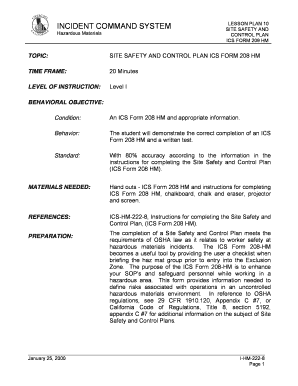
Ics 208 Form Example


What is the ICS 208 Form Example
The ICS 208 form, also known as the Incident Command System 208 form, is a critical document used in emergency management and incident response. It serves to communicate essential information about the safety message and operational status of an incident. This form is particularly important for ensuring that all responders are aware of the current situation and any potential hazards they may face. The ICS 208 form example provides a standardized format for reporting, which helps streamline communication during emergencies.
How to Use the ICS 208 Form Example
Using the ICS 208 form example involves several key steps. First, gather all necessary information regarding the incident, including location, resources, and safety concerns. Next, fill out the form accurately, ensuring that all sections are completed. This includes detailing the safety message, identifying any hazards, and specifying the operational period. Once completed, the form should be distributed to all relevant personnel to ensure everyone is informed and prepared for the incident response.
Steps to Complete the ICS 208 Form Example
Completing the ICS 208 form example requires careful attention to detail. Follow these steps:
- Begin by entering the incident name and date.
- Provide a brief description of the incident and its current status.
- List all resources currently assigned to the incident.
- Identify any safety hazards and the corresponding safety message.
- Specify the operational period for the information provided.
- Review the form for accuracy before distribution.
Key Elements of the ICS 208 Form Example
The ICS 208 form example includes several key elements that are crucial for effective communication. These elements consist of:
- Incident Name: The name of the incident being reported.
- Date and Time: When the information was gathered.
- Safety Message: Important safety information for responders.
- Resources Assigned: A list of personnel and equipment currently engaged.
- Hazards Identified: Any potential risks that responders should be aware of.
Legal Use of the ICS 208 Form Example
The ICS 208 form example is legally recognized in the context of emergency management. It is essential for ensuring that all parties involved in an incident are informed about safety protocols and operational details. Proper use of this form can help mitigate liability and ensure compliance with local, state, and federal regulations regarding incident management and safety. Additionally, maintaining accurate records of the ICS 208 form can be important for post-incident reviews and legal documentation.
Examples of Using the ICS 208 Form Example
There are various scenarios in which the ICS 208 form example can be utilized effectively. For instance:
- During a wildfire response, the form can outline safety messages related to air quality and evacuation routes.
- In a flood response, it can detail the resources available for rescue operations and highlight potential hazards such as swift water.
- For a large public event, the form may specify safety protocols and emergency contacts for medical assistance.
Quick guide on how to complete ics 208 form example
Effortlessly prepare Ics 208 Form Example on any device
The management of online documents has gained popularity among businesses and individuals alike. It serves as an ideal environmentally friendly alternative to traditional printed and signed documents, as you can easily access the necessary form and securely store it online. airSlate SignNow offers all the tools required to create, modify, and electronically sign your documents quickly and without delays. Manage Ics 208 Form Example on any device using the airSlate SignNow applications for Android or iOS and enhance any document-based workflow today.
How to modify and electronically sign Ics 208 Form Example with ease
- Locate Ics 208 Form Example and click on Get Form to begin.
- Employ the tools we provide to complete your form.
- Emphasize important sections of your documents or obscure private information using tools specifically designed for that purpose by airSlate SignNow.
- Create your signature using the Sign tool, which only takes seconds and holds the same legal validity as a conventional wet ink signature.
- Review the details and click on the Done button to save your modifications.
- Choose how you wish to send your form, via email, text message (SMS), invite link, or download it to your computer.
Say goodbye to lost or mislaid documents, the hassle of searching for forms, or mistakes that require new printed copies. airSlate SignNow meets all your document management needs with just a few clicks from any device you prefer. Modify and electronically sign Ics 208 Form Example and ensure excellent communication at every stage of the form preparation process with airSlate SignNow.
Create this form in 5 minutes or less
Create this form in 5 minutes!
How to create an eSignature for the ics 208 form example
How to create an electronic signature for a PDF online
How to create an electronic signature for a PDF in Google Chrome
How to create an e-signature for signing PDFs in Gmail
How to create an e-signature right from your smartphone
How to create an e-signature for a PDF on iOS
How to create an e-signature for a PDF on Android
People also ask
-
What is an ICS 208 example and why is it important?
An ICS 208 example is a key document used in incident management to help organizations plan and execute their response strategies. It provides essential information, such as resource assignments and operational periods. Understanding an ICS 208 example can improve your team's overall efficiency in crisis situations.
-
How can airSlate SignNow help with ICS 208 examples?
airSlate SignNow allows users to easily create, send, and eSign ICS 208 example documents. With its intuitive platform, businesses can streamline their workflow and ensure that all team members have access to the latest incident management information. This efficiency is vital for effective emergency planning.
-
What features does airSlate SignNow offer for handling ICS 208 examples?
airSlate SignNow includes robust features like customizable templates, secure eSigning, and real-time tracking for ICS 208 examples. These features streamline document creation and approval processes, making it easier for businesses to manage their incident response planning. Integration with various platforms adds to its usefulness.
-
Is airSlate SignNow cost-effective for businesses looking to use ICS 208 examples?
Yes, airSlate SignNow is known for its cost-effective pricing model, making it accessible for businesses of all sizes. Users can efficiently manage their ICS 208 examples without breaking the bank. This affordability is combined with powerful features that enhance productivity.
-
Can airSlate SignNow integrate with other tools for managing ICS 208 examples?
Absolutely! airSlate SignNow can integrate seamlessly with various software tools that businesses already use. This means you can easily incorporate ICS 208 examples into your existing workflow, enhancing collaboration and efficiency across teams.
-
What benefits do organizations gain by using ICS 208 examples with airSlate SignNow?
Using ICS 208 examples with airSlate SignNow provides organizations with improved clarity and organization during incidents. The ability to access and modify these documents in real time empowers teams to respond more quickly and effectively to emergencies. Additionally, the eSigning feature ensures that all necessary approvals are obtained swiftly.
-
How secure is airSlate SignNow when managing ICS 208 examples?
airSlate SignNow prioritizes the security of your documents, including ICS 208 examples. With advanced encryption and authentication protocols, your sensitive information remains protected at all times. This level of security is essential for maintaining trust while managing critical incident management documents.
Get more for Ics 208 Form Example
- Unemplyment indiana form
- Updated medicaid sterilization hhs 687 form
- Quiet enjoyment letter to landlord california form
- Section 9 2 the krebs cycle answers form
- Certificate of no fault insurance michigan form
- Percentage practice worksheet 1 item 4932 form
- Poker run release form illinois police association ipacops
- Form 2848 instructions
Find out other Ics 208 Form Example
- eSignature Tennessee Construction Contract Safe
- eSignature West Virginia Construction Lease Agreement Myself
- How To eSignature Alabama Education POA
- How To eSignature California Education Separation Agreement
- eSignature Arizona Education POA Simple
- eSignature Idaho Education Lease Termination Letter Secure
- eSignature Colorado Doctors Business Letter Template Now
- eSignature Iowa Education Last Will And Testament Computer
- How To eSignature Iowa Doctors Business Letter Template
- Help Me With eSignature Indiana Doctors Notice To Quit
- eSignature Ohio Education Purchase Order Template Easy
- eSignature South Dakota Education Confidentiality Agreement Later
- eSignature South Carolina Education Executive Summary Template Easy
- eSignature Michigan Doctors Living Will Simple
- How Do I eSignature Michigan Doctors LLC Operating Agreement
- How To eSignature Vermont Education Residential Lease Agreement
- eSignature Alabama Finance & Tax Accounting Quitclaim Deed Easy
- eSignature West Virginia Education Quitclaim Deed Fast
- eSignature Washington Education Lease Agreement Form Later
- eSignature Missouri Doctors Residential Lease Agreement Fast