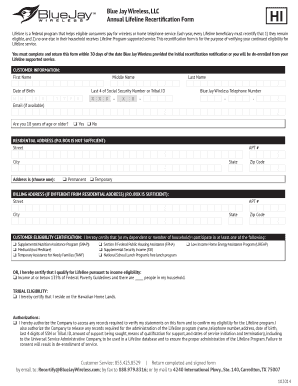
Blue Jay Wireless, LLC Annual Lifeline Recertification Form


What is the Blue Jay Wireless, LLC Annual Lifeline Recertification Form
The Blue Jay Wireless, LLC Annual Lifeline Recertification Form is a crucial document for individuals participating in the Lifeline program, which provides discounted phone and internet services to eligible low-income consumers. This form serves to verify continued eligibility for the Lifeline benefit, ensuring that recipients maintain their access to essential communication services. The form requires personal information and proof of eligibility, such as income verification or participation in qualifying government assistance programs.
How to use the Blue Jay Wireless, LLC Annual Lifeline Recertification Form
Using the Blue Jay Wireless, LLC Annual Lifeline Recertification Form involves several steps. First, gather all necessary documentation that proves your eligibility, such as income statements or proof of participation in government programs. Next, fill out the form with accurate personal information, including your name, address, and account details. After completing the form, review it for accuracy before submitting it to ensure that your Lifeline benefits continue without interruption.
Steps to complete the Blue Jay Wireless, LLC Annual Lifeline Recertification Form
Completing the Blue Jay Wireless, LLC Annual Lifeline Recertification Form requires careful attention to detail. Follow these steps:
- Gather required documents, such as proof of income or participation in assistance programs.
- Fill in your personal information accurately, including your name, address, and contact details.
- Provide any additional information requested on the form, ensuring all sections are completed.
- Review the form for any errors or omissions to avoid delays in processing.
- Submit the completed form according to the instructions provided, either online or via mail.
Legal use of the Blue Jay Wireless, LLC Annual Lifeline Recertification Form
The Blue Jay Wireless, LLC Annual Lifeline Recertification Form is legally binding when completed and submitted according to established guidelines. To ensure its legal validity, the form must be filled out truthfully and accurately. Misrepresentation or failure to provide required information can lead to penalties, including loss of benefits. Compliance with federal and state regulations regarding the Lifeline program is essential for maintaining eligibility.
Eligibility Criteria
To qualify for the Lifeline program and successfully complete the Blue Jay Wireless, LLC Annual Lifeline Recertification Form, applicants must meet specific eligibility criteria. Generally, individuals must demonstrate low income or participate in a qualifying government assistance program, such as Medicaid, Supplemental Nutrition Assistance Program (SNAP), or Federal Public Housing Assistance. Each state may have additional requirements, so it is important to review local guidelines when applying.
Form Submission Methods (Online / Mail / In-Person)
The Blue Jay Wireless, LLC Annual Lifeline Recertification Form can be submitted through various methods, providing flexibility for applicants. Options typically include:
- Online Submission: Many users prefer to submit the form electronically via the Blue Jay Wireless website, ensuring a quick and efficient process.
- Mail Submission: Applicants can print the completed form and send it via postal mail to the designated address provided on the form.
- In-Person Submission: Some individuals may choose to submit the form in person at a local Blue Jay Wireless office, allowing for immediate assistance if needed.
Quick guide on how to complete blue jay wireless llc annual lifeline recertification form
Prepare Blue Jay Wireless, LLC Annual Lifeline Recertification Form effortlessly on any device
Digital document management has gained popularity among businesses and individuals alike. It serves as an ideal eco-friendly alternative to traditional printed and signed documents, allowing you to obtain the correct form and securely store it online. airSlate SignNow provides all the tools you need to create, edit, and electronically sign your documents swiftly without delays. Manage Blue Jay Wireless, LLC Annual Lifeline Recertification Form on any device using airSlate SignNow's Android or iOS applications and enhance any document-based workflow today.
The easiest method to modify and electronically sign Blue Jay Wireless, LLC Annual Lifeline Recertification Form without stress
- Find Blue Jay Wireless, LLC Annual Lifeline Recertification Form and click on Get Form to begin.
- Utilize the tools we provide to fill out your form.
- Select pertinent sections of your documents or erase sensitive details with tools specifically designed for that purpose by airSlate SignNow.
- Generate your electronic signature using the Sign feature, which takes mere seconds and holds the same legal validity as a conventional wet ink signature.
- Review all the details and click on the Done button to save your modifications.
- Choose your delivery method for your form, be it via email, text message (SMS), invitation link, or download it to your computer.
Eliminate concerns about lost or misplaced files, cumbersome form navigation, or errors that require printing new document copies. airSlate SignNow addresses your document management needs in just a few clicks from any device you prefer. Alter and electronically sign Blue Jay Wireless, LLC Annual Lifeline Recertification Form and ensure effective communication at every stage of the form preparation process with airSlate SignNow.
Create this form in 5 minutes or less
Create this form in 5 minutes!
How to create an eSignature for the blue jay wireless llc annual lifeline recertification form
How to create an electronic signature for a PDF online
How to create an electronic signature for a PDF in Google Chrome
How to create an e-signature for signing PDFs in Gmail
How to create an e-signature right from your smartphone
How to create an e-signature for a PDF on iOS
How to create an e-signature for a PDF on Android
People also ask
-
What is the Blue Jay Wireless, LLC Annual Lifeline Recertification Form and why is it important?
The Blue Jay Wireless, LLC Annual Lifeline Recertification Form is an essential document that ensures continued eligibility for the Lifeline program. This form allows applicants to verify their eligibility and maintain their benefits without interruption, making it vital for individuals relying on affordable communication services.
-
How do I complete the Blue Jay Wireless, LLC Annual Lifeline Recertification Form?
To complete the Blue Jay Wireless, LLC Annual Lifeline Recertification Form, you can easily access it online through the airSlate SignNow platform. The process is straightforward; simply fill in the required information, and electronically sign the document to submit it. This streamlines the recertification process, saving you time and effort.
-
Is there a cost associated with submitting the Blue Jay Wireless, LLC Annual Lifeline Recertification Form?
No, there is no cost to submit the Blue Jay Wireless, LLC Annual Lifeline Recertification Form through airSlate SignNow. The platform is designed to empower users with a cost-effective solution for managing necessary documents, ensuring that everyone can maintain their Lifeline benefits without financial barriers.
-
What are the key features of airSlate SignNow for the Blue Jay Wireless, LLC Annual Lifeline Recertification Form?
AirSlate SignNow offers features such as easy document creation, secure eSignature capabilities, and a user-friendly interface specifically for the Blue Jay Wireless, LLC Annual Lifeline Recertification Form. These features ensure that you can complete the form quickly and securely while tracking its progress for peace of mind.
-
What benefits does using airSlate SignNow provide for the Blue Jay Wireless, LLC Annual Lifeline Recertification Form?
Using airSlate SignNow for your Blue Jay Wireless, LLC Annual Lifeline Recertification Form provides numerous benefits, including convenience, security, and efficiency. You can complete and submit your forms from anywhere, eliminate paper waste, and have peace of mind knowing your information is secure.
-
Can I save my progress on the Blue Jay Wireless, LLC Annual Lifeline Recertification Form?
Yes, airSlate SignNow allows you to save your progress on the Blue Jay Wireless, LLC Annual Lifeline Recertification Form. This feature is particularly helpful if you need to gather additional information before completing your submission, allowing for a hassle-free experience.
-
Does airSlate SignNow integrate with other software for managing the Blue Jay Wireless, LLC Annual Lifeline Recertification Form?
Yes, airSlate SignNow offers integrations with various software solutions to streamline the process of managing the Blue Jay Wireless, LLC Annual Lifeline Recertification Form. This flexibility allows you to connect your existing tools, enhancing overall workflow and productivity.
Get more for Blue Jay Wireless, LLC Annual Lifeline Recertification Form
- Record of unanimous action of the shareholders and directors form
- Mississippi civil cover sheet eforms
- What is a life estate elder law answers form
- Untitled mississippi department of form
- The frequency in which you receive income from the source form
- Individual to individual with a reserved life estate form
- This interconnection agreement agreement is made and form
- Quitclaim deed life estate form
Find out other Blue Jay Wireless, LLC Annual Lifeline Recertification Form
- How To eSign Idaho Legal Rental Application
- How To eSign Michigan Life Sciences LLC Operating Agreement
- eSign Minnesota Life Sciences Lease Template Later
- eSign South Carolina Insurance Job Description Template Now
- eSign Indiana Legal Rental Application Free
- How To eSign Indiana Legal Residential Lease Agreement
- eSign Iowa Legal Separation Agreement Easy
- How To eSign New Jersey Life Sciences LLC Operating Agreement
- eSign Tennessee Insurance Rental Lease Agreement Later
- eSign Texas Insurance Affidavit Of Heirship Myself
- Help Me With eSign Kentucky Legal Quitclaim Deed
- eSign Louisiana Legal Limited Power Of Attorney Online
- How Can I eSign Maine Legal NDA
- eSign Maryland Legal LLC Operating Agreement Safe
- Can I eSign Virginia Life Sciences Job Description Template
- eSign Massachusetts Legal Promissory Note Template Safe
- eSign West Virginia Life Sciences Agreement Later
- How To eSign Michigan Legal Living Will
- eSign Alabama Non-Profit Business Plan Template Easy
- eSign Mississippi Legal Last Will And Testament Secure