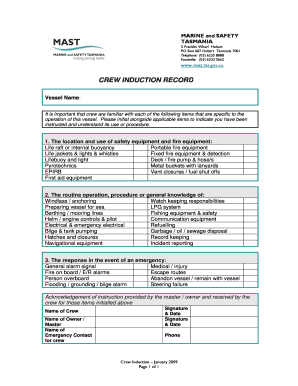
Mast Hobart Form


What is the Mast Hobart
The Mast Hobart is a form used primarily within the marine and safety sector in Tasmania. It serves as a crucial document for individuals and businesses involved in maritime activities, ensuring compliance with safety regulations and operational standards. This form is essential for maintaining safety protocols and is recognized by various regulatory bodies.
How to use the Mast Hobart
Using the Mast Hobart form involves several steps to ensure that all necessary information is accurately provided. First, gather all relevant details regarding the maritime activity, including vessel information, operator details, and safety measures in place. Next, fill out the form completely, ensuring that all sections are addressed. Once completed, the form can be submitted electronically, which streamlines the process and enhances efficiency.
Steps to complete the Mast Hobart
Completing the Mast Hobart form requires attention to detail. Follow these steps:
- Collect necessary information about the vessel and operator.
- Access the form through a reliable platform, ensuring it is the most current version.
- Fill in all required fields, including safety measures and compliance details.
- Review the completed form for accuracy.
- Submit the form electronically to the appropriate regulatory body.
Legal use of the Mast Hobart
The Mast Hobart form is legally binding when completed and submitted according to established guidelines. It is essential to adhere to local regulations and ensure that all information is truthful and complete. Compliance with legal standards helps protect individuals and organizations from potential liabilities associated with maritime operations.
Key elements of the Mast Hobart
Several key elements are crucial when filling out the Mast Hobart form. These include:
- Vessel identification details, such as name and registration number.
- Operator information, including qualifications and experience.
- Safety protocols in place, demonstrating compliance with maritime safety standards.
- Signatures from relevant parties, confirming the accuracy of the information provided.
Who Issues the Form
The Mast Hobart form is typically issued by marine and safety authorities in Tasmania. These regulatory bodies oversee maritime operations and ensure that all activities comply with safety regulations. It is important to use the most current version of the form as provided by these authorities to ensure compliance.
Quick guide on how to complete mast hobart
Effortlessly prepare Mast Hobart on any device
The management of documents online has gained popularity among both organizations and individuals. It serves as an excellent eco-friendly substitute for conventional printed and signed paperwork, allowing you to locate the suitable form and securely store it online. airSlate SignNow provides all the tools necessary for you to swiftly create, modify, and electronically sign your documents without any delays. Handle Mast Hobart using airSlate SignNow’s Android or iOS apps and enhance any document-centric process today.
How to modify and electronically sign Mast Hobart with ease
- Locate Mast Hobart and then click Get Form to begin.
- Take advantage of the tools we provide to complete your form.
- Emphasize important sections of your documents or obscure sensitive information with the tools specifically offered by airSlate SignNow for that purpose.
- Create your signature using the Sign tool, which takes mere seconds and has the same legal validity as a traditional ink signature.
- Verify all the details and then click the Done button to finalize your changes.
- Choose how you wish to send your form—via email, SMS, invitation link, or download it to your computer.
Eliminate concerns about lost or misplaced files, the hassle of searching for forms, or mistakes that necessitate printing new document copies. airSlate SignNow meets all your document management needs in a few clicks from your chosen device. Alter and electronically sign Mast Hobart to guarantee excellent communication throughout every step of your form preparation process with airSlate SignNow.
Create this form in 5 minutes or less
Create this form in 5 minutes!
How to create an eSignature for the mast hobart
How to create an electronic signature for a PDF online
How to create an electronic signature for a PDF in Google Chrome
How to create an e-signature for signing PDFs in Gmail
How to create an e-signature right from your smartphone
How to create an e-signature for a PDF on iOS
How to create an e-signature for a PDF on Android
People also ask
-
What features does airSlate SignNow offer for mast hobart users?
airSlate SignNow provides a variety of features beneficial for mast hobart users, including customizable templates and easy document editing. With its user-friendly interface, you can seamlessly send and eSign documents. Moreover, the platform ensures compliance with legal standards, making it a reliable choice for any business needs.
-
How does airSlate SignNow benefit businesses in mast hobart?
Businesses in mast hobart can signNowly enhance their efficiency using airSlate SignNow. The platform allows for faster document processing, reducing turnaround times on contracts and agreements. By digitizing the signing process, companies can also save on paper and printing costs.
-
What pricing plans are available for mast hobart users?
airSlate SignNow offers flexible pricing plans designed for mast hobart users, catering to businesses of all sizes. You can choose from monthly or annual subscriptions that provide value based on the features required. Additionally, there is a free trial available, allowing businesses to explore the platform before committing.
-
Can airSlate SignNow integrate with other tools for mast hobart?
Yes, airSlate SignNow seamlessly integrates with various third-party applications relevant to mast hobart users. Whether you use Google Drive, Salesforce, or other popular business tools, airSlate SignNow can streamline your workflow. This integration capability enhances productivity, allowing for a simplified document management experience.
-
Is airSlate SignNow secure for mast hobart transactions?
Absolutely, airSlate SignNow prioritizes security for all mast hobart transactions. The platform employs industry-standard encryption and complies with legal requirements for eSignature use. This ensures that your documents are secure and your sensitive information remains protected.
-
How can mast hobart businesses get started with airSlate SignNow?
Getting started with airSlate SignNow is simple for mast hobart businesses. First, you can sign up for an account on their website and choose a suitable pricing plan. Once registered, users will have access to an intuitive dashboard that guides them through sending and signing documents efficiently.
-
What customer support options are available for mast hobart users?
airSlate SignNow offers robust customer support for mast hobart users to ensure a smooth experience. You can access support via email, live chat, or through a comprehensive knowledge base filled with tutorials and FAQs. This allows you to quickly resolve any issues or questions you may have.
Get more for Mast Hobart
Find out other Mast Hobart
- How To Sign Colorado Car Dealer Arbitration Agreement
- Sign Florida Car Dealer Resignation Letter Now
- Sign Georgia Car Dealer Cease And Desist Letter Fast
- Sign Georgia Car Dealer Purchase Order Template Mobile
- Sign Delaware Car Dealer Limited Power Of Attorney Fast
- How To Sign Georgia Car Dealer Lease Agreement Form
- How To Sign Iowa Car Dealer Resignation Letter
- Sign Iowa Car Dealer Contract Safe
- Sign Iowa Car Dealer Limited Power Of Attorney Computer
- Help Me With Sign Iowa Car Dealer Limited Power Of Attorney
- Sign Kansas Car Dealer Contract Fast
- Sign Kansas Car Dealer Agreement Secure
- Sign Louisiana Car Dealer Resignation Letter Mobile
- Help Me With Sign Kansas Car Dealer POA
- How Do I Sign Massachusetts Car Dealer Warranty Deed
- How To Sign Nebraska Car Dealer Resignation Letter
- How Can I Sign New Jersey Car Dealer Arbitration Agreement
- How Can I Sign Ohio Car Dealer Cease And Desist Letter
- How To Sign Ohio Car Dealer Arbitration Agreement
- How To Sign Oregon Car Dealer Limited Power Of Attorney