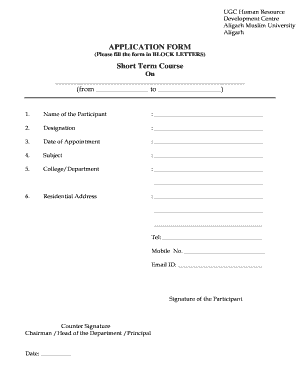
Hrdc Amu Form


What is the Hrdc Amu
The Hrdc Amu, or the Human Resource Development Centre at Aligarh Muslim University, serves as a pivotal institution for enhancing professional skills and academic growth. This center focuses on providing training and development programs tailored to various sectors, ensuring participants gain relevant knowledge and competencies. The Hrdc Amu aims to bridge the gap between academic learning and practical application, fostering a culture of continuous improvement and lifelong learning.
How to Use the Hrdc Amu
Utilizing the Hrdc Amu involves enrolling in various training programs and workshops offered by the center. Participants can choose from a range of courses designed to meet specific professional needs. Registration typically requires filling out an application form, which can often be completed online. Once enrolled, individuals will receive access to course materials, schedules, and additional resources to enhance their learning experience.
Steps to Complete the Hrdc Amu
Completing the Hrdc Amu program involves several key steps:
- Research available programs: Explore the courses offered by the Hrdc Amu to find those that align with your professional goals.
- Register for a course: Fill out the application form, ensuring all required information is accurate and complete.
- Attend sessions: Participate actively in scheduled classes or workshops, engaging with instructors and peers.
- Complete assessments: Fulfill any assignments or assessments required to demonstrate your understanding of the material.
- Receive certification: Upon successful completion, participants will receive a certificate acknowledging their achievement.
Legal Use of the Hrdc Amu
The legal use of the Hrdc Amu encompasses compliance with educational standards and regulations set forth by relevant authorities. The center ensures that all training programs meet the necessary legal requirements, providing participants with valid certifications that are recognized in various industries. This compliance is crucial for maintaining the integrity and reputation of the programs offered.
Key Elements of the Hrdc Amu
Key elements of the Hrdc Amu include:
- Curriculum development: Programs are designed to meet current industry demands and educational standards.
- Qualified instructors: Courses are taught by experienced professionals with expertise in their respective fields.
- Hands-on training: Emphasis is placed on practical application of skills through workshops and real-world scenarios.
- Networking opportunities: Participants can connect with peers and industry leaders, enhancing their professional networks.
Eligibility Criteria
Eligibility for programs at the Hrdc Amu generally requires participants to have a basic educational background relevant to the course of interest. Specific programs may have additional prerequisites, such as prior experience or qualifications. It is advisable for potential participants to review the eligibility criteria outlined for each program to ensure they meet the necessary requirements before applying.
Quick guide on how to complete amu hrdc
Complete amu hrdc smoothly on any device
Digital document management has gained traction among businesses and individuals. It serves as an ideal eco-conscious substitute for traditional printed and signed materials, allowing you to obtain the correct form and securely keep it online. airSlate SignNow equips you with all the necessary tools to create, modify, and electronically sign your documents promptly without any hold-ups. Manage amuhrdc on any device using airSlate SignNow Android or iOS applications and streamline any document-related procedure today.
How to modify and eSign hrdcamu effortlessly
- Obtain hrdc amu and click on Get Form to begin.
- Utilize the tools we provide to complete your document.
- Emphasize relevant sections of your documents or obscure sensitive data with tools that airSlate SignNow specifically provides for that purpose.
- Generate your eSignature with the Sign tool, which takes only seconds and has the same legal validity as a traditional wet ink signature.
- Review all the details and click on the Done button to save your changes.
- Choose how you wish to send your form, whether by email, SMS, or invitation link, or download it to your computer.
Put an end to lost or misplaced documents, tedious form searches, or errors that require reprinting new document copies. airSlate SignNow caters to all your document management needs in just a few clicks from any device you prefer. Modify and eSign ascamu and guarantee outstanding communication at every stage of the form preparation process with airSlate SignNow.
Create this form in 5 minutes or less
Related searches to hrdc amu aligarh
Create this form in 5 minutes!
How to create an eSignature for the hrdc aligarh
How to create an electronic signature for a PDF online
How to create an electronic signature for a PDF in Google Chrome
How to create an e-signature for signing PDFs in Gmail
How to create an e-signature right from your smartphone
How to create an e-signature for a PDF on iOS
How to create an e-signature for a PDF on Android
People also ask hrdcamu
-
What is amuhrdc and how does it work?
Amuhrdc is an innovative solution offered by airSlate SignNow that simplifies the process of sending and electronically signing documents. With a user-friendly interface, you can easily upload your documents, add signers, and manage the entire signing process in just a few clicks.
-
What are the pricing options for amuhrdc?
The pricing for amuhrdc varies based on the plan you choose, catering to different business sizes and needs. airSlate SignNow offers flexible subscription plans, ensuring you get the best value for your investment while accessing essential features to streamline your document workflows.
-
What features does amuhrdc provide?
Amuhrdc comes equipped with a variety of powerful features, including customizable workflows, templates for common documents, and real-time tracking of document status. These features enable businesses to enhance their efficiency and reduce turnaround times when handling important documents.
-
How can amuhrdc benefit my business?
By using amuhrdc, businesses can save time and reduce paper usage, leading to cost savings and streamlining operations. The secure eSignature functionality also enhances compliance and reduces the risk of handling physical documents, making it a smart choice for modern businesses.
-
Is amuhrdc secure for handling sensitive documents?
Yes, amuhrdc prioritizes security to ensure that all sensitive documents are handled safely. airSlate SignNow utilizes advanced encryption methods and complies with industry standards, providing peace of mind when signing and sharing important information.
-
Can amuhrdc integrate with other software?
Absolutely! Amuhrdc seamlessly integrates with popular software solutions such as CRM systems, document storage platforms, and productivity tools. This connectivity allows for a more cohesive workflow and ensures that you can easily manage documents within your existing systems.
-
How does amuhrdc support remote signing?
Amuhrdc supports remote signing by enabling users to sign documents from anywhere, at any time, using any device. This flexibility is crucial for businesses operating in today's remote work environment, facilitating quicker approvals and enhancing productivity.
Get more for hrdc amu
- Student activities professional service agreement work made american form
- City and county of san francisco assessor recorder form
- Get the city and county of san francisco transfer tax affidavit form
- Application for employment davidson construction form
- Employment application 781398831 form
- Employment applicationpersonal information thruway ny
- B 491 overpayment waiver request form
- Sample motion to vacate judgment florida form
Find out other ascamu
- Help Me With Sign Wyoming Resignation Letter
- How To Sign Hawaii Military Leave Policy
- How Do I Sign Alaska Paid-Time-Off Policy
- Sign Virginia Drug and Alcohol Policy Easy
- How To Sign New Jersey Funeral Leave Policy
- How Can I Sign Michigan Personal Leave Policy
- Sign South Carolina Pregnancy Leave Policy Safe
- How To Sign South Carolina Time Off Policy
- How To Sign Iowa Christmas Bonus Letter
- How To Sign Nevada Christmas Bonus Letter
- Sign New Jersey Promotion Announcement Simple
- Sign Louisiana Company Bonus Letter Safe
- How To Sign Delaware Letter of Appreciation to Employee
- How To Sign Florida Letter of Appreciation to Employee
- How Do I Sign New Jersey Letter of Appreciation to Employee
- How Do I Sign Delaware Direct Deposit Enrollment Form
- How To Sign Alabama Employee Emergency Notification Form
- How To Sign Oklahoma Direct Deposit Enrollment Form
- Sign Wyoming Direct Deposit Enrollment Form Online
- Sign Nebraska Employee Suggestion Form Now