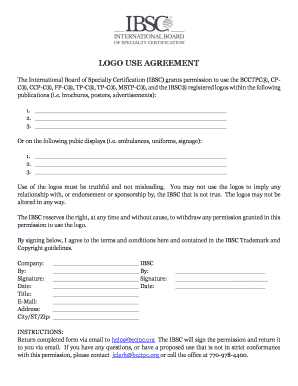
Logo Agreement Template Form


What is the logo agreement template
The logo agreement template is a legal document that outlines the terms and conditions under which one party is granted permission to use another party's logo. This agreement is essential for businesses and organizations that want to protect their brand identity while allowing others to use their logo for specific purposes. The template typically includes details such as the scope of use, duration of the agreement, and any restrictions on how the logo can be displayed. By using this template, parties can ensure clarity and prevent potential disputes regarding logo usage.
Key elements of the logo agreement template
A comprehensive logo agreement template generally includes several key elements that are crucial for its effectiveness:
- Parties involved: Clearly identify the parties entering into the agreement.
- Scope of use: Specify how the logo can be used, including any limitations or conditions.
- Duration: Define the time frame for which the permission is granted.
- Compensation: Outline any fees or royalties associated with the use of the logo.
- Termination conditions: Describe how the agreement can be terminated by either party.
- Liability and indemnification: Address responsibilities and protections for both parties in case of disputes.
How to use the logo agreement template
Using a logo agreement template involves several straightforward steps to ensure that all necessary details are included and clearly articulated. Start by filling in the names and contact information of both parties. Next, specify the intended use of the logo, such as for promotional materials or merchandise. It is also important to outline any restrictions on the use of the logo to protect the brand's integrity. Once the details are filled in, both parties should review the document to ensure mutual understanding before signing. This process solidifies the agreement and provides legal backing for the use of the logo.
Steps to complete the logo agreement template
Completing the logo agreement template can be done in a few simple steps:
- Gather necessary information about both parties, including legal names and addresses.
- Define the specific use cases for the logo to avoid ambiguity.
- Set a clear duration for the agreement, indicating start and end dates.
- Include any compensation terms if applicable, detailing payment structures.
- Review the agreement for clarity and completeness before both parties sign.
- Store the signed agreement securely for future reference.
Legal use of the logo agreement template
For a logo agreement to be legally binding, it must comply with relevant laws and regulations. This includes ensuring that both parties have the legal capacity to enter into the agreement and that the terms are clear and enforceable. Additionally, the use of electronic signatures is valid under U.S. law, provided that both parties consent to the use of eSignatures. It is advisable to consult legal counsel to review the agreement for compliance with applicable laws, particularly if the logo will be used in multiple jurisdictions.
Examples of using the logo agreement template
There are various scenarios in which a logo agreement template can be utilized:
- A company allowing a partner organization to use its logo in joint marketing efforts.
- A non-profit organization granting permission to a sponsor to display its logo at events.
- A brand licensing its logo to a merchandise manufacturer for specific products.
These examples illustrate the versatility of the logo agreement template in different contexts, ensuring that the rights and responsibilities of each party are clearly defined and legally protected.
Quick guide on how to complete logo agreement template
Prepare Logo Agreement Template effortlessly on any device
Web-based document management has gained popularity among companies and individuals. It serves as an ideal eco-friendly alternative to traditional printed and signed documents, allowing you to obtain the necessary form and securely store it online. airSlate SignNow equips you with all the features required to create, edit, and electronically sign your documents swiftly without complications. Handle Logo Agreement Template on any platform using airSlate SignNow Android or iOS applications and enhance any document-driven process today.
How to modify and eSign Logo Agreement Template with ease
- Obtain Logo Agreement Template and then click Get Form to begin.
- Utilize the tools we provide to complete your form.
- Emphasize important sections of your documents or redact sensitive information using tools specifically designed by airSlate SignNow for that purpose.
- Generate your eSignature with the Sign tool, which only takes seconds and holds the same legal validity as a conventional wet ink signature.
- Review all the details and then click on the Done button to save your changes.
- Select how you prefer to send your form, via email, SMS, or invitation link, or download it to your computer.
Forget about lost or disorganized documents, tedious form searches, or errors that necessitate printing new document copies. airSlate SignNow meets your document management needs in a few clicks from any device you select. Alter and eSign Logo Agreement Template and guarantee effective communication at every stage of your form preparation process with airSlate SignNow.
Create this form in 5 minutes or less
Create this form in 5 minutes!
How to create an eSignature for the logo agreement template
How to create an electronic signature for a PDF online
How to create an electronic signature for a PDF in Google Chrome
How to create an e-signature for signing PDFs in Gmail
How to create an e-signature right from your smartphone
How to create an e-signature for a PDF on iOS
How to create an e-signature for a PDF on Android
People also ask
-
What is a logo use agreement?
A logo use agreement is a legal document that grants permission for a party to use a company's logo under specific terms and conditions. This agreement helps protect your brand identity while allowing partners or clients to use your logo appropriately. Understanding a logo use agreement is essential for any organization looking to maintain brand integrity.
-
Why do I need a logo use agreement for my business?
A logo use agreement is crucial for protecting your intellectual property rights. It ensures that your logo is used correctly and only by authorized parties, preventing misuse or misrepresentation of your brand. Having a clearly defined logo use agreement can help avoid legal issues down the line.
-
What features does airSlate SignNow offer for creating logo use agreements?
airSlate SignNow provides a user-friendly platform that allows you to create, edit, and send logo use agreements effortlessly. With customizable templates and automated workflows, you can streamline the process of drafting and signing these critical documents. Our features ensure that your logo use agreements are both secure and legally binding.
-
Can I integrate airSlate SignNow with other software for managing logo use agreements?
Yes, airSlate SignNow offers seamless integrations with various applications to help manage your logo use agreements efficiently. You can connect with tools like CRM systems, project management software, and other necessary platforms to enhance the workflow of your agreements. This makes it easier to keep track of your logo usage without disrupting your existing processes.
-
How does pricing work for using airSlate SignNow to manage logo use agreements?
airSlate SignNow offers competitive pricing plans that cater to different business needs, including those specifically looking to manage logo use agreements. Our plans range from basic to advanced features, ensuring that you can choose the right option for your requirements. Sign up today to explore our affordable pricing structures.
-
What benefits does airSlate SignNow provide for logo use agreements?
Using airSlate SignNow for your logo use agreements provides numerous benefits, including simplified eSigning processes and enhanced document security. The platform helps you maintain control over your brand’s image, allows for quick turnaround times, and increases overall efficiency in handling agreements. These benefits are essential for any business wanting to protect its logo.
-
How secure are my logo use agreements with airSlate SignNow?
Security is a top priority at airSlate SignNow, and we implement robust measures to protect your logo use agreements. Our platform utilizes advanced encryption technologies, ensuring that your documents remain confidential and secure during the signing process. You can have peace of mind knowing that your sensitive agreements are well protected.
Get more for Logo Agreement Template
Find out other Logo Agreement Template
- How To Integrate Sign in Banking
- How To Use Sign in Banking
- Help Me With Use Sign in Banking
- Can I Use Sign in Banking
- How Do I Install Sign in Banking
- How To Add Sign in Banking
- How Do I Add Sign in Banking
- How Can I Add Sign in Banking
- Can I Add Sign in Banking
- Help Me With Set Up Sign in Government
- How To Integrate eSign in Banking
- How To Use eSign in Banking
- How To Install eSign in Banking
- How To Add eSign in Banking
- How To Set Up eSign in Banking
- How To Save eSign in Banking
- How To Implement eSign in Banking
- How To Set Up eSign in Construction
- How To Integrate eSign in Doctors
- How To Use eSign in Doctors