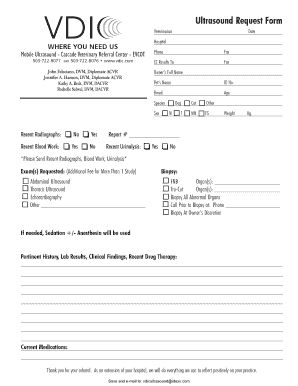
Utra Sound Form


What is the ultrasound request form?
The ultrasound request form is a crucial document used in the medical field to authorize and facilitate ultrasound imaging procedures. This form typically includes essential patient information, the type of ultrasound requested, and the physician's details. It serves as a formal request from the healthcare provider to the imaging department, ensuring that the necessary examinations are performed accurately and efficiently. The ultrasound form is vital for maintaining clear communication between medical professionals and ensuring that patients receive the appropriate care.
How to use the ultrasound request form
Using the ultrasound request form involves several straightforward steps. First, the healthcare provider fills out the form with the patient's personal information, including name, date of birth, and insurance details. Next, the provider specifies the type of ultrasound needed, such as abdominal, pelvic, or obstetric. After completing the form, it should be signed and dated by the physician to validate the request. The completed form is then submitted to the imaging facility, either electronically or in paper format, to schedule the ultrasound appointment.
Key elements of the ultrasound request form
Several key elements must be included in the ultrasound request form to ensure its effectiveness and compliance with medical standards. These elements typically include:
- Patient Information: Full name, date of birth, and contact details.
- Referring Physician: Name, contact information, and signature of the healthcare provider.
- Type of Ultrasound: Specific procedure requested, such as echocardiogram or Doppler ultrasound.
- Clinical Indications: Reason for the ultrasound, including symptoms or medical history.
- Insurance Information: Details regarding the patient's insurance coverage, if applicable.
Steps to complete the ultrasound request form
Completing the ultrasound request form involves a series of methodical steps to ensure accuracy and compliance. The process includes:
- Gather patient information, including personal and insurance details.
- Specify the type of ultrasound procedure required.
- Provide clinical indications that justify the ultrasound request.
- Sign and date the form to validate the request.
- Submit the form to the appropriate imaging facility.
Legal use of the ultrasound request form
The legal use of the ultrasound request form is governed by various regulations and standards in the healthcare industry. To ensure the form is legally binding, it must be completed accurately and signed by a licensed healthcare provider. Compliance with relevant laws, such as HIPAA, is essential to protect patient privacy and ensure that the information is handled securely. Additionally, the form should be retained in the patient's medical records to provide a clear history of the requested procedures.
Digital vs. paper version of the ultrasound request form
Both digital and paper versions of the ultrasound request form serve the same purpose but offer different advantages. The digital version allows for easier storage, retrieval, and sharing of information among healthcare providers. It can be filled out and submitted electronically, streamlining the process. On the other hand, the paper version may be preferred in certain settings where electronic systems are not in place. Regardless of the format, ensuring that the form is completed accurately and submitted promptly is crucial for patient care.
Quick guide on how to complete utra sound form
Effortlessly prepare Utra Sound Form on any device
Digital document management has gained traction among companies and individuals. It serves as an excellent eco-friendly substitute for traditional printed and signed forms, allowing you to access the appropriate document and securely store it online. airSlate SignNow provides all the tools necessary to create, modify, and electronically sign your documents swiftly without delays. Manage Utra Sound Form on any device using airSlate SignNow's Android or iOS applications and enhance any document-oriented process today.
How to alter and electronically sign Utra Sound Form effortlessly
- Locate Utra Sound Form and then click Get Form to begin.
- Utilize the tools we provide to complete your document.
- Emphasize important sections of your documents or redact sensitive information using tools specifically offered by airSlate SignNow for that purpose.
- Generate your electronic signature with the Sign feature, which takes mere seconds and carries the same legal validity as a conventional wet signature.
- Review the details and then click the Done button to save your modifications.
- Choose how you wish to share your document, via email, text message (SMS), or invitation link, or download it to your computer.
Eliminate concerns about lost or mislaid documents, tedious form searches, or errors that necessitate printing new copies. airSlate SignNow caters to your document management needs in just a few clicks from any device you prefer. Modify and electronically sign Utra Sound Form and ensure effective communication throughout the entire document preparation journey with airSlate SignNow.
Create this form in 5 minutes or less
Create this form in 5 minutes!
How to create an eSignature for the utra sound form
How to create an electronic signature for a PDF online
How to create an electronic signature for a PDF in Google Chrome
How to create an e-signature for signing PDFs in Gmail
How to create an e-signature right from your smartphone
How to create an e-signature for a PDF on iOS
How to create an e-signature for a PDF on Android
People also ask
-
What is an ultrasound request form and how is it used?
An ultrasound request form is a document that allows healthcare providers to request ultrasound imaging services for patients. It typically includes patient information, the specific type of ultrasound needed, and the medical necessity for the procedure. By using an ultrasound request form, healthcare providers can streamline the process and ensure that all necessary data is accurately communicated.
-
How can airSlate SignNow help with managing ultrasound request forms?
airSlate SignNow offers an efficient platform to create, send, and eSign ultrasound request forms digitally. With our user-friendly interface, healthcare professionals can quickly fill out and share these forms, reducing turnaround times and improving patient care. Additionally, our platform ensures that all forms are securely stored and easily accessible.
-
What features does airSlate SignNow provide for ultrasound request forms?
airSlate SignNow provides a variety of features for ultrasound request forms, including customizable templates, electronic signature capabilities, and automated workflows. You can easily create tailored forms that meet your specific requirements, allowing for quicker processing and increased efficiency in managing patient referrals. Our platform also tracks the status of each form to keep you informed.
-
Is there a cost to use airSlate SignNow for ultrasound request forms?
Yes, airSlate SignNow offers flexible pricing plans designed to accommodate different needs, whether you're a small practice or a large healthcare organization. Each plan includes features that enhance the management of ultrasound request forms. By investing in our service, you can save time and resources while ensuring accurate documentation.
-
Can I integrate airSlate SignNow with other healthcare platforms for ultrasound request forms?
Absolutely! airSlate SignNow seamlessly integrates with various healthcare systems and software, allowing you to manage ultrasound request forms alongside your other tools. This integration streamlines the workflow and ensures that all your systems communicate effectively, improving clarity and efficiency in patient management.
-
What are the benefits of using airSlate SignNow for ultrasound request forms?
Using airSlate SignNow for ultrasound request forms enhances operational efficiency, reduces paperwork errors, and accelerates the approval process. Our digital solution helps healthcare providers save time and money while ensuring compliance with industry standards. Additionally, eSigning ultrasound request forms helps to improve the patient experience.
-
How secure is airSlate SignNow for handling ultrasound request forms?
airSlate SignNow takes security seriously, employing advanced encryption and secure storage measures for all ultrasound request forms. Our platform complies with industry regulations to protect sensitive patient data. With user authentication and audit trails, you can trust that your documents are safe at all times.
Get more for Utra Sound Form
- Debtors fiduciaries and directors and officers beware the form
- Come now the parties through their respective attorneys and file this their joint form
- Motion to cite defendant in contempt form
- Service of process pleadings motions and orders rule 3 form
- To file third party complaint form
- Consent motion for leave to file fourth amended complaint form
- Motion to quash subpoena in melvin v doeamerican civil form
- Motion to remand sample kinetik proje form
Find out other Utra Sound Form
- eSign Minnesota Affidavit of Identity Now
- eSign North Dakota Affidavit of Identity Free
- Help Me With eSign Illinois Affidavit of Service
- eSign North Dakota Affidavit of Identity Simple
- eSign Maryland Affidavit of Service Now
- How To eSign Hawaii Affidavit of Title
- How Do I eSign New Mexico Affidavit of Service
- How To eSign Texas Affidavit of Title
- How Do I eSign Texas Affidavit of Service
- eSign California Cease and Desist Letter Online
- eSign Colorado Cease and Desist Letter Free
- How Do I eSign Alabama Hold Harmless (Indemnity) Agreement
- eSign Connecticut Hold Harmless (Indemnity) Agreement Mobile
- eSign Hawaii Hold Harmless (Indemnity) Agreement Mobile
- Help Me With eSign Hawaii Hold Harmless (Indemnity) Agreement
- How To eSign Louisiana Hold Harmless (Indemnity) Agreement
- eSign Nevada Hold Harmless (Indemnity) Agreement Easy
- eSign Utah Hold Harmless (Indemnity) Agreement Myself
- eSign Wyoming Toll Manufacturing Agreement Later
- eSign Texas Photo Licensing Agreement Online