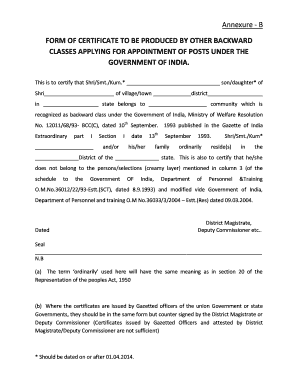
Annexure B Form


What is the Annexure B?
The Annexure B leave form is an essential document used primarily in employment contexts to request leave from work. It serves as a formal application that employees submit to their employers when they need to take time off for various reasons, such as personal matters, medical issues, or family obligations. This form ensures that both the employer and employee are clear on the terms of the leave, including the duration and reason, thereby facilitating a smooth process for managing employee absences.
How to Use the Annexure B Leave Form
Using the Annexure B leave form involves several straightforward steps. First, obtain the form from your employer or download it from a trusted source. Next, fill in the required fields, including your name, employee ID, and the specific dates you intend to take leave. It is important to provide a clear reason for your absence, as this helps your employer understand the context of your request. Once completed, submit the form to your supervisor or the HR department for approval. Keeping a copy for your records is also advisable.
Steps to Complete the Annexure B Leave Form
Completing the Annexure B leave form accurately is crucial for ensuring your request is processed smoothly. Follow these steps:
- Start by entering your personal information, including your full name and employee ID.
- Specify the start and end dates of your requested leave.
- Provide a brief explanation for your leave, ensuring it aligns with company policies.
- Sign and date the form to validate your request.
- Submit the form according to your company's submission guidelines.
Legal Use of the Annexure B Leave Form
The legal use of the Annexure B leave form is governed by employment laws and company policies. It is important to understand that submitting this form does not guarantee approval; it is a request that must be reviewed by your employer. The form must comply with relevant labor laws, which may vary by state, ensuring that employees are treated fairly and that their rights are protected during the leave process. Employers are required to respond to leave requests in a timely manner, adhering to any applicable regulations.
Key Elements of the Annexure B Leave Form
Several key elements make up the Annexure B leave form, ensuring it serves its purpose effectively. These elements typically include:
- Employee Information: Name, employee ID, and department.
- Leave Dates: Start and end dates of the requested leave.
- Reason for Leave: A brief explanation of the purpose of the leave.
- Signature: Employee's signature to validate the request.
- Supervisor's Approval: Space for the supervisor or HR to sign and date the approval.
Form Submission Methods
The Annexure B leave form can typically be submitted through various methods, depending on company policy. Common submission methods include:
- Online Submission: Many companies have digital platforms for submitting forms electronically.
- Email: Employees may send the completed form via email to their supervisor or HR department.
- In-Person Submission: Some employees may prefer to hand in the form directly to their supervisor or HR representative.
- Mail: For companies that require physical copies, mailing the form may be an option.
Quick guide on how to complete annexure b 253325521
Complete Annexure B effortlessly on any device
Online document management has gained signNow traction among businesses and individuals alike. It serves as an ideal environmentally friendly alternative to traditional printed and signed documents, allowing you to find the necessary form and securely store it online. airSlate SignNow provides you with all the resources necessary to create, modify, and electronically sign your documents quickly and efficiently. Manage Annexure B on any device using airSlate SignNow's Android or iOS applications and enhance your document-centric processes today.
How to update and electronically sign Annexure B with ease
- Find Annexure B and click on Get Form to begin.
- Utilize the tools we offer to fill out your document.
- Highlight important sections of the documents or obscure sensitive information with tools that airSlate SignNow specifically offers for that purpose.
- Create your signature with the Sign feature, which takes mere seconds and holds the same legal validity as a conventional wet ink signature.
- Review all details and click on the Done button to save your changes.
- Choose your preferred delivery method for your document, whether by email, text message (SMS), invitation link, or download it to your computer.
Forget about lost or misplaced files, tedious form searching, or errors that necessitate the printing of new document copies. airSlate SignNow meets your document management needs in just a few clicks from any device you choose. Edit and electronically sign Annexure B to ensure excellent communication throughout your document preparation process with airSlate SignNow.
Create this form in 5 minutes or less
Create this form in 5 minutes!
How to create an eSignature for the annexure b 253325521
How to create an electronic signature for a PDF online
How to create an electronic signature for a PDF in Google Chrome
How to create an e-signature for signing PDFs in Gmail
How to create an e-signature right from your smartphone
How to create an e-signature for a PDF on iOS
How to create an e-signature for a PDF on Android
People also ask
-
What is an annexure b leave form, and why is it important?
The annexure b leave form is a crucial document used to request leave in a structured manner. It helps in streamlining the approval process for employees and ensures that all necessary information is provided to managers. Using the annexure b leave form can improve communication between staff and HR.
-
How can I create an annexure b leave form using airSlate SignNow?
Creating an annexure b leave form with airSlate SignNow is simple and user-friendly. You can customize your form using our easy drag-and-drop tool, allowing you to add fields as required. Once your form is ready, you can share it electronically for quick and efficient approvals.
-
Does airSlate SignNow integrate with other HR software when using the annexure b leave form?
Yes, airSlate SignNow offers seamless integrations with various HR software platforms. This means you can easily connect your annexure b leave form to systems like Workday, BambooHR, or others, making it more convenient to manage employee leave requests within your existing workflow.
-
What are the benefits of using airSlate SignNow for processing annexure b leave forms?
Using airSlate SignNow for processing annexure b leave forms streamlines the submission and approval process. It minimizes paperwork, reduces processing time, and enhances tracking, ensuring that leave requests are handled efficiently. Plus, it provides a secure environment for sensitive employee information.
-
Is there a pricing plan for using airSlate SignNow for the annexure b leave form?
airSlate SignNow offers various pricing plans tailored to meet different business needs. Whether you’re a small business or a large enterprise, you can find a plan that fits your budget while leveraging the benefits of the annexure b leave form functionalities. You can explore our pricing page for detailed information.
-
Can I track the status of an annexure b leave form submitted through airSlate SignNow?
Absolutely! airSlate SignNow allows you to track the status of your annexure b leave form in real-time. You'll receive notifications at each stage of the approval process, ensuring you are always informed about where your leave request stands, which enhances the overall experience.
-
How secure is the information submitted via the annexure b leave form?
Security is a top priority at airSlate SignNow. All information submitted via the annexure b leave form is encrypted and stored securely to protect your data. We adhere to industry standards to ensure that sensitive employee information remains confidential and safe from unauthorized access.
Get more for Annexure B
- Bank one na v coates 125 f supp 2d 819 sd miss form
- Defendants motion for trial continuance form
- Change of venue in a criminal casenolo form
- Motion to compel and for form
- Plaintiffs motion to enter protective order and memorandum form
- Motion for judgment notwithstanding the form
- Motion for order of remand form
- Motion for continuance to complete discovery or in form
Find out other Annexure B
- How Do I Sign Oregon Bank Loan Proposal Template
- Help Me With Sign Oregon Bank Loan Proposal Template
- Sign Michigan Gift Affidavit Mobile
- How To Sign North Carolina Gift Affidavit
- How Do I Sign Oregon Financial Affidavit
- Sign Maine Revocation of Power of Attorney Online
- Sign Louisiana Mechanic's Lien Online
- How To Sign New Mexico Revocation of Power of Attorney
- How Can I Sign Ohio Revocation of Power of Attorney
- Sign Michigan Mechanic's Lien Easy
- How To Sign Texas Revocation of Power of Attorney
- Sign Virginia Revocation of Power of Attorney Easy
- Can I Sign North Carolina Mechanic's Lien
- Sign Maine Payment Guaranty Myself
- Help Me With Sign Oklahoma Mechanic's Lien
- Sign Oregon Mechanic's Lien Simple
- How To Sign Utah Mechanic's Lien
- How To Sign Washington Mechanic's Lien
- Help Me With Sign Washington Mechanic's Lien
- Sign Arizona Notice of Rescission Safe