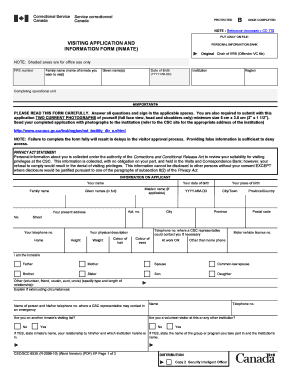
Visiting Application and Information Form Inmate Word Version, 2 Pages Demande Et Information Relatives Aux Visites Dtenus Versi


What is the Visiting Application And Information Form Inmate Word Version, 2 Pages Demande Et Information Relatives Aux Visites dtenus Version Word, 2 Pages
The Visiting Application and Information Form for inmates is a crucial document designed to facilitate visits to incarcerated individuals. This two-page form collects essential information about the visitor, including personal details, relationship to the inmate, and any relevant identification. It serves to ensure that the visiting process adheres to security protocols and regulations set by correctional facilities. By completing this form, visitors can formally request permission to visit an inmate, thereby helping maintain connections between inmates and their loved ones.
How to use the Visiting Application And Information Form Inmate Word Version, 2 Pages Demande Et Information Relatives Aux Visites dtenus Version Word, 2 Pages
Using the Visiting Application and Information Form involves several straightforward steps. First, download the Word version of the form to your computer. Open the document and fill in the required fields with accurate information. This includes your name, contact details, and your relationship to the inmate. After completing the form, review it for any errors before saving it. Once finalized, the form can be printed for submission or sent electronically, depending on the requirements of the correctional facility.
Steps to complete the Visiting Application And Information Form Inmate Word Version, 2 Pages Demande Et Information Relatives Aux Visites dtenus Version Word, 2 Pages
Completing the Visiting Application and Information Form requires careful attention to detail. Here are the steps to follow:
- Download the form and open it in a compatible Word processor.
- Fill in your personal information, including your full name, address, and phone number.
- Provide details about your relationship to the inmate.
- Include any required identification numbers or documents as specified.
- Review the information for accuracy and completeness.
- Save the completed form and print it if necessary.
Legal use of the Visiting Application And Information Form Inmate Word Version, 2 Pages Demande Et Information Relatives Aux Visites dtenus Version Word, 2 Pages
The Visiting Application and Information Form is legally binding once completed and submitted according to the guidelines set by the correctional facility. It is essential that all provided information is truthful and accurate, as any discrepancies may result in denial of visitation rights. The form also serves as a record of the visitor's request and the facility's approval or denial, making it a critical document in the visitation process.
Key elements of the Visiting Application And Information Form Inmate Word Version, 2 Pages Demande Et Information Relatives Aux Visites dtenus Version Word, 2 Pages
Several key elements are essential for the Visiting Application and Information Form to be valid:
- Visitor Information: Full name, address, and contact details.
- Inmate Information: Name and identification number of the inmate.
- Relationship: Clear indication of the visitor's relationship to the inmate.
- Identification: Any required identification numbers or documents.
- Signature: The visitor must sign and date the form to validate it.
How to obtain the Visiting Application And Information Form Inmate Word Version, 2 Pages Demande Et Information Relatives Aux Visites dtenus Version Word, 2 Pages
The Visiting Application and Information Form can typically be obtained directly from the website of the correctional facility where the inmate is located. Many facilities provide downloadable versions of the form in various formats, including Word. If the form is not available online, visitors can contact the facility directly to request a copy via email or postal mail. It is important to ensure that you are using the most current version of the form to avoid any issues during the application process.
Quick guide on how to complete visiting application and information form inmate word version 2 pages demande et information relatives aux visites dtenus
Effortlessly Prepare Visiting Application And Information Form Inmate Word Version, 2 Pages Demande Et Information Relatives Aux Visites dtenus Versi on Any Device
Managing documents online has gained popularity among businesses and individuals alike. It serves as an ideal eco-friendly substitute to traditional printed and signed documents, allowing you to locate the necessary form and securely keep it online. airSlate SignNow equips you with all the tools required to create, modify, and eSign your documents quickly and without delays. Manage Visiting Application And Information Form Inmate Word Version, 2 Pages Demande Et Information Relatives Aux Visites dtenus Versi seamlessly on any device using the airSlate SignNow Android or iOS applications and enhance any document-related process today.
The Easiest Way to Modify and eSign Visiting Application And Information Form Inmate Word Version, 2 Pages Demande Et Information Relatives Aux Visites dtenus Versi without Stress
- Locate Visiting Application And Information Form Inmate Word Version, 2 Pages Demande Et Information Relatives Aux Visites dtenus Versi and click on Get Form to begin.
- Utilize the tools we provide to complete your form.
- Highlight pertinent sections of your documents or obscure sensitive details with tools specifically designed for this purpose by airSlate SignNow.
- Create your eSignature using the Sign tool, which takes mere seconds and holds the same legal validity as a conventional wet ink signature.
- Review the information and click on the Done button to save your changes.
- Select your preferred method for sending your form, whether by email, SMS, invitation link, or downloading it to your computer.
Eliminate concerns about lost or misplaced documents, tedious form hunting, or mistakes that necessitate printing additional copies. airSlate SignNow meets all your document management needs in just a few clicks from your chosen device. Modify and eSign Visiting Application And Information Form Inmate Word Version, 2 Pages Demande Et Information Relatives Aux Visites dtenus Versi to ensure effective communication at every stage of your form preparation process with airSlate SignNow.
Create this form in 5 minutes or less
Create this form in 5 minutes!
How to create an eSignature for the visiting application and information form inmate word version 2 pages demande et information relatives aux visites dtenus
How to create an electronic signature for a PDF online
How to create an electronic signature for a PDF in Google Chrome
How to create an e-signature for signing PDFs in Gmail
How to create an e-signature right from your smartphone
How to create an e-signature for a PDF on iOS
How to create an e-signature for a PDF on Android
People also ask
-
What is the Visiting Application And Information Form Inmate Word Version, 2 Pages?
The Visiting Application And Information Form Inmate Word Version, 2 Pages Demande Et Information Relatives Aux Visites dtenus Version Word, 2 Pages is a customizable document that enables users to request visitation privileges for inmates. This form streamlines the application process by providing necessary information and ensuring compliance with correctional facility requirements.
-
How can I access the Visiting Application And Information Form Inmate Word Version, 2 Pages?
You can easily access the Visiting Application And Information Form Inmate Word Version, 2 Pages Demande Et Information Relatives Aux Visites dtenus Version Word, 2 Pages through the airSlate SignNow platform. Simply visit our website, navigate to the forms section, and locate the template available for download.
-
Is there a cost associated with the Visiting Application And Information Form Inmate Word Version, 2 Pages?
The Visiting Application And Information Form Inmate Word Version, 2 Pages Demande Et Information Relatives Aux Visites dtenus Version Word, 2 Pages is part of our service offerings, which may include different pricing plans. For specific pricing details, please refer to our pricing page or contact our sales team directly.
-
What features does airSlate SignNow offer for the Visiting Application and Information Form?
With airSlate SignNow, the Visiting Application And Information Form Inmate Word Version, 2 Pages Demande Et Information Relatives Aux Visites dtenus Version Word, 2 Pages comes equipped with features like electronic signatures, document tracking, and secure cloud storage. These features ensure that your application is processed efficiently and securely.
-
How does using the Visiting Application And Information Form benefit me?
Using the Visiting Application And Information Form Inmate Word Version, 2 Pages Demande Et Information Relatives Aux Visites dtenus Version Word, 2 Pages simplifies the visitation application process, saving you time and effort. Additionally, the form helps ensure that all necessary information is accurately provided, reducing the risk of application rejections.
-
Can I integrate the Visiting Application And Information Form with other tools?
Yes, the Visiting Application And Information Form Inmate Word Version, 2 Pages Demande Et Information Relatives Aux Visites dtenus Version Word, 2 Pages can be integrated with various third-party applications and tools that you may already be using. airSlate SignNow supports integrations with popular platforms to enhance your workflow.
-
What support is available if I have questions about the Visiting Application And Information Form?
If you have any questions regarding the Visiting Application And Information Form Inmate Word Version, 2 Pages Demande Et Information Relatives Aux Visites dtenus Version Word, 2 Pages, our dedicated customer support team is available to help. You can signNow out through our support page or via live chat for prompt assistance.
Get more for Visiting Application And Information Form Inmate Word Version, 2 Pages Demande Et Information Relatives Aux Visites dtenus Versi
- Warranty deed from limited partnership or llc is the grantor or grantee arkansas form
- Ar warranty deed form
- Ar financing form
- Arkansas ucc1 financing statement addendum arkansas form
- Ar amendment 497296781 form
- Ar financing 497296782 form
- Legal last will and testament form for single person with no children arkansas
- Legal last will and testament form for a single person with minor children arkansas
Find out other Visiting Application And Information Form Inmate Word Version, 2 Pages Demande Et Information Relatives Aux Visites dtenus Versi
- Help Me With Electronic signature New Jersey Non-Profit PDF
- Can I Electronic signature New Jersey Non-Profit Document
- Help Me With Electronic signature Michigan Legal Presentation
- Help Me With Electronic signature North Dakota Non-Profit Document
- How To Electronic signature Minnesota Legal Document
- Can I Electronic signature Utah Non-Profit PPT
- How Do I Electronic signature Nebraska Legal Form
- Help Me With Electronic signature Nevada Legal Word
- How Do I Electronic signature Nevada Life Sciences PDF
- How Can I Electronic signature New York Life Sciences Word
- How Can I Electronic signature North Dakota Legal Word
- How To Electronic signature Ohio Legal PDF
- How To Electronic signature Ohio Legal Document
- How To Electronic signature Oklahoma Legal Document
- How To Electronic signature Oregon Legal Document
- Can I Electronic signature South Carolina Life Sciences PDF
- How Can I Electronic signature Rhode Island Legal Document
- Can I Electronic signature South Carolina Legal Presentation
- How Can I Electronic signature Wyoming Life Sciences Word
- How To Electronic signature Utah Legal PDF