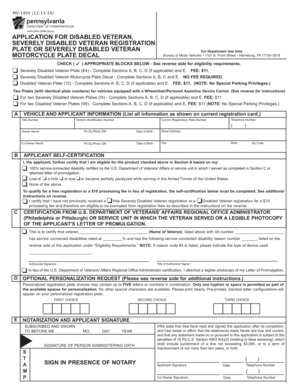
Mv145v Form


What is the mv145v
The mv145v form is a specific document used in the United States, primarily associated with vehicle registration and titling processes. It serves as a declaration for certain vehicle-related transactions, ensuring that all necessary information is provided for legal compliance. This form is essential for individuals or businesses looking to register a vehicle, transfer ownership, or make changes to vehicle titles. Understanding the mv145v is crucial for anyone navigating the complexities of vehicle documentation.
How to use the mv145v
Using the mv145v form involves several straightforward steps. First, ensure you have the correct version of the form, as outdated versions may not be accepted. Next, gather all necessary information, including vehicle details, owner information, and any relevant documentation. Carefully fill out the form, making sure to provide accurate and complete information. Once completed, the mv145v can be submitted to the appropriate state agency, either online or via mail, depending on your state’s regulations.
Steps to complete the mv145v
Completing the mv145v form requires attention to detail. Follow these steps to ensure accuracy:
- Obtain the latest version of the mv145v form from your state’s vehicle registration website.
- Read the instructions carefully to understand the required information.
- Fill in the vehicle identification number (VIN), make, model, and year of the vehicle.
- Provide your personal information, including name, address, and contact details.
- Sign and date the form to validate your submission.
Legal use of the mv145v
The mv145v form holds legal significance in vehicle transactions. It acts as a formal declaration that the information provided is accurate and truthful. When properly executed, the mv145v can serve as evidence in legal matters related to vehicle ownership and registration. Compliance with state laws regarding the mv145v is essential to avoid penalties or complications in vehicle transactions.
Key elements of the mv145v
Several key elements must be included in the mv145v form for it to be valid:
- Vehicle Information: This includes the VIN, make, model, and year.
- Owner Information: The name and address of the current owner must be clearly stated.
- Signature: A signature is required to authenticate the information provided.
- Date: The date of completion must be included to establish the timeline of the transaction.
Who Issues the Form
The mv145v form is typically issued by the Department of Motor Vehicles (DMV) or a similar state agency responsible for vehicle registration and titling. Each state may have its own specific requirements and processes for issuing and accepting the mv145v, so it's important to check with your local DMV for the most accurate information.
Quick guide on how to complete mv145v
Set up Mv145v effortlessly on any device
Digital document management has become increasingly favored by companies and individuals. It serves as an ideal eco-friendly alternative to traditional printed and signed documents, allowing you to obtain the correct form and securely store it online. airSlate SignNow equips you with all the tools necessary to create, edit, and eSign your documents promptly without delays. Handle Mv145v on any device with the airSlate SignNow apps for Android or iOS and simplify any document-related task today.
The easiest way to edit and eSign Mv145v effortlessly
- Acquire Mv145v and click on Get Form to begin.
- Use the tools we provide to complete your form.
- Emphasize relevant sections of the documents or redact sensitive information with tools that airSlate SignNow offers specifically for that purpose.
- Create your signature using the Sign tool, which takes mere seconds and holds the same legal validity as a conventional wet ink signature.
- Review the details and click on the Done button to save your changes.
- Choose how you wish to submit your form: via email, text message (SMS), invitation link, or download it to your computer.
Eliminate concerns about lost or misplaced documents, tedious form searches, or mistakes that necessitate printing new copies. airSlate SignNow meets your document management needs in just a few clicks from any device you prefer. Edit and eSign Mv145v and ensure effective communication at every stage of the form preparation process with airSlate SignNow.
Create this form in 5 minutes or less
Create this form in 5 minutes!
How to create an eSignature for the mv145v
How to create an electronic signature for a PDF online
How to create an electronic signature for a PDF in Google Chrome
How to create an e-signature for signing PDFs in Gmail
How to create an e-signature right from your smartphone
How to create an e-signature for a PDF on iOS
How to create an e-signature for a PDF on Android
People also ask
-
What is mv145v in relation to airSlate SignNow?
mv145v refers to a specific feature within airSlate SignNow that allows users to effectively manage and streamline their eSigning processes. This functionality ensures that users can send, sign, and store documents effortlessly, enhancing overall efficiency.
-
How much does airSlate SignNow cost with mv145v features?
The pricing for airSlate SignNow varies based on the chosen plan, which includes access to the mv145v features. Generally, pricing is designed to be cost-effective, providing excellent value for those seeking robust eSigning capabilities without breaking the bank.
-
What are the main benefits of using mv145v in airSlate SignNow?
Using mv145v within airSlate SignNow offers numerous benefits, such as increased speed in document processing and streamlined workflows. Users can experience improved accuracy in document handling, reducing delays and enhancing productivity in their business operations.
-
Can mv145v be integrated with other applications?
Yes, mv145v from airSlate SignNow can seamlessly integrate with a variety of applications, enhancing its functionality. You can easily connect it with CRM systems, cloud storage services, and other productivity tools to create a cohesive digital workflow.
-
Is mv145v suitable for small businesses?
Absolutely! The mv145v features within airSlate SignNow are highly suited for small businesses seeking efficient eSigning solutions. It provides an easy-to-use platform that simplifies the document signing process, making it accessible for teams of all sizes.
-
What types of documents can be signed using mv145v?
With mv145v in airSlate SignNow, users can sign a wide range of documents, including contracts, agreements, and forms. This versatility ensures that all business documentation can be managed and eSigned securely and efficiently.
-
How secure is the mv145v feature in airSlate SignNow?
Security is a top priority for airSlate SignNow, especially with the mv145v feature. The platform employs advanced encryption and authentication methods to protect sensitive documents and ensure that all eSignatures are legally binding.
Get more for Mv145v
- State of ohio grandparent power of attorney ohio revised code form
- Control number mt p007 pkg form
- Control number mt p008 pkg form
- Signature of person taking acknowledgment 490184749 form
- Control number mt p009 pkg form
- Control number mt p011 pkg form
- Control number mt p012 pkg form
- Control number mt p013 pkg form
Find out other Mv145v
- How To Integrate Sign in Banking
- How To Use Sign in Banking
- Help Me With Use Sign in Banking
- Can I Use Sign in Banking
- How Do I Install Sign in Banking
- How To Add Sign in Banking
- How Do I Add Sign in Banking
- How Can I Add Sign in Banking
- Can I Add Sign in Banking
- Help Me With Set Up Sign in Government
- How To Integrate eSign in Banking
- How To Use eSign in Banking
- How To Install eSign in Banking
- How To Add eSign in Banking
- How To Set Up eSign in Banking
- How To Save eSign in Banking
- How To Implement eSign in Banking
- How To Set Up eSign in Construction
- How To Integrate eSign in Doctors
- How To Use eSign in Doctors