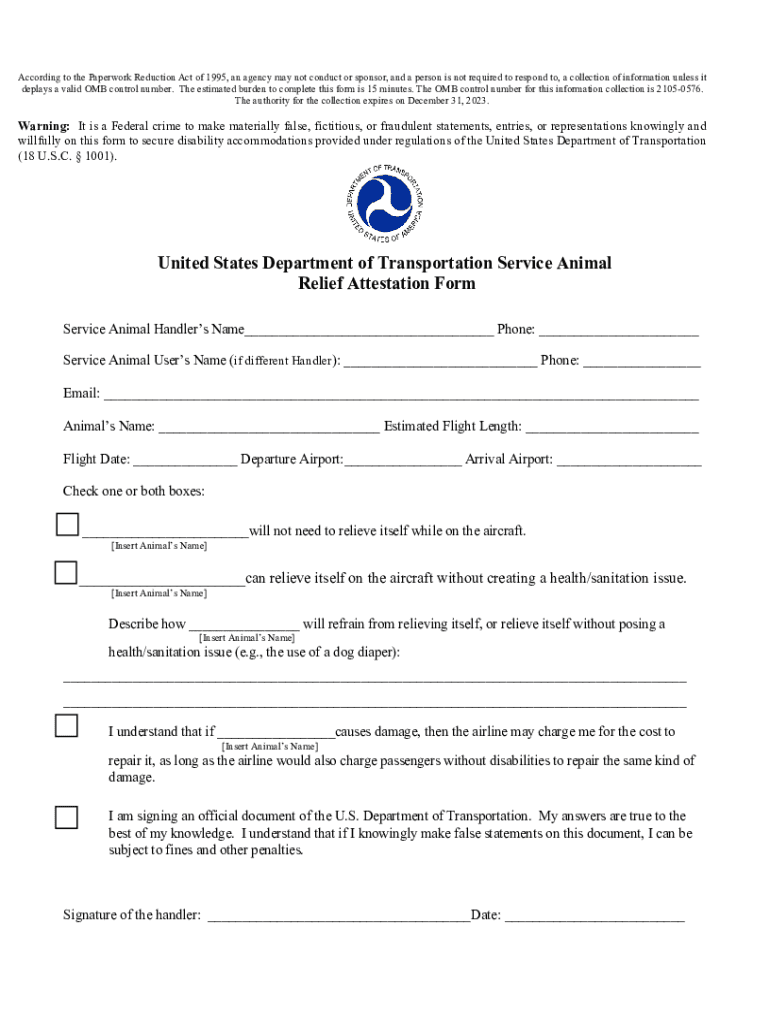
Animal Relief Attestation Form 2020-2026


What is the Animal Relief Attestation Form
The Animal Relief Attestation Form is a document that certifies the necessity of an individual’s animal for emotional support or assistance. This form is often required in various contexts, such as housing applications or travel arrangements, to validate the presence of a service or emotional support animal. It outlines the relationship between the individual and the animal, ensuring that the animal is recognized under relevant laws and regulations.
Steps to complete the Animal Relief Attestation Form
Completing the Animal Relief Attestation Form involves several key steps to ensure accuracy and compliance. Begin by gathering necessary information about the animal, including its breed, age, and any relevant medical documentation. Next, provide personal details such as your name, address, and contact information. Carefully fill out the sections that describe the nature of your relationship with the animal, emphasizing how it assists you in daily life. Finally, sign and date the form, ensuring that all information is truthful and complete to avoid complications.
Legal use of the Animal Relief Attestation Form
The legal use of the Animal Relief Attestation Form is governed by various federal and state regulations. Under the Fair Housing Act and the Americans with Disabilities Act, individuals may be entitled to have their emotional support or service animals accompany them in housing and public spaces. It is essential to ensure that the form is filled out correctly and submitted to the appropriate authorities, as failure to comply with legal requirements may result in denial of access or services.
How to use the Animal Relief Attestation Form
Using the Animal Relief Attestation Form effectively requires understanding its purpose and the context in which it will be submitted. Once completed, the form can be presented to landlords, airlines, or other entities that require proof of the animal's role in your life. Make sure to keep copies of the submitted form for your records and be prepared to provide additional documentation if requested. This ensures that your rights are protected and that you can fully utilize the support your animal provides.
Required Documents
To accompany the Animal Relief Attestation Form, certain documents may be required to substantiate your claims. These can include veterinary records, proof of vaccination, and letters from licensed mental health professionals attesting to the need for the animal. Having these documents ready can facilitate a smoother approval process and help clarify the role of the animal in your life.
Eligibility Criteria
Eligibility for using the Animal Relief Attestation Form typically involves demonstrating a legitimate need for an emotional support or service animal. This may include having a diagnosed mental health condition or disability that the animal helps alleviate. It is important to consult with a qualified healthcare provider to obtain the necessary documentation that supports your eligibility and to ensure compliance with relevant laws.
Form Submission Methods
The Animal Relief Attestation Form can be submitted through various methods, depending on the requirements of the receiving entity. Common submission methods include online forms, mailing physical copies, or delivering them in person. Each method has its advantages, such as speed and convenience, so it is advisable to choose the one that best fits your situation and the guidelines provided by the organization requiring the form.
Quick guide on how to complete animal relief attestation form
Easily Prepare Animal Relief Attestation Form on Any Device
Digital document management has gained traction among businesses and individuals. It offers a commendable environmentally friendly substitute to conventional printed and signed paperwork, as you can obtain the proper form and securely store it online. airSlate SignNow supplies you with all the necessary tools to create, edit, and electronically sign your documents promptly without interruptions. Handle Animal Relief Attestation Form on any platform using the airSlate SignNow Android or iOS applications and simplify any document-related process today.
How to Edit and Electronically Sign Animal Relief Attestation Form Effortlessly
- Locate Animal Relief Attestation Form and click Get Form to begin.
- Utilize the tools at your disposal to complete your form.
- Emphasize relevant parts of your documents or redact sensitive details using tools specifically provided by airSlate SignNow for that purpose.
- Create your electronic signature with the Sign tool, which takes mere seconds and carries the same legal validity as a traditional handwritten signature.
- Review all the information thoroughly and click the Done button to save your changes.
- Choose how you wish to send your form, whether by email, SMS, invitation link, or download it to your computer.
Eliminate worries about lost or misplaced files, tedious form searches, or errors that necessitate printing new document copies. airSlate SignNow addresses all your document management requirements in just a few clicks, from any device you prefer. Edit and eSign Animal Relief Attestation Form to ensure excellent communication at every stage of the form preparation process with airSlate SignNow.
Create this form in 5 minutes or less
Create this form in 5 minutes!
How to create an eSignature for the animal relief attestation form
How to create an electronic signature for a PDF online
How to create an electronic signature for a PDF in Google Chrome
How to create an e-signature for signing PDFs in Gmail
How to create an e-signature right from your smartphone
How to create an e-signature for a PDF on iOS
How to create an e-signature for a PDF on Android
People also ask
-
What is form relief and how does airSlate SignNow provide it?
Form relief refers to the streamlined process of creating, sending, and signing documents electronically. airSlate SignNow offers an easy-to-use platform that simplifies these tasks, providing users with the ability to manage forms efficiently while ensuring legal compliance.
-
How much does airSlate SignNow cost for form relief services?
airSlate SignNow offers several pricing plans based on user needs, making it a cost-effective solution for form relief. Pricing varies depending on features selected, but all plans ensure secure document management and electronic signatures.
-
What features does airSlate SignNow include for form relief?
airSlate SignNow includes a variety of features tailored for form relief, such as customizable templates, automated workflows, and multi-party signing. These features enhance the document management experience, making it easier to create and send forms.
-
Can airSlate SignNow integrate with other applications for form relief?
Yes, airSlate SignNow offers integrations with popular applications such as Google Drive, Salesforce, and others to enhance form relief. These integrations streamline workflows and ensure all your tools work cohesively for improved efficiency.
-
Is airSlate SignNow suitable for small businesses seeking form relief?
Absolutely! airSlate SignNow is designed with small businesses in mind, offering affordable pricing and user-friendly features that simplify obtaining electronic signatures. This makes it an ideal choice for small businesses looking for effective form relief.
-
How secure is airSlate SignNow for handling sensitive forms?
Security is a top priority for airSlate SignNow, which provides robust encryption and compliance with industry standards. This ensures that all forms processed through the platform receive the highest level of protection for sensitive information.
-
What benefits can businesses expect from using airSlate SignNow for form relief?
Businesses can expect numerous benefits from using airSlate SignNow for form relief, including faster document turnaround times, reduced errors, and improved organization. This efficiency allows teams to focus more on core activities instead of paperwork.
Get more for Animal Relief Attestation Form
- North carolina secretary of state frequently asked questions form
- Marine fisheries offenses for which court appearance is form
- This form is to be used under the rules north carolina
- Fillable online form 26 application to vote by sealed
- Carrier no doc templatepdffiller form
- Msc6 form nc fill out and sign printable pdf template
- North carolina adult name change adult name change form
- Following business entity name form
Find out other Animal Relief Attestation Form
- eSign New Hampshire Sports IOU Safe
- eSign Delaware Courts Operating Agreement Easy
- eSign Georgia Courts Bill Of Lading Online
- eSign Hawaii Courts Contract Mobile
- eSign Hawaii Courts RFP Online
- How To eSign Hawaii Courts RFP
- eSign Hawaii Courts Letter Of Intent Later
- eSign Hawaii Courts IOU Myself
- eSign Hawaii Courts IOU Safe
- Help Me With eSign Hawaii Courts Cease And Desist Letter
- How To eSign Massachusetts Police Letter Of Intent
- eSign Police Document Michigan Secure
- eSign Iowa Courts Emergency Contact Form Online
- eSign Kentucky Courts Quitclaim Deed Easy
- How To eSign Maryland Courts Medical History
- eSign Michigan Courts Lease Agreement Template Online
- eSign Minnesota Courts Cease And Desist Letter Free
- Can I eSign Montana Courts NDA
- eSign Montana Courts LLC Operating Agreement Mobile
- eSign Oklahoma Sports Rental Application Simple