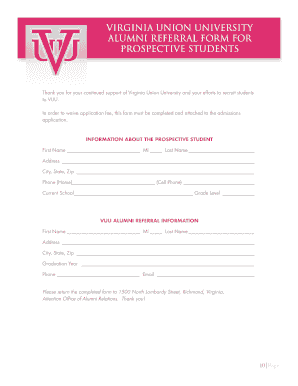
Vuu Fee Waiver Form


What is the Vuu Fee Waiver Form
The Vuu Fee Waiver Form is a document designed to request a waiver for specific fees associated with various applications, typically in educational or governmental contexts. This form allows individuals to demonstrate their financial need and request relief from fees that may otherwise hinder their access to essential services or opportunities. Understanding the purpose and function of this form is crucial for those seeking assistance in managing their financial obligations.
How to use the Vuu Fee Waiver Form
Using the Vuu Fee Waiver Form involves several straightforward steps. First, ensure you have the correct version of the form, which can often be obtained from the relevant institution or organization. Next, fill out the required information accurately, including personal details and the specific fees you are requesting to be waived. After completing the form, review it for any errors before submitting it according to the instructions provided, whether online, by mail, or in person.
Steps to complete the Vuu Fee Waiver Form
Completing the Vuu Fee Waiver Form requires careful attention to detail. Follow these steps for successful submission:
- Obtain the latest version of the form from the appropriate source.
- Fill in your personal information, including your name, address, and contact details.
- Clearly state the fees you wish to waive and provide any necessary documentation to support your request.
- Sign and date the form to validate your request.
- Submit the form according to the specified submission methods, ensuring it is sent to the correct address or platform.
Eligibility Criteria
Eligibility for the Vuu Fee Waiver Form typically depends on financial circumstances and specific guidelines set by the institution or organization. Common criteria may include income thresholds, family size, and other factors that demonstrate financial hardship. It is essential to review these criteria carefully to determine if you qualify for a fee waiver before completing the form.
Legal use of the Vuu Fee Waiver Form
The Vuu Fee Waiver Form must be used in compliance with legal standards to ensure its validity. This includes providing accurate information and adhering to any specified guidelines regarding documentation and submission. Institutions may require that the form be signed and dated, and they may have specific regulations governing how the form is processed. Understanding these legal requirements helps ensure that your request for a fee waiver is recognized and accepted.
Form Submission Methods
Submitting the Vuu Fee Waiver Form can be done through various methods, depending on the institution’s preferences. Common submission options include:
- Online submission through a designated portal, which may require creating an account.
- Mailing a physical copy of the completed form to the appropriate address.
- In-person submission at a designated office or location, which may allow for immediate processing.
Key elements of the Vuu Fee Waiver Form
The Vuu Fee Waiver Form contains several key elements that are crucial for its completion and acceptance. These elements typically include:
- Personal identification information, such as name and contact details.
- A clear statement of the fees being requested for waiver.
- Supporting documentation that verifies financial need, such as income statements or tax returns.
- Signature and date to confirm the authenticity of the request.
Quick guide on how to complete vuu fee waiver form
Prepare [SKS] effortlessly on any gadget
Digital document management has become increasingly favored by businesses and individuals. It offers an ideal environmentally friendly substitute for traditional printed and signed papers, as you can obtain the correct form and securely store it online. airSlate SignNow equips you with all the resources necessary to create, modify, and eSign your documents promptly without delays. Manage [SKS] on any gadget with airSlate SignNow Android or iOS applications and simplify any document-related task today.
The easiest way to modify and eSign [SKS] with ease
- Find [SKS] and click on Get Form to initiate.
- Utilize the tools we provide to complete your document.
- Emphasize pertinent sections of your documents or redact sensitive information with tools that airSlate SignNow specifically offers for that purpose.
- Generate your signature with the Sign tool, which takes just seconds and carries the same legal status as a customary wet ink signature.
- Review all the details and click on the Done button to save your modifications.
- Choose how you prefer to send your form, via email, SMS, or invite link, or download it to your computer.
Eliminate concerns about lost or misplaced documents, tedious form retrieving, or mistakes that require printing new document copies. airSlate SignNow manages all your needs in document organization in just a few clicks from a device of your choice. Edit and eSign [SKS] and guarantee excellent communication at any point of your form preparation process with airSlate SignNow.
Create this form in 5 minutes or less
Related searches to Vuu Fee Waiver Form
Create this form in 5 minutes!
How to create an eSignature for the vuu fee waiver form
How to create an electronic signature for a PDF online
How to create an electronic signature for a PDF in Google Chrome
How to create an e-signature for signing PDFs in Gmail
How to create an e-signature right from your smartphone
How to create an e-signature for a PDF on iOS
How to create an e-signature for a PDF on Android
People also ask
-
What is the Vuu Fee Waiver Form?
The Vuu Fee Waiver Form is a document that allows eligible individuals to waive certain fees associated with Vuu services. By completing this form, users can access valuable resources without the financial burden. It's an essential tool for those who qualify and want to benefit from Vuu offerings.
-
How can I access the Vuu Fee Waiver Form?
You can easily access the Vuu Fee Waiver Form through the airSlate SignNow platform. Simply navigate to the designated section for Vuu forms, and you will find the fee waiver option. It's designed to be user-friendly, ensuring a seamless experience when filling out the form.
-
What features does airSlate SignNow provide for the Vuu Fee Waiver Form?
airSlate SignNow offers several features for the Vuu Fee Waiver Form, including easy document signing, secure storage, and tracking capabilities. Users can collaborate in real-time, ensuring that all necessary parties are involved in the process. This functionality makes managing the fee waiver process efficient and straightforward.
-
Is there a cost to use the Vuu Fee Waiver Form through airSlate SignNow?
Using the Vuu Fee Waiver Form through airSlate SignNow is cost-effective, with competitive pricing models tailored to fit different user needs. While the form itself may not incur a fee, users should explore the broader pricing structure of airSlate SignNow. This allows them to understand how the platform can best serve their document management needs.
-
What are the benefits of using the Vuu Fee Waiver Form?
The Vuu Fee Waiver Form provides a multitude of benefits, including access to services that might otherwise be unaffordable. Users can complete the form quickly and effortlessly via airSlate SignNow, ensuring timely submissions. Additionally, the form's digital nature reduces paper clutter and enhances efficiency.
-
Can I integrate the Vuu Fee Waiver Form with other tools?
Absolutely! airSlate SignNow allows for integrations with various tools and software, enhancing the functionality of the Vuu Fee Waiver Form. These integrations help streamline workflows and make it easier to manage documents across different platforms.
-
What do I do if I encounter issues with the Vuu Fee Waiver Form?
If you experience any issues with the Vuu Fee Waiver Form, airSlate SignNow provides robust customer support to assist you. You can signNow out through their help center or contact support directly for guidance. They are committed to ensuring that users have a smooth experience with the form.
Get more for Vuu Fee Waiver Form
Find out other Vuu Fee Waiver Form
- Sign Wyoming Insurance LLC Operating Agreement Simple
- Sign Kentucky Life Sciences Profit And Loss Statement Now
- How To Sign Arizona Non-Profit Cease And Desist Letter
- Can I Sign Arkansas Non-Profit LLC Operating Agreement
- Sign Arkansas Non-Profit LLC Operating Agreement Free
- Sign California Non-Profit Living Will Easy
- Sign California Non-Profit IOU Myself
- Sign California Non-Profit Lease Agreement Template Free
- Sign Maryland Life Sciences Residential Lease Agreement Later
- Sign Delaware Non-Profit Warranty Deed Fast
- Sign Florida Non-Profit LLC Operating Agreement Free
- Sign Florida Non-Profit Cease And Desist Letter Simple
- Sign Florida Non-Profit Affidavit Of Heirship Online
- Sign Hawaii Non-Profit Limited Power Of Attorney Myself
- Sign Hawaii Non-Profit Limited Power Of Attorney Free
- Sign Idaho Non-Profit Lease Agreement Template Safe
- Help Me With Sign Illinois Non-Profit Business Plan Template
- Sign Maryland Non-Profit Business Plan Template Fast
- How To Sign Nevada Life Sciences LLC Operating Agreement
- Sign Montana Non-Profit Warranty Deed Mobile