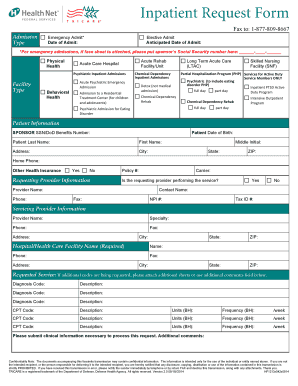
TRICARE Service RequestNotification Form


What is the TRICARE Service Request Notification Form
The TRICARE Service Request Notification Form is a crucial document used by beneficiaries of the TRICARE health care program. This form facilitates the process of requesting and obtaining necessary medical services, ensuring that patients receive the appropriate care in a timely manner. It includes essential information such as patient details, the type of service requested, and the provider's information. Proper completion of this form is vital for the approval of services under the TRICARE program.
How to use the TRICARE Service Request Notification Form
Using the TRICARE Service Request Notification Form involves several straightforward steps. First, ensure you have the correct version of the form, which can be obtained from the official TRICARE website or your healthcare provider. Next, fill out the required fields accurately, including personal information, the specific services needed, and any relevant medical history. Once completed, submit the form to the appropriate TRICARE contractor or healthcare provider for processing. It is essential to keep a copy for your records.
Steps to complete the TRICARE Service Request Notification Form
Completing the TRICARE Service Request Notification Form requires attention to detail. Follow these steps to ensure accuracy:
- Gather necessary personal information, including your TRICARE ID number.
- Provide details about the medical services you are requesting, including the reason for the request.
- Include your healthcare provider's information, ensuring it is current and accurate.
- Review the form for completeness and accuracy before submission.
- Submit the form via the designated method, whether online, by mail, or in person.
Legal use of the TRICARE Service Request Notification Form
The TRICARE Service Request Notification Form is legally binding when completed and submitted according to the established guidelines. It is essential to understand that any false information or misrepresentation can lead to legal consequences, including denial of services or potential penalties. Compliance with TRICARE regulations ensures that beneficiaries receive the care they need while maintaining the integrity of the healthcare system.
Key elements of the TRICARE Service Request Notification Form
Several key elements must be included in the TRICARE Service Request Notification Form to ensure its validity. These elements include:
- Patient Information: Full name, date of birth, and TRICARE ID number.
- Requested Services: A clear description of the medical services needed.
- Provider Information: Name, address, and contact details of the healthcare provider.
- Signature: The patient or authorized representative must sign the form to validate the request.
Form Submission Methods
The TRICARE Service Request Notification Form can be submitted through various methods to accommodate different preferences. Options include:
- Online Submission: Many TRICARE contractors offer online portals for easy submission.
- Mail: The completed form can be mailed to the designated TRICARE contractor.
- In-Person: Some healthcare providers may allow for in-person submission at their offices.
Quick guide on how to complete tricare service requestnotification form
Effortlessly Prepare TRICARE Service RequestNotification Form on Any Device
Digital document management has gained traction among businesses and individuals alike. It serves as a perfect environmentally-friendly alternative to conventional printed and signed documents, allowing you to find the right form and securely store it online. airSlate SignNow equips you with all the resources necessary to create, modify, and electronically sign your documents quickly and without delay. Manage TRICARE Service RequestNotification Form on any platform using airSlate SignNow's Android or iOS applications and streamline your document processes today.
Edit and Electronically Sign TRICARE Service RequestNotification Form with Ease
- Download TRICARE Service RequestNotification Form and click on Get Form to begin.
- Utilize the tools we provide to fill out your form.
- Emphasize important sections of your documents or redact sensitive information using specialized tools provided by airSlate SignNow.
- Create your signature with the Sign tool, which takes just seconds and carries the same legal authority as a traditional handwritten signature.
- Review all entered information and click on the Done button to save your updates.
- Choose how you wish to send your form, whether by email, SMS, invitation link, or download it to your computer.
Eliminate the worry of lost or misplaced files, the hassle of tedious form searching, or errors that necessitate printing new document copies. airSlate SignNow meets your document management needs with just a few clicks from any device. Modify and electronically sign TRICARE Service RequestNotification Form to ensure exceptional communication at every stage of the form preparation process with airSlate SignNow.
Create this form in 5 minutes or less
Create this form in 5 minutes!
How to create an eSignature for the tricare service requestnotification form
How to create an electronic signature for a PDF online
How to create an electronic signature for a PDF in Google Chrome
How to create an e-signature for signing PDFs in Gmail
How to create an e-signature right from your smartphone
How to create an e-signature for a PDF on iOS
How to create an e-signature for a PDF on Android
People also ask
-
What is the TRICARE Service Request Notification Form?
The TRICARE Service Request Notification Form is a crucial document used to authorize and request medical services under the TRICARE health program. This form enables healthcare providers to streamline the process of service approval and ensures that beneficiaries receive timely care.
-
How does the airSlate SignNow simplify the TRICARE Service Request Notification Form process?
airSlate SignNow simplifies the TRICARE Service Request Notification Form process by allowing users to easily create, send, and eSign the form electronically. This reduces paperwork, speeds up the approval process, and minimizes errors associated with manual submissions.
-
Can I integrate the TRICARE Service Request Notification Form with other software?
Yes, airSlate SignNow offers seamless integrations with various software programs, enabling you to connect the TRICARE Service Request Notification Form with your existing tools. This enhances workflow efficiency and ensures that all information is synchronized across platforms.
-
What are the benefits of using airSlate SignNow for the TRICARE Service Request Notification Form?
Using airSlate SignNow for the TRICARE Service Request Notification Form provides numerous benefits, including faster turnaround times, improved accuracy, and increased security for sensitive healthcare data. Additionally, the user-friendly interface ensures that all stakeholders can easily navigate the process.
-
Is there a mobile version available for the TRICARE Service Request Notification Form?
Yes, airSlate SignNow has a mobile-friendly platform that allows you to complete the TRICARE Service Request Notification Form on-the-go. This flexibility ensures that you can easily manage your documents from any device, enhancing accessibility and convenience.
-
What is the pricing structure for using airSlate SignNow with the TRICARE Service Request Notification Form?
airSlate SignNow offers various pricing plans tailored to different business needs, including options that provide access to features necessary for managing the TRICARE Service Request Notification Form. You can choose a plan that fits your budget and required functionalities.
-
How secure is the information provided in the TRICARE Service Request Notification Form when using airSlate SignNow?
airSlate SignNow prioritizes security and compliance with healthcare regulations, ensuring that the information in the TRICARE Service Request Notification Form is encrypted and protected. This guarantees that sensitive patient data remains confidential and secure during the signing process.
Get more for TRICARE Service RequestNotification Form
Find out other TRICARE Service RequestNotification Form
- Can I Electronic signature West Virginia Car Dealer Document
- How Do I Electronic signature West Virginia Car Dealer Form
- How Can I Electronic signature Wisconsin Car Dealer PDF
- How Can I Electronic signature Wisconsin Car Dealer Form
- How Do I Electronic signature Montana Business Operations Presentation
- How To Electronic signature Alabama Charity Form
- How To Electronic signature Arkansas Construction Word
- How Do I Electronic signature Arkansas Construction Document
- Can I Electronic signature Delaware Construction PDF
- How Can I Electronic signature Ohio Business Operations Document
- How Do I Electronic signature Iowa Construction Document
- How Can I Electronic signature South Carolina Charity PDF
- How Can I Electronic signature Oklahoma Doctors Document
- How Can I Electronic signature Alabama Finance & Tax Accounting Document
- How To Electronic signature Delaware Government Document
- Help Me With Electronic signature Indiana Education PDF
- How To Electronic signature Connecticut Government Document
- How To Electronic signature Georgia Government PDF
- Can I Electronic signature Iowa Education Form
- How To Electronic signature Idaho Government Presentation