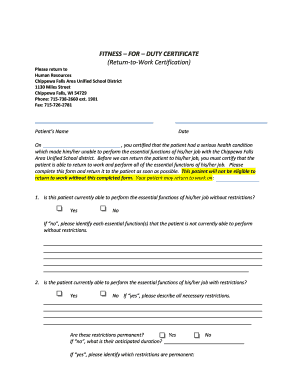
Fitness for Duty Form


What is the return to work certificate?
A return to work certificate is an official document that confirms an employee's fitness to resume work after a medical leave or absence. This certificate is typically issued by a healthcare provider and outlines any necessary accommodations or restrictions that may be required for the employee to safely return to their job. It serves as a vital tool for both employers and employees, ensuring that the workplace remains safe and compliant with health regulations.
How to use the return to work certificate
The return to work certificate should be presented to the employer upon the employee's return. It is essential for employers to review the document carefully to understand any recommendations or restrictions outlined by the healthcare provider. This helps in planning for the employee's reintegration into the workplace, ensuring that any necessary adjustments are made to support their health and productivity.
Steps to complete the return to work certificate
Completing a return to work certificate involves several key steps:
- Consult with a healthcare provider who can assess the employee's condition.
- Obtain the necessary medical documentation that outlines the employee's fitness for duty.
- Include any specific recommendations or restrictions that the healthcare provider deems necessary.
- Ensure the certificate is signed and dated by the healthcare provider to validate its authenticity.
Legal use of the return to work certificate
The return to work certificate must comply with relevant employment laws and regulations. Employers are required to respect the confidentiality of the employee's medical information while ensuring that the workplace adheres to safety standards. Proper handling of this document can protect both the employer and employee from potential legal issues related to workplace safety and health compliance.
Key elements of the return to work certificate
Key elements of a return to work certificate typically include:
- The employee's name and job title.
- The date of the medical evaluation.
- A statement of fitness for duty or any limitations.
- The healthcare provider's name, signature, and contact information.
- The date the certificate was issued.
Who issues the return to work certificate?
A return to work certificate is usually issued by a licensed healthcare provider, such as a physician, nurse practitioner, or psychologist. These professionals evaluate the employee's health status and determine their ability to return to work safely. It is important for employees to consult with their healthcare provider to ensure that the certificate accurately reflects their condition and any necessary accommodations.
Quick guide on how to complete fitness for duty form 38776438
Complete Fitness For Duty Form effortlessly on any device
Online document administration has gained traction with companies and individuals alike. It offers an ideal environmentally friendly substitute for conventional printed and signed paperwork, allowing you to obtain the necessary form and securely store it online. airSlate SignNow provides all the tools required to create, modify, and electronically sign your documents swiftly without delays. Manage Fitness For Duty Form on any device with airSlate SignNow's Android or iOS applications and enhance any document-related process today.
The easiest way to alter and eSign Fitness For Duty Form with ease
- Obtain Fitness For Duty Form and then click Get Form to begin.
- Utilize the tools we provide to complete your form.
- Highlight important sections of the documents or obscure sensitive information with tools that airSlate SignNow offers specifically for that purpose.
- Generate your signature using the Sign tool, which takes mere seconds and has the same legal validity as a conventional wet ink signature.
- Review the details and then click the Done button to save your changes.
- Choose how you wish to send your form, via email, SMS, or invite link, or download it to your computer.
Eliminate concerns about lost or misplaced files, tedious form navigation, or mistakes that necessitate printing new document copies. airSlate SignNow addresses all your document management needs in just a few clicks from any device of your preference. Edit and eSign Fitness For Duty Form and ensure excellent communication at every stage of your form preparation process with airSlate SignNow.
Create this form in 5 minutes or less
Create this form in 5 minutes!
How to create an eSignature for the fitness for duty form 38776438
How to create an electronic signature for a PDF online
How to create an electronic signature for a PDF in Google Chrome
How to create an e-signature for signing PDFs in Gmail
How to create an e-signature right from your smartphone
How to create an e-signature for a PDF on iOS
How to create an e-signature for a PDF on Android
People also ask
-
What is a return to work certificate and why is it important?
A return to work certificate is a document that confirms an employee's fitness to resume work after a medical leave. It is important because it provides assurance to employers regarding the health status of their employees and helps facilitate a smooth transition back to work.
-
How can airSlate SignNow help generate a return to work certificate?
airSlate SignNow simplifies the process of creating and sending return to work certificates by providing customizable templates. This allows employers to quickly generate the necessary documentation and eSign it securely, streamlining the workflow for both HR and employees.
-
Is there a cost associated with generating a return to work certificate using airSlate SignNow?
Yes, while airSlate SignNow offers a range of pricing plans, generating a return to work certificate is included in those plans. Our cost-effective solution ensures you can manage all your document needs, including return to work certificates, without breaking the bank.
-
What features does airSlate SignNow offer for managing return to work certificates?
airSlate SignNow offers several features for managing return to work certificates, including eSignatures, template customization, secure storage, and document tracking. These features enhance the efficiency of document management and ensure compliance with legal requirements.
-
What are the benefits of using airSlate SignNow for return to work certificates?
Using airSlate SignNow for return to work certificates ensures faster processing times, reduced paperwork, and improved accuracy. It promotes a seamless experience for both employers and employees, allowing for quicker returns to work and fewer administrative burdens.
-
Can airSlate SignNow integrate with other HR systems for return to work certificates?
Yes, airSlate SignNow integrates with various HR systems, enhancing the management of return to work certificates. These integrations enable a smooth workflow by connecting your existing databases and making it easier to automate document-related tasks.
-
How secure is the return to work certificate process with airSlate SignNow?
The process of creating and signing return to work certificates with airSlate SignNow is highly secure. We utilize advanced encryption and compliance measures to protect sensitive data, ensuring that both employers and employees can trust the system.
Get more for Fitness For Duty Form
Find out other Fitness For Duty Form
- How Can I Sign Illinois Doctors PPT
- How To Sign Texas Doctors PDF
- Help Me With Sign Arizona Education PDF
- How To Sign Georgia Education Form
- How To Sign Iowa Education PDF
- Help Me With Sign Michigan Education Document
- How Can I Sign Michigan Education Document
- How Do I Sign South Carolina Education Form
- Can I Sign South Carolina Education Presentation
- How Do I Sign Texas Education Form
- How Do I Sign Utah Education Presentation
- How Can I Sign New York Finance & Tax Accounting Document
- How Can I Sign Ohio Finance & Tax Accounting Word
- Can I Sign Oklahoma Finance & Tax Accounting PPT
- How To Sign Ohio Government Form
- Help Me With Sign Washington Government Presentation
- How To Sign Maine Healthcare / Medical PPT
- How Do I Sign Nebraska Healthcare / Medical Word
- How Do I Sign Washington Healthcare / Medical Word
- How Can I Sign Indiana High Tech PDF