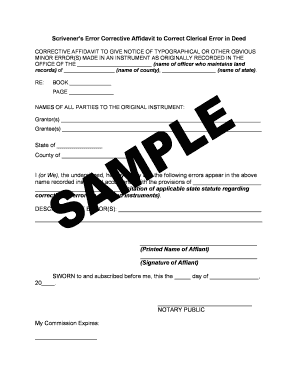
Scrivener's Affidavit Form


Understanding the signNowner's Affidavit
The signNowner's affidavit is a legal document that serves to clarify and rectify errors made in the signing process of official documents. This affidavit is particularly important when discrepancies arise in property transactions, contracts, or other legal agreements. By providing a sworn statement, the signNowner can affirm the accuracy of the information and ensure that all parties involved acknowledge the correction. This document is crucial for maintaining the integrity of legal records and protecting the interests of all parties involved.
Steps to Complete the signNowner's Affidavit
Filling out the signNowner's error affidavit involves several key steps to ensure its validity and effectiveness. Begin by clearly stating the nature of the error, including specific details about the document in question. Next, provide your personal information, such as your full name, address, and contact details. It is also essential to include a statement affirming the truthfulness of the information provided. Finally, sign the affidavit in the presence of a notary public to validate the document legally. This process helps to ensure that the affidavit is recognized by courts and other entities.
Legal Use of the signNowner's Affidavit
The signNowner's affidavit is legally binding when it meets specific criteria. It must be executed in accordance with state laws, which may vary. This document can be used in various legal contexts, including real estate transactions, loan agreements, and other contractual obligations. By adhering to the relevant legal standards, the affidavit can serve as a powerful tool to rectify mistakes and uphold the validity of the associated documents.
Key Elements of the signNowner's Affidavit
To ensure the signNowner's affidavit is effective, it should include several key elements. These elements typically consist of:
- Identification of the signNowner: Full name and contact information.
- Description of the error: Clear explanation of what the error is and how it occurred.
- Correct information: The accurate details that should replace the erroneous ones.
- Affirmation statement: A declaration that the information provided is true and correct.
- Notary acknowledgment: Signature and seal of a notary public to validate the affidavit.
Obtaining the signNowner's Affidavit
Obtaining a signNowner's affidavit can be done through various means. Many legal document providers offer templates that can be customized to fit specific needs. Additionally, you may consult with a legal professional to ensure that the affidavit meets all necessary legal requirements. It is crucial to ensure that the affidavit complies with state laws and regulations, as these can differ significantly across jurisdictions.
Examples of Using the signNowner's Affidavit
The signNowner's affidavit can be utilized in several scenarios. For instance, if a property deed has an incorrect name or address, the signNowner can file an affidavit to correct these details. Similarly, in cases where a contract was signed with an error, the affidavit can serve to clarify and confirm the intended terms. These examples illustrate the affidavit's role in maintaining legal accuracy and protecting the interests of all parties involved.
Quick guide on how to complete scriveners affidavit
Effortlessly Prepare Scrivener's Affidavit on Any Device
Digital document management has gained signNow traction among businesses and individuals alike. It offers a superb eco-conscious alternative to traditional printed and signed paperwork, allowing you to locate the right form and securely keep it online. airSlate SignNow equips you with all the resources necessary to swiftly create, modify, and electronically sign your documents without issues. Manage Scrivener's Affidavit on any platform using the airSlate SignNow Android or iOS applications and enhance your document-related processes today.
The easiest method to modify and electronically sign Scrivener's Affidavit hassle-free
- Locate Scrivener's Affidavit and click Get Form to begin.
- Employ the tools we offer to complete your document.
- Emphasize important sections of your paperwork or obscure sensitive information with features that airSlate SignNow provides specifically for this purpose.
- Create your signature with the Sign tool, which takes just moments and holds the same legal significance as a conventional wet ink signature.
- Review all details and click on the Done button to store your modifications.
- Select how you wish to send your form, whether via email, text message (SMS), invitation link, or download it to your computer.
Eliminate concerns about lost or misplaced documents, tedious form hunting, or mistakes that necessitate printing new copies. airSlate SignNow addresses all your document management requirements with just a few clicks from any device of your preference. Modify and electronically sign Scrivener's Affidavit and guarantee exceptional communication at every stage of your form preparation journey with airSlate SignNow.
Create this form in 5 minutes or less
Create this form in 5 minutes!
How to create an eSignature for the scriveners affidavit
How to create an electronic signature for a PDF online
How to create an electronic signature for a PDF in Google Chrome
How to create an e-signature for signing PDFs in Gmail
How to create an e-signature right from your smartphone
How to create an e-signature for a PDF on iOS
How to create an e-signature for a PDF on Android
People also ask
-
What is a signNowner's error affidavit?
A signNowner's error affidavit is a legal document that provides a formal declaration about the authentic error made by the signer during the signing process. It serves to clarify misunderstandings and rectify discrepancies, ensuring that all parties have a clear understanding of the terms of the agreement.
-
How can airSlate SignNow help me with a signNowner's error affidavit?
airSlate SignNow streamlines the process of creating, sending, and electronically signing a signNowner's error affidavit. With our user-friendly platform, you can quickly prepare documents and share them securely with the necessary parties, reducing the time spent on administrative tasks.
-
What features does airSlate SignNow offer for creating a signNowner's error affidavit?
airSlate SignNow offers a variety of features tailored for creating a signNowner's error affidavit, including customizable templates, drag-and-drop document builder, and advanced eSignature capabilities. These features make it easy to produce professional-looking affidavits while ensuring compliance with legal standards.
-
Is airSlate SignNow cost-effective for creating signNowner's error affidavits?
Yes, airSlate SignNow is a cost-effective solution for businesses looking to create signNowner's error affidavits. Our pricing plans are designed to fit various budgets, allowing organizations to manage their document signing needs without breaking the bank.
-
Can I integrate airSlate SignNow with other software tools for managing signNowner's error affidavits?
Absolutely! airSlate SignNow offers seamless integrations with various third-party applications, such as CRM systems and document management software. This enables you to conveniently manage your signNowner's error affidavits alongside your existing workflows.
-
What are the benefits of using airSlate SignNow for my signNowner's error affidavit needs?
Using airSlate SignNow to manage your signNowner's error affidavits brings efficiency and reliability to your document processes. You'll benefit from fast turnaround times, improved accuracy, and the ability to track document progress, which enhances overall accountability in your transactions.
-
Is it secure to send and sign a signNowner's error affidavit using airSlate SignNow?
Yes, security is a top priority at airSlate SignNow. We employ advanced encryption protocols and comply with industry standards to ensure that your signNowner's error affidavit and other sensitive documents are fully protected throughout the signing process.
Get more for Scrivener's Affidavit
Find out other Scrivener's Affidavit
- Help Me With Sign Illinois Car Dealer Presentation
- How Can I Sign Alabama Charity Form
- How Can I Sign Idaho Charity Presentation
- How Do I Sign Nebraska Charity Form
- Help Me With Sign Nevada Charity PDF
- How To Sign North Carolina Charity PPT
- Help Me With Sign Ohio Charity Document
- How To Sign Alabama Construction PDF
- How To Sign Connecticut Construction Document
- How To Sign Iowa Construction Presentation
- How To Sign Arkansas Doctors Document
- How Do I Sign Florida Doctors Word
- Can I Sign Florida Doctors Word
- How Can I Sign Illinois Doctors PPT
- How To Sign Texas Doctors PDF
- Help Me With Sign Arizona Education PDF
- How To Sign Georgia Education Form
- How To Sign Iowa Education PDF
- Help Me With Sign Michigan Education Document
- How Can I Sign Michigan Education Document