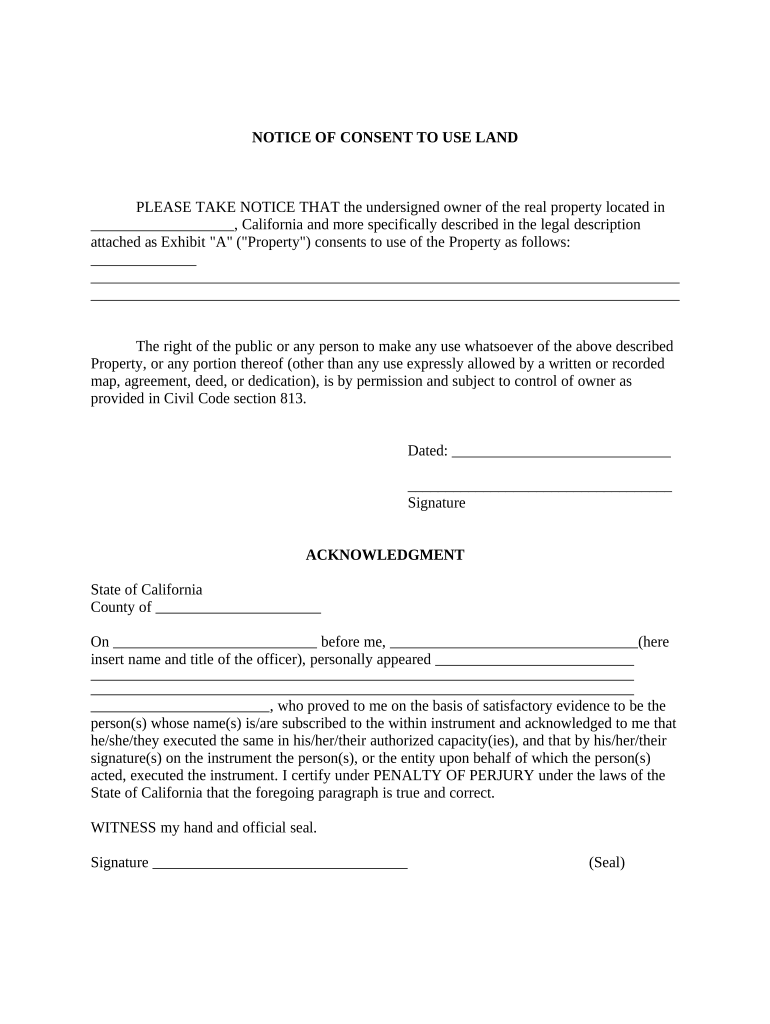
California Consent Form


What is the California Consent Form
The California Consent Form is a legal document that allows property owners to grant permission for specific uses of their land. This form is essential in various scenarios, including development projects, land leasing, and agricultural activities. By completing this form, landowners ensure that their consent is documented and legally recognized, which can help prevent disputes in the future. Understanding the nuances of this form is crucial for anyone involved in land use in California.
How to use the California Consent Form
Using the California Consent Form involves several steps to ensure that it is completed accurately. First, identify the specific use for which consent is being granted. Next, fill out the form with the necessary details, including the property description and the parties involved. It is important to provide clear and precise information to avoid any misunderstandings. Once completed, the form should be signed by all relevant parties, and copies should be distributed to ensure that everyone has a record of the consent.
Steps to complete the California Consent Form
Completing the California Consent Form requires careful attention to detail. Follow these steps:
- Gather all necessary information about the property and the intended use.
- Fill in the form with accurate details, including names, addresses, and descriptions of the land.
- Ensure all parties involved sign the form, indicating their agreement.
- Make copies of the signed form for all parties to retain for their records.
- Submit the form to the appropriate local government office if required.
Legal use of the California Consent Form
The legal use of the California Consent Form is governed by state laws that outline the requirements for consent in land use. This form serves as a binding agreement between the property owner and the party seeking to use the land. It is crucial to ensure that the form complies with local regulations to maintain its legal validity. Consulting with a legal professional can help clarify any specific legal implications associated with the consent being granted.
Key elements of the California Consent Form
Several key elements must be included in the California Consent Form to ensure its effectiveness:
- Property Description: A detailed description of the land being consented for use.
- Parties Involved: Names and contact information of all parties granting and receiving consent.
- Specific Use: A clear statement of the intended use of the land.
- Signatures: Signatures of all parties involved, along with the date of signing.
Examples of using the California Consent Form
The California Consent Form can be utilized in various scenarios, including:
- Granting permission for a construction project on private land.
- Allowing agricultural use of land by a third party.
- Permitting access for utility companies to install infrastructure.
These examples illustrate the form's versatility and importance in facilitating legal agreements related to land use.
Quick guide on how to complete california consent form
Complete California Consent Form effortlessly on any device
Digital document management has become prevalent among enterprises and individuals. It offers an ideal eco-friendly alternative to traditional printed and signed documents, enabling you to find the correct form and securely store it online. airSlate SignNow provides you with all the tools required to create, modify, and electronically sign your documents swiftly without delays. Manage California Consent Form on any device using airSlate SignNow apps for Android or iOS and streamline any document-based process today.
The easiest way to modify and electronically sign California Consent Form without stress
- Find California Consent Form and click Get Form to begin.
- Utilize the tools we provide to complete your form.
- Emphasize relevant sections of the documents or obscure sensitive information with tools that airSlate SignNow specifically offers for that purpose.
- Create your electronic signature using the Sign tool, which takes seconds and holds the same legal significance as a conventional ink signature.
- Review all the details and click on the Done button to save your changes.
- Select your preferred method of sending your form, whether by email, text message (SMS), invitation link, or download it to your computer.
Forget about lost or misplaced documents, tedious form searching, or mistakes that necessitate printing new document copies. airSlate SignNow caters to your document management needs in just a few clicks from any device you choose. Modify and electronically sign California Consent Form and ensure excellent communication at every stage of your form preparation process with airSlate SignNow.
Create this form in 5 minutes or less
Create this form in 5 minutes!
People also ask
-
What is consent use land, and how does airSlate SignNow support it?
Consent use land refers to the permission required to utilize a specific piece of land for designated purposes. airSlate SignNow simplifies the documentation process for acquiring consent use land by allowing users to securely eSign and manage essential agreements from any device.
-
How does airSlate SignNow handle pricing for consent use land agreements?
airSlate SignNow offers flexible pricing plans to accommodate different needs when dealing with consent use land agreements. Whether you are a small business or a large enterprise, you can choose a plan that fits your budget and get the most out of your eSignature solution.
-
What features of airSlate SignNow are essential for managing consent use land documents?
Key features include customizable templates, multi-party signing, and advanced security protocols to ensure the integrity of consent use land documents. Additionally, the platform allows for easy tracking of document status and provides reminders for signatories.
-
Can I integrate airSlate SignNow with other tools for consent use land processing?
Yes, airSlate SignNow integrates seamlessly with popular platforms like Google Workspace, Salesforce, and Microsoft Office. This flexibility allows you to streamline your consent use land documentation processes and enhance overall productivity.
-
What are the benefits of using airSlate SignNow for consent use land transactions?
Using airSlate SignNow for consent use land transactions offers numerous benefits, including faster processing times and reduced paper usage. This eco-friendly approach not only saves time but also helps you maintain compliance with relevant laws and regulations.
-
Is airSlate SignNow compliant with legal requirements for consent use land agreements?
Absolutely! airSlate SignNow complies with electronic signature laws, ensuring that your consent use land agreements are legally binding. The platform adheres to strict security standards, safeguarding the privacy and integrity of your documents.
-
How can I track the progress of my consent use land documents in airSlate SignNow?
With airSlate SignNow, you can easily track the status of your consent use land documents in real time. Notifications will alert you when documents are viewed, signed, or require additional actions, ensuring you stay updated throughout the process.
Get more for California Consent Form
- Range of motion and deformitydeviation amputation and sensation of the upper extremity oregon
- Visual impairment oregon form
- Workers request to change attending physician or authorized nurse practitioner oregon form
- Insurers request for director approval of an independent medical examination oregon form
- Preferred worker obtained employment purchase agreement oregon form
- Oregon reimbursement form
- Worker leasing notice oregon form
- Application for oregon worker leasing license oregon form
Find out other California Consent Form
- How To Sign Nevada Life Sciences LLC Operating Agreement
- Sign Montana Non-Profit Warranty Deed Mobile
- Sign Nebraska Non-Profit Residential Lease Agreement Easy
- Sign Nevada Non-Profit LLC Operating Agreement Free
- Sign Non-Profit Document New Mexico Mobile
- Sign Alaska Orthodontists Business Plan Template Free
- Sign North Carolina Life Sciences Purchase Order Template Computer
- Sign Ohio Non-Profit LLC Operating Agreement Secure
- Can I Sign Ohio Non-Profit LLC Operating Agreement
- Sign South Dakota Non-Profit Business Plan Template Myself
- Sign Rhode Island Non-Profit Residential Lease Agreement Computer
- Sign South Carolina Non-Profit Promissory Note Template Mobile
- Sign South Carolina Non-Profit Lease Agreement Template Online
- Sign Oregon Life Sciences LLC Operating Agreement Online
- Sign Texas Non-Profit LLC Operating Agreement Online
- Can I Sign Colorado Orthodontists Month To Month Lease
- How Do I Sign Utah Non-Profit Warranty Deed
- Help Me With Sign Colorado Orthodontists Purchase Order Template
- Sign Virginia Non-Profit Living Will Fast
- How To Sign Virginia Non-Profit Lease Agreement Template