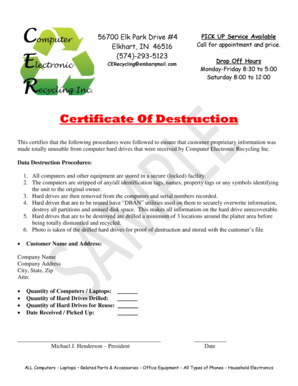
Certificate of Destruction Computer Electronic Recycling Inc Form


What is the Certificate Of Destruction Computer Electronic Recycling Inc
The Certificate Of Destruction Computer Electronic Recycling Inc is a formal document that verifies the proper disposal of electronic devices. This certificate serves as proof that the equipment has been destroyed in compliance with environmental regulations and data protection laws. It is essential for businesses that handle sensitive information, ensuring that data is irretrievably destroyed and that electronic waste is managed responsibly.
How to use the Certificate Of Destruction Computer Electronic Recycling Inc
Using the Certificate Of Destruction involves several steps. First, ensure that the electronic devices are collected and prepared for destruction. Once the devices are ready, engage a certified recycling company that adheres to industry standards. After the destruction process, request the certificate from the recycling provider. This document should detail the type of equipment destroyed, the date of destruction, and the method used, providing you with a reliable record for your compliance and auditing needs.
Steps to complete the Certificate Of Destruction Computer Electronic Recycling Inc
Completing the Certificate Of Destruction requires careful attention to detail. Here are the steps to follow:
- Gather all relevant information about the electronic devices, including serial numbers and types.
- Choose a certified electronic recycling company that meets legal and environmental standards.
- Schedule the destruction process and ensure that it is conducted under secure conditions.
- Obtain the Certificate Of Destruction upon completion, ensuring it includes all necessary details.
- Store the certificate in a secure location for future reference and compliance verification.
Legal use of the Certificate Of Destruction Computer Electronic Recycling Inc
The legal use of the Certificate Of Destruction is crucial for businesses that manage sensitive data. This document provides legal protection by demonstrating compliance with data protection laws, such as the Health Insurance Portability and Accountability Act (HIPAA) and the General Data Protection Regulation (GDPR). It can also serve as evidence in case of audits or data breaches, showing that the organization took appropriate measures to protect sensitive information.
Key elements of the Certificate Of Destruction Computer Electronic Recycling Inc
Key elements of the Certificate Of Destruction include:
- The name and contact information of the recycling company.
- A detailed description of the electronic devices destroyed.
- The method of destruction used, ensuring compliance with industry standards.
- The date of destruction.
- A unique certificate number for tracking and reference.
Examples of using the Certificate Of Destruction Computer Electronic Recycling Inc
Examples of using the Certificate Of Destruction include:
- Businesses disposing of outdated computers to prevent data breaches.
- Healthcare organizations ensuring patient data is securely destroyed.
- Government agencies complying with regulations on electronic waste disposal.
Quick guide on how to complete certificate of destruction computer electronic recycling inc
Effortlessly Prepare Certificate Of Destruction Computer Electronic Recycling Inc on Any Device
Digital document management has gained traction among both businesses and individuals. It serves as an ideal eco-friendly substitute for conventional printed and signed documents, enabling you to obtain the necessary forms and securely store them online. airSlate SignNow equips you with all the resources required to create, alter, and electronically sign your documents promptly without any holdups. Manage Certificate Of Destruction Computer Electronic Recycling Inc on any device using the airSlate SignNow Android or iOS applications and streamline any document-related task today.
The Optimal Method to Alter and Electronically Sign Certificate Of Destruction Computer Electronic Recycling Inc with Ease
- Acquire Certificate Of Destruction Computer Electronic Recycling Inc and click on Get Form to initiate the process.
- Utilize the tools at your disposal to complete your form.
- Emphasize important sections of your documents or obscure sensitive information with the tools airSlate SignNow offers for this purpose.
- Create your electronic signature using the Sign feature, which takes mere seconds and holds the same legal validity as a traditional wet ink signature.
- Review the details and then click on the Done button to apply your changes.
- Select your preferred method to share your form, whether by email, SMS, or invitation link, or download it to your computer.
Say goodbye to lost or misplaced documents, tedious form searches, and mistakes that require printing new copies. airSlate SignNow fulfills all your document management needs in just a few clicks from any device you choose. Alter and electronically sign Certificate Of Destruction Computer Electronic Recycling Inc to ensure smooth communication at every stage of your form preparation process with airSlate SignNow.
Create this form in 5 minutes or less
Create this form in 5 minutes!
How to create an eSignature for the certificate of destruction computer electronic recycling inc
How to create an electronic signature for a PDF online
How to create an electronic signature for a PDF in Google Chrome
How to create an e-signature for signing PDFs in Gmail
How to create an e-signature right from your smartphone
How to create an e-signature for a PDF on iOS
How to create an e-signature for a PDF on Android
People also ask
-
What is a Certificate Of Destruction from Computer Electronic Recycling Inc.?
A Certificate Of Destruction from Computer Electronic Recycling Inc. is a formal document that verifies your electronic devices have been properly disposed of and recycled. It ensures compliance with regulations regarding data destruction and environmental safety. This certificate provides peace of mind that your obsolete electronics have been handled responsibly.
-
How can I obtain a Certificate Of Destruction from Computer Electronic Recycling Inc.?
To obtain a Certificate Of Destruction from Computer Electronic Recycling Inc., you simply need to schedule an electronic recycling service through our platform. Once your devices are collected and processed, we will provide you with the certificate detailing the destruction and recycling of your electronic materials. This process is efficient and meets all regulatory compliance requirements.
-
What are the benefits of getting a Certificate Of Destruction from Computer Electronic Recycling Inc.?
The primary benefit of securing a Certificate Of Destruction from Computer Electronic Recycling Inc. is that it ensures your sensitive data is destroyed securely, preventing unauthorized access. Additionally, it affirms your commitment to environmentally responsible practices by confirming that the electronics have been recycled. This certificate can also help your business comply with various regulatory requirements.
-
Does Computer Electronic Recycling Inc. offer bulk service for recycling and destruction?
Yes, Computer Electronic Recycling Inc. specializes in bulk electronic recycling and destruction services. If you have a large number of devices to dispose of, our team can coordinate the logistics and provide a comprehensive Certificate Of Destruction for the total amount processed. Our solutions are tailored to meet the needs of businesses of all sizes.
-
What types of electronic devices can be recycled with a Certificate Of Destruction?
Computer Electronic Recycling Inc. accepts a wide variety of electronic devices for recycling. This includes computers, laptops, monitors, printers, and other electronic appliances. Every device processed comes with a Certificate Of Destruction to ensure that it has been disposed of securely and responsibly.
-
What is the pricing structure for obtaining a Certificate Of Destruction with Computer Electronic Recycling Inc.?
The pricing for obtaining a Certificate Of Destruction from Computer Electronic Recycling Inc. varies depending on the quantity and type of electronic devices being recycled. We offer competitive rates and provide transparent pricing information upfront. You can easily request a quote through our website.
-
How does Computer Electronic Recycling Inc. ensure data security during the destruction process?
At Computer Electronic Recycling Inc., data security is our top priority. We use industry-standard procedures to wipe data from devices before their destruction. Once the destruction is completed, we issue a Certificate Of Destruction as proof that all data has been securely destroyed, ensuring your compliance with privacy regulations.
Get more for Certificate Of Destruction Computer Electronic Recycling Inc
Find out other Certificate Of Destruction Computer Electronic Recycling Inc
- Sign Arizona Plumbing RFP Mobile
- Sign Arizona Plumbing Rental Application Secure
- Sign Colorado Plumbing Emergency Contact Form Now
- Sign Colorado Plumbing Emergency Contact Form Free
- How Can I Sign Connecticut Plumbing LLC Operating Agreement
- Sign Illinois Plumbing Business Plan Template Fast
- Sign Plumbing PPT Idaho Free
- How Do I Sign Wyoming Life Sciences Confidentiality Agreement
- Sign Iowa Plumbing Contract Safe
- Sign Iowa Plumbing Quitclaim Deed Computer
- Sign Maine Plumbing LLC Operating Agreement Secure
- How To Sign Maine Plumbing POA
- Sign Maryland Plumbing Letter Of Intent Myself
- Sign Hawaii Orthodontists Claim Free
- Sign Nevada Plumbing Job Offer Easy
- Sign Nevada Plumbing Job Offer Safe
- Sign New Jersey Plumbing Resignation Letter Online
- Sign New York Plumbing Cease And Desist Letter Free
- Sign Alabama Real Estate Quitclaim Deed Free
- How Can I Sign Alabama Real Estate Affidavit Of Heirship