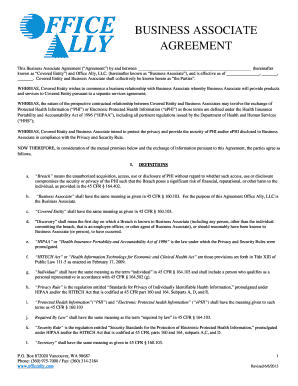
Office Ally Business Associate Agreement Form


What is the Office Ally Business Associate Agreement
The Office Ally Business Associate Agreement (BAA) is a legal document that outlines the responsibilities and obligations of a business associate in relation to the handling of protected health information (PHI). This agreement is essential for ensuring compliance with the Health Insurance Portability and Accountability Act (HIPAA). It establishes the framework for how PHI can be used and disclosed, ensuring that the business associate implements appropriate safeguards to protect this sensitive information.
How to use the Office Ally Business Associate Agreement
Using the Office Ally Business Associate Agreement involves several key steps. First, identify the parties involved, including the covered entity and the business associate. Next, ensure that the agreement clearly defines the scope of services provided by the business associate and the specific types of PHI that will be handled. It is crucial to review the terms of the agreement to ensure compliance with HIPAA regulations, including provisions for data security, breach notification, and termination of the agreement.
Steps to complete the Office Ally Business Associate Agreement
Completing the Office Ally Business Associate Agreement involves a systematic approach:
- Gather necessary information about both parties, including names, addresses, and contact details.
- Clearly outline the purpose of the agreement and the specific services provided by the business associate.
- Include provisions detailing how PHI will be protected, including security measures and compliance with applicable laws.
- Specify the duration of the agreement and conditions for termination.
- Both parties should review and sign the agreement, ensuring that all terms are understood and accepted.
Key elements of the Office Ally Business Associate Agreement
Several key elements must be included in the Office Ally Business Associate Agreement to ensure its effectiveness and legal compliance:
- Definitions: Clearly define terms related to PHI and the roles of the parties involved.
- Permitted Uses and Disclosures: Specify how PHI can be used and shared by the business associate.
- Safeguards: Outline the security measures that the business associate must implement to protect PHI.
- Breach Notification: Detail the procedures for notifying the covered entity in the event of a data breach.
- Termination: Include conditions under which the agreement can be terminated, along with the obligations of both parties upon termination.
Legal use of the Office Ally Business Associate Agreement
The legal use of the Office Ally Business Associate Agreement is critical for compliance with HIPAA regulations. The agreement must be executed before any PHI is shared between the covered entity and the business associate. It serves as a legal safeguard, ensuring that both parties understand their responsibilities regarding the handling of sensitive health information. Failure to have a valid BAA can result in significant legal penalties and loss of trust between the parties involved.
Examples of using the Office Ally Business Associate Agreement
Examples of using the Office Ally Business Associate Agreement can be found in various healthcare scenarios. For instance, a healthcare provider may enter into a BAA with a billing company that handles patient invoices and insurance claims. Another example includes a hospital working with a third-party IT service provider that manages electronic health records. In both cases, the BAA ensures that PHI is handled securely and in compliance with HIPAA regulations.
Quick guide on how to complete office ally business associate agreement
Easily Prepare Office Ally Business Associate Agreement on Any Device
Digital document management has gained traction among businesses and individuals. It offers an excellent eco-friendly substitute for traditional printed and signed documents, allowing you to obtain the necessary form and securely store it online. airSlate SignNow equips you with all the tools required to create, modify, and electronically sign your documents swiftly without delays. Manage Office Ally Business Associate Agreement on any device using airSlate SignNow's Android or iOS applications and streamline any document-related procedure today.
How to Modify and eSign Office Ally Business Associate Agreement Effortlessly
- Find Office Ally Business Associate Agreement and then click Get Form to begin.
- Utilize the tools we provide to complete your form.
- Emphasize relevant sections of your documents or redact sensitive information with tools that airSlate SignNow specifically offers for that purpose.
- Create your signature using the Sign tool, which takes mere seconds and carries the same legal validity as a traditional wet ink signature.
- Review all the details and then click on the Done button to save your changes.
- Select your preferred method to send your form, whether by email, SMS, invite link, or download it to your computer.
Forget about lost or misplaced documents, tedious form navigation, or errors that necessitate printing new document copies. airSlate SignNow addresses your document management needs in just a few clicks from any device of your choice. Edit and eSign Office Ally Business Associate Agreement and foster excellent communication at every stage of the form preparation process with airSlate SignNow.
Create this form in 5 minutes or less
Create this form in 5 minutes!
How to create an eSignature for the office ally business associate agreement
How to create an electronic signature for a PDF online
How to create an electronic signature for a PDF in Google Chrome
How to create an e-signature for signing PDFs in Gmail
How to create an e-signature right from your smartphone
How to create an e-signature for a PDF on iOS
How to create an e-signature for a PDF on Android
People also ask
-
What is an office ally business associate agreement?
An office ally business associate agreement outlines the responsibilities of service providers when handling sensitive health information. It ensures compliance with HIPAA regulations, which is crucial for healthcare organizations. This agreement protects patient data and establishes the terms of data use, ensuring secure handling of electronic documents.
-
How does airSlate SignNow facilitate the office ally business associate agreement process?
airSlate SignNow simplifies the process of creating and managing your office ally business associate agreement by providing customizable templates. Users can easily generate, edit, and eSign agreements efficiently, ensuring all parties are compliant with HIPAA guidelines. This streamlined process saves time and enhances collaboration between businesses and healthcare providers.
-
What are the pricing options for airSlate SignNow related to the office ally business associate agreement?
airSlate SignNow offers flexible pricing plans that cater to the needs of various businesses dealing with office ally business associate agreements. Plans typically include features such as document templates, eSignature capabilities, and compliance tools. By choosing airSlate SignNow, businesses can manage their agreements at a cost-effective rate.
-
Can I integrate airSlate SignNow with other systems for managing office ally business associate agreements?
Yes, airSlate SignNow allows seamless integration with a variety of systems for managing office ally business associate agreements. This includes integrations with CRM platforms and document management systems. These integrations help streamline your workflow and ensure that your agreements are easily accessible across your existing tools.
-
What are the key benefits of using airSlate SignNow for office ally business associate agreements?
Using airSlate SignNow for office ally business associate agreements offers numerous benefits, including enhanced security, compliance assurance, and an intuitive user interface. It reduces the time and effort needed to draft and sign documents, allowing businesses to focus on their core operations. Additionally, automated workflows help maintain organized records for audits.
-
Is airSlate SignNow suitable for small businesses dealing with office ally business associate agreements?
Absolutely! airSlate SignNow is designed to cater to businesses of all sizes, including small enterprises managing office ally business associate agreements. The platform offers affordable pricing and user-friendly features, making it accessible for small business owners. This ensures that small businesses can remain compliant without overwhelming their budgets.
-
How secure is airSlate SignNow when handling office ally business associate agreements?
airSlate SignNow prioritizes security when handling office ally business associate agreements by employing advanced encryption and security protocols. The platform complies with HIPAA regulations, ensuring that all sensitive data is protected during transmission and storage. This commitment to security helps build trust with clients and partners.
Get more for Office Ally Business Associate Agreement
- Rule 4 3 divisions venue transfer of actions nj courts form
- Form of order order of protection
- 54 2g form
- Temporary support order new jersey family practice justia form
- Criteria for admission to the roster of mediators for economic form
- New jersey administrative office of the courts form
- Fillable online therefore do not enter personal identifiers on it such form
- Rule 54 2h certification by self represented nj courts form
Find out other Office Ally Business Associate Agreement
- eSign Minnesota Non-Profit Confidentiality Agreement Fast
- How Do I eSign Montana Non-Profit POA
- eSign Legal Form New York Online
- Can I eSign Nevada Non-Profit LLC Operating Agreement
- eSign Legal Presentation New York Online
- eSign Ohio Legal Moving Checklist Simple
- How To eSign Ohio Non-Profit LLC Operating Agreement
- eSign Oklahoma Non-Profit Cease And Desist Letter Mobile
- eSign Arizona Orthodontists Business Plan Template Simple
- eSign Oklahoma Non-Profit Affidavit Of Heirship Computer
- How Do I eSign Pennsylvania Non-Profit Quitclaim Deed
- eSign Rhode Island Non-Profit Permission Slip Online
- eSign South Carolina Non-Profit Business Plan Template Simple
- How Can I eSign South Dakota Non-Profit LLC Operating Agreement
- eSign Oregon Legal Cease And Desist Letter Free
- eSign Oregon Legal Credit Memo Now
- eSign Oregon Legal Limited Power Of Attorney Now
- eSign Utah Non-Profit LLC Operating Agreement Safe
- eSign Utah Non-Profit Rental Lease Agreement Mobile
- How To eSign Rhode Island Legal Lease Agreement